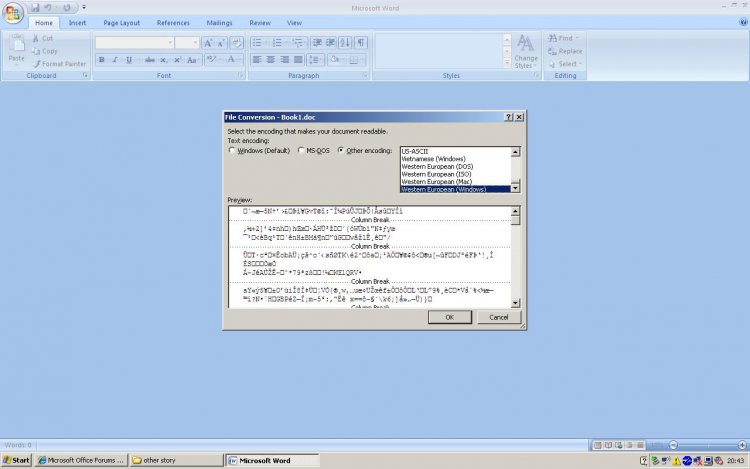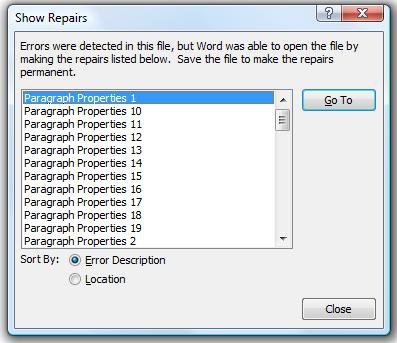shadowfierce
Member
Hi,
I saved my word on Microsoft word 2007 on .doc file but when I tried to open again later, a dialog showed up saying File conversion and underneath was a preview of symbols. When I clicked OK, I realised that the content is replaced my symbols and I can't get my work back.
Can anyone help me fixing this problem?
I have also attached the printscreen of the dialog. Hope it helps!
I saved my word on Microsoft word 2007 on .doc file but when I tried to open again later, a dialog showed up saying File conversion and underneath was a preview of symbols. When I clicked OK, I realised that the content is replaced my symbols and I can't get my work back.
Can anyone help me fixing this problem?
I have also attached the printscreen of the dialog. Hope it helps!