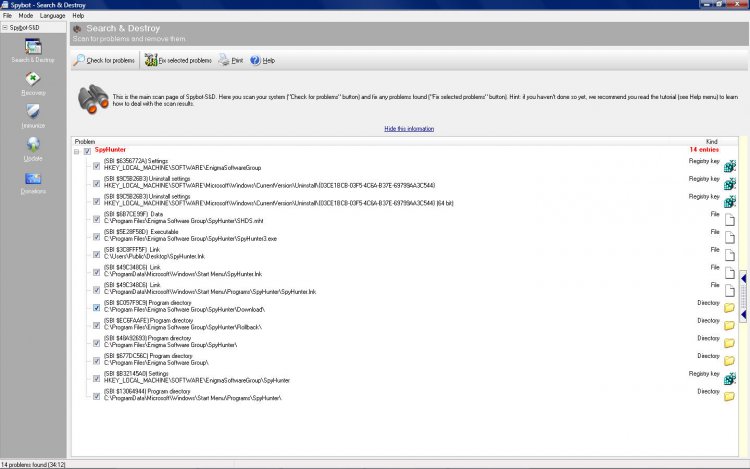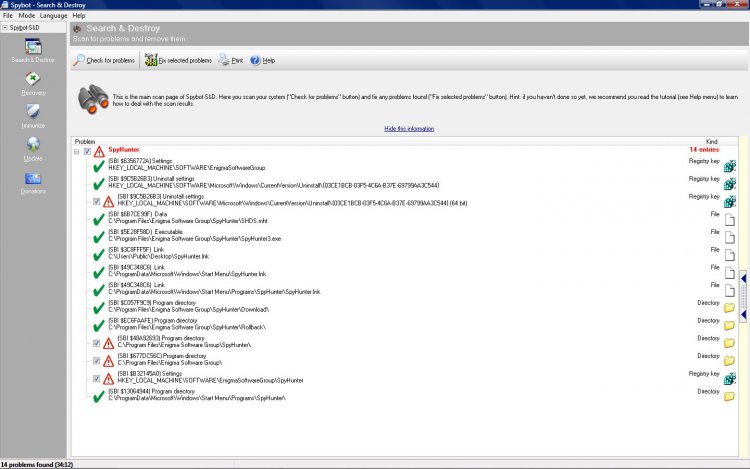OK, I have read almost every "Vista explorer keeps crashing" post I can find but I can't seem to find a solution.
My Vista works fine in safe mode. I uninstalled almost every program I ever installed, I wrote down all of the processes that were running in safe mode and then rebooted and killed each process one by one, replicating the crash inciting event...opening any folder, after killing each process until I was down to the processes that were running in safe mode...and the ones that kept restarting themselves and I can't get the problem fixed.
I am using an HP Pavilion dv9000 running the pre-installed Vista Home Premium. The HP rebuild disk boots up into a repair screen, says it is repairing and if it works it will restart normally, which it does but I still have the same problem. I have run every anti virus/anti virus I could get my hands on (none of which seem to be getting rid of this Virtumonde piece of %*&, which is the least of my worries at this point unless it is causing the crashes).
I am about ready to take my laptop to the shooting range with me or upgrade to Windows XP because I have honestly not seen a single value added by Vista. If anyone has any ideas I would gratefully listen. If not, I think I am shooting this hard drive (really) and restarting with XP or some flavor of **ix and running XP in VMware. Thanks for any thoughts, and making it past my rant.
My Vista works fine in safe mode. I uninstalled almost every program I ever installed, I wrote down all of the processes that were running in safe mode and then rebooted and killed each process one by one, replicating the crash inciting event...opening any folder, after killing each process until I was down to the processes that were running in safe mode...and the ones that kept restarting themselves and I can't get the problem fixed.
I am using an HP Pavilion dv9000 running the pre-installed Vista Home Premium. The HP rebuild disk boots up into a repair screen, says it is repairing and if it works it will restart normally, which it does but I still have the same problem. I have run every anti virus/anti virus I could get my hands on (none of which seem to be getting rid of this Virtumonde piece of %*&, which is the least of my worries at this point unless it is causing the crashes).
I am about ready to take my laptop to the shooting range with me or upgrade to Windows XP because I have honestly not seen a single value added by Vista. If anyone has any ideas I would gratefully listen. If not, I think I am shooting this hard drive (really) and restarting with XP or some flavor of **ix and running XP in VMware. Thanks for any thoughts, and making it past my rant.
Last edited by a moderator: