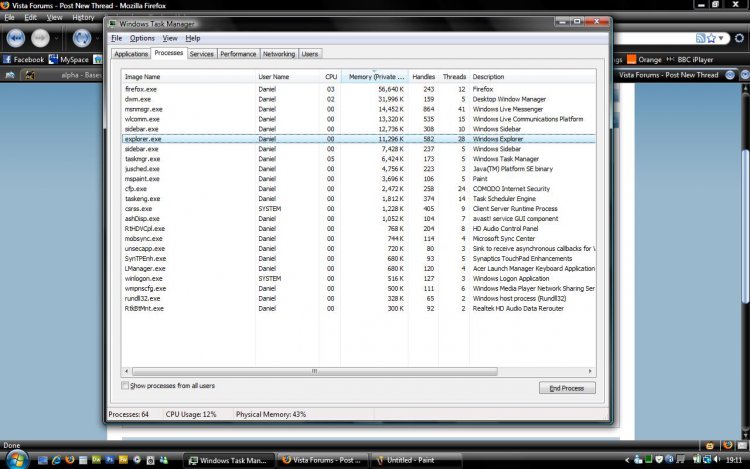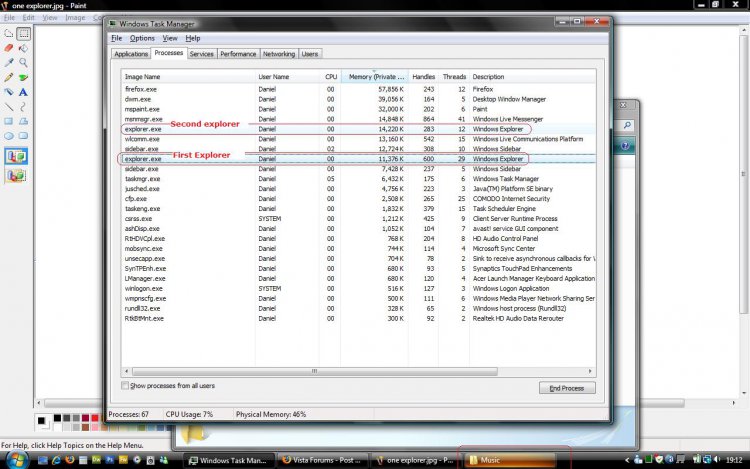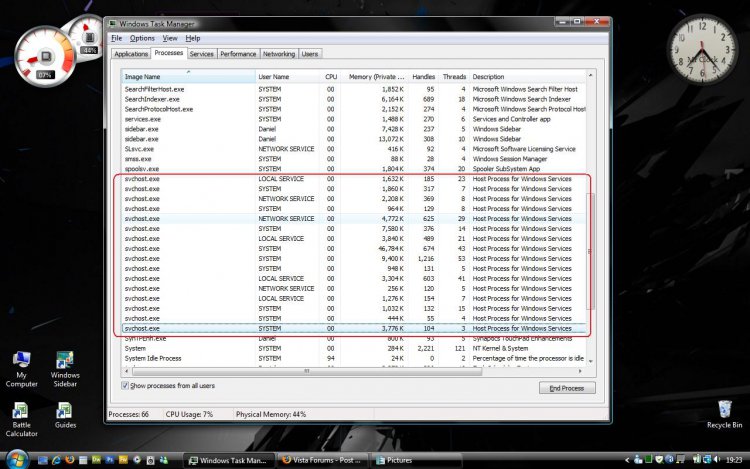Right, first of all, sorry if this has been posted before or in the wrong section
To start off my machine is:
___________________________________________
Acer Aspire 5630 Laptop,
T5500 Intel Core2 Duo Processor 1.66GHz,
2G Ram,
Windows Vista Home Premium x32 (Service Pack 1)
___________________________________________
I dont know whats wrong or if its normal with Vista but when nothing else is running there will be just the one explorer.exe...
But, if i open say My Documents or My Computer to open a file a second explorer.exe decides to show up in task manager and is slightly larger in size compared to the original one.
The first one currently sits there at roughly about 11,500k
When the second one comes along its about 15,000k in size and the window takes about 2-4 seconds to load/display folders etc sometimes longer. It also becomes larger every window you open resulting in slower load times.
From the task manager, if i close the smaller of the two explorer.exe's naturally the whole task bar at the bottom closes and you can't access the start menu etc.
But, if i close the other, slightly larger explorer.exe, it just closes that window.
I have run several anti-virus scans, spyware scans etc and have all returned nothing, so i am assuming that it might be somehting that has slipped through my scanners un-seen unless this is normal behaviour that i have not noticed before.
Also lately my CPU usage had been fluxuating a lot between 0% and 20% when no windows are open, it can also shoot up to between 80% - 90% when opening a window and will then resume its fluxuating idle state until i open or close another window or file.
If i click "Show process from all users" in the task manager another problem i see that might be related or compleetly seperate is displayed.
I have 16 svchost.exe's, yes thats right, 16.... (screenshot available) they all range in size the largest being roughly 50,000k and the smallest being 200k. This can't be normal?
I have included two screenshots of my task manager just for visual aid of the explorer.exe problem and a screenshot of the svchost.exe problem.
Thanks in advance for any help
Dan
To start off my machine is:
___________________________________________
Acer Aspire 5630 Laptop,
T5500 Intel Core2 Duo Processor 1.66GHz,
2G Ram,
Windows Vista Home Premium x32 (Service Pack 1)
___________________________________________
I dont know whats wrong or if its normal with Vista but when nothing else is running there will be just the one explorer.exe...
But, if i open say My Documents or My Computer to open a file a second explorer.exe decides to show up in task manager and is slightly larger in size compared to the original one.
The first one currently sits there at roughly about 11,500k
When the second one comes along its about 15,000k in size and the window takes about 2-4 seconds to load/display folders etc sometimes longer. It also becomes larger every window you open resulting in slower load times.
From the task manager, if i close the smaller of the two explorer.exe's naturally the whole task bar at the bottom closes and you can't access the start menu etc.
But, if i close the other, slightly larger explorer.exe, it just closes that window.
I have run several anti-virus scans, spyware scans etc and have all returned nothing, so i am assuming that it might be somehting that has slipped through my scanners un-seen unless this is normal behaviour that i have not noticed before.
Also lately my CPU usage had been fluxuating a lot between 0% and 20% when no windows are open, it can also shoot up to between 80% - 90% when opening a window and will then resume its fluxuating idle state until i open or close another window or file.
If i click "Show process from all users" in the task manager another problem i see that might be related or compleetly seperate is displayed.
I have 16 svchost.exe's, yes thats right, 16.... (screenshot available) they all range in size the largest being roughly 50,000k and the smallest being 200k. This can't be normal?
I have included two screenshots of my task manager just for visual aid of the explorer.exe problem and a screenshot of the svchost.exe problem.
Thanks in advance for any help
Dan
Attachments
My Computer
System One
-
- CPU
- T5500 Intel Core2 1.66GHz
- Memory
- 2 GB