icecreamtester
New Member
I play a PC game that uses a lot of memory and requires me to shut down all programs that could hinder its performance through a batch file, this includes explorer.exe
But whenever I restart explorer.exe all my desktop icons are out of order which frustrates me to no end as I have them ergonomically placed to my needs.
Is there a way to stop them from moving?
But whenever I restart explorer.exe all my desktop icons are out of order which frustrates me to no end as I have them ergonomically placed to my needs.
Is there a way to stop them from moving?

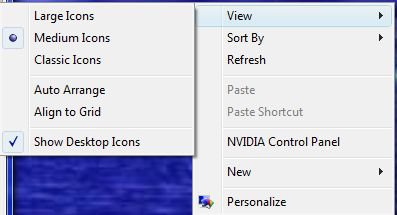
 Ted
Ted Ted
Ted