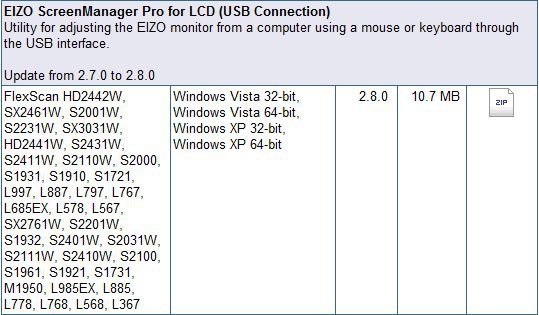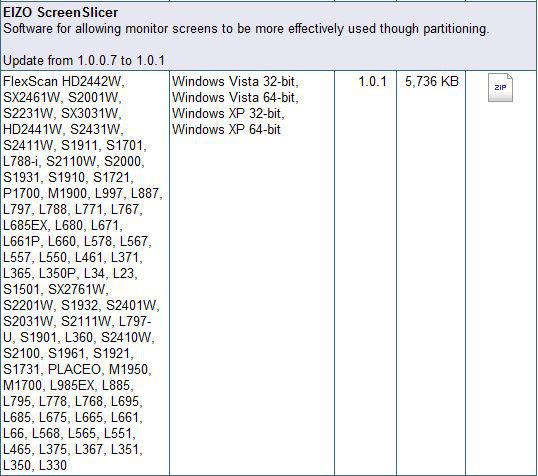hi, i'm a driver noob 
i really love this lcd (the eizo l985ex), and because it is discontinued, i have no driver for Vx64 which i installed recently.
can you guys help (or direct me to someone who could help) me by modifying a driver for this os? i'm sure there will be more people glad (i know a few).
i can provide the xp32 drivers, though they are easy to find on the producer's website.
the thing is a new lcd that could really replace this one's graphic/dtp performance would top $1k in retail and...
so thanks in advance, hopefully i'll find some altruistic experts around here

i really love this lcd (the eizo l985ex), and because it is discontinued, i have no driver for Vx64 which i installed recently.
can you guys help (or direct me to someone who could help) me by modifying a driver for this os? i'm sure there will be more people glad (i know a few).
i can provide the xp32 drivers, though they are easy to find on the producer's website.
the thing is a new lcd that could really replace this one's graphic/dtp performance would top $1k in retail and...
so thanks in advance, hopefully i'll find some altruistic experts around here

My Computer
System One
-
- CPU
- Intel Core 2 Quad Q9300 @ 2.5 GHz, 6M L2, FSB1333
- Motherboard
- ASUS P5Q-DELUXE, Intel P45/ICH10R
- Memory
- 2x2x2048 DDR2 Corsair TWIN 8500C5D 5-5-5-15 1066Mhz Dominator
- Graphics card(s)
- Leadtek WinFast PX9500 GT 512 DDR3 Silent
- Monitor(s) Displays
- Eizo L986EX 21.3
- Screen Resolution
- 1600x1200
- Hard Drives
- 2x250Gb WD SATA + 1x2Tb WD eSATA
- PSU
- Chieftec A135 850W
- Case
- Chieftec Office MG-01BD-U