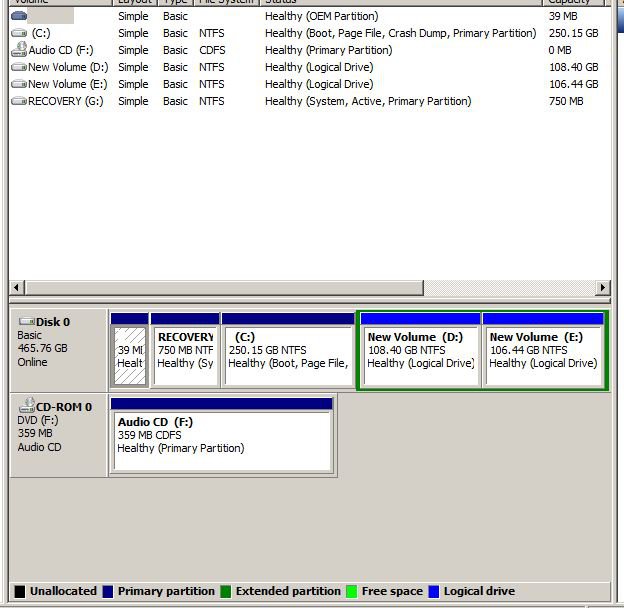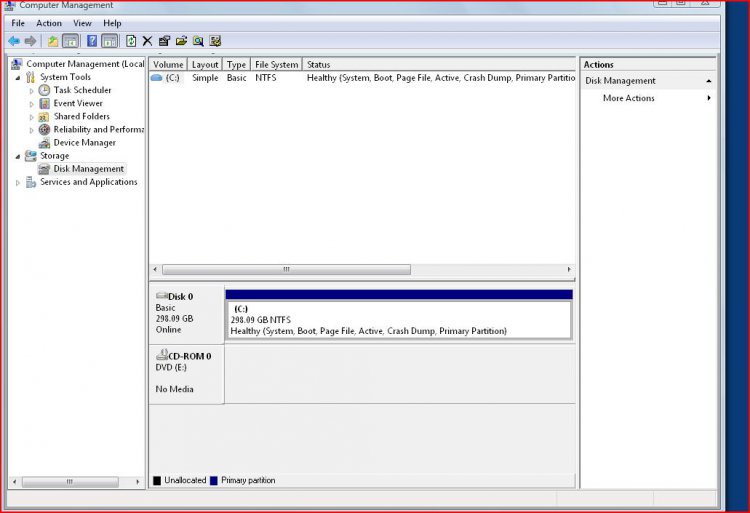Through MBAM "other tools", I was able to remove several duplicate files with collective total size of nearly 300 MB. They are still in Recycle Bin(in case I need to restore some) but already there is perceptible speed gain. Does that mean duplicate files can slow down the system?
I also found out HD has 4 partitions:0, 1, 2 and 3. Only partition 0 that starts at LBA 63 is active and bootable. The rest are inactive, start at LBA 0..and what? Are these inactive partitions useless? Are they deletable?
I also found out HD has 4 partitions:0, 1, 2 and 3. Only partition 0 that starts at LBA 63 is active and bootable. The rest are inactive, start at LBA 0..and what? Are these inactive partitions useless? Are they deletable?
My Computer
System One
-
- Manufacturer/Model
- pavilion dv7-1170us
- Memory
- 4GB
- Graphics card(s)
- NVIDIA GeForce 9600M GT
- Monitor(s) Displays
- Generic PnP
- Screen Resolution
- 1440 x 900
- Hard Drives
- 1 298.09 fujitsu G2 ATA Device
- Mouse
- Synaptics PS/2 Port TouchPad
- Keyboard
- IBM enhanced 102-key