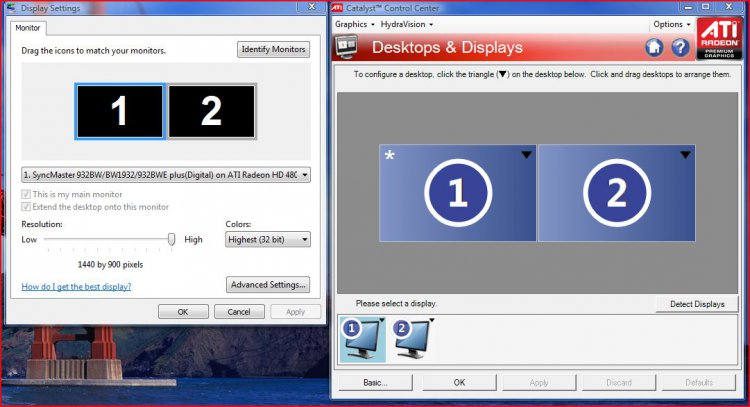BringMeASunkist
New Member
I am trying to set up my dual monitor settings, but am having a bit of trouble. Here is a link to my current desktop, not embedded because it is rather large.
http://img25.imageshack.us/img25/328/monitors.jpg
According to the settings, I have the my left monitor as my primary monitor, and my right monitor is my secondary monitor. What is bugging me is that my start menu is on the secondary monitor when I would like it on the primary. If I swap my primary and secondary monitors, my icons move to the right monitor, but regardless of primary/ secondary my start menu remains on the right. How do I move it to the left?
http://img25.imageshack.us/img25/328/monitors.jpg
According to the settings, I have the my left monitor as my primary monitor, and my right monitor is my secondary monitor. What is bugging me is that my start menu is on the secondary monitor when I would like it on the primary. If I swap my primary and secondary monitors, my icons move to the right monitor, but regardless of primary/ secondary my start menu remains on the right. How do I move it to the left?
Last edited by a moderator: