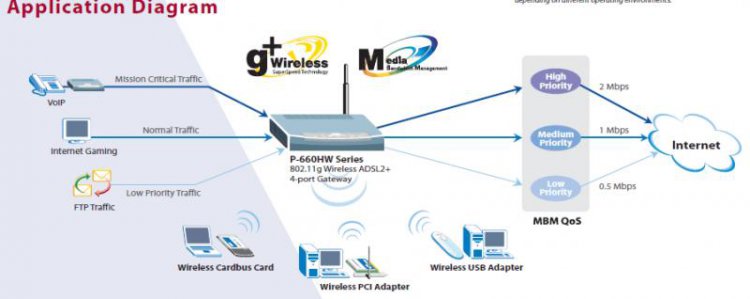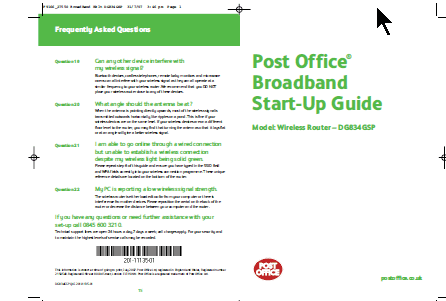hello everyone
I am still having trouble with my broadband speed and it keeps dropping out
i have been in touch with my ISP provider and they said to cure the problem i
should use an ethernet cable because wireless is not very stable.
i fitted a cable a couple of days ago but at 8.30p.m tonight it dropped out again
and after 5 minutes it came back on but with a very low speed i.e. 340kbps
and it slowly built up speed to my normal download speed
can anyone tell me what is happening and can you solve it
regards calmat
I am still having trouble with my broadband speed and it keeps dropping out
i have been in touch with my ISP provider and they said to cure the problem i
should use an ethernet cable because wireless is not very stable.
i fitted a cable a couple of days ago but at 8.30p.m tonight it dropped out again
and after 5 minutes it came back on but with a very low speed i.e. 340kbps
and it slowly built up speed to my normal download speed
can anyone tell me what is happening and can you solve it
regards calmat