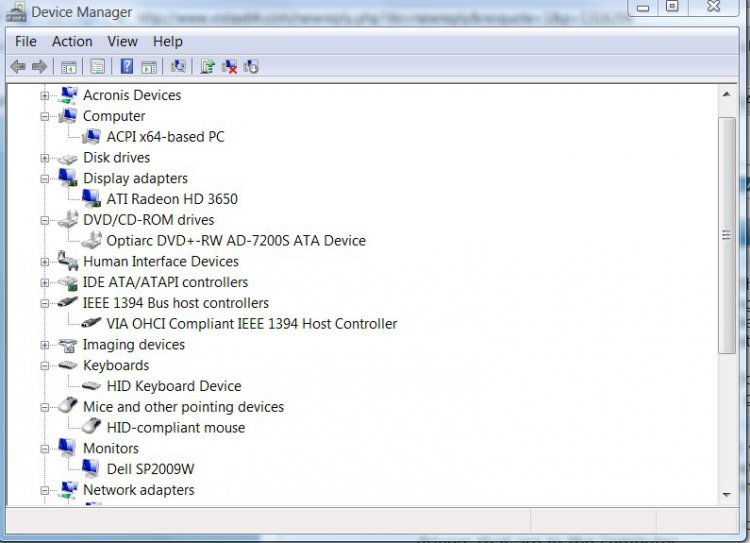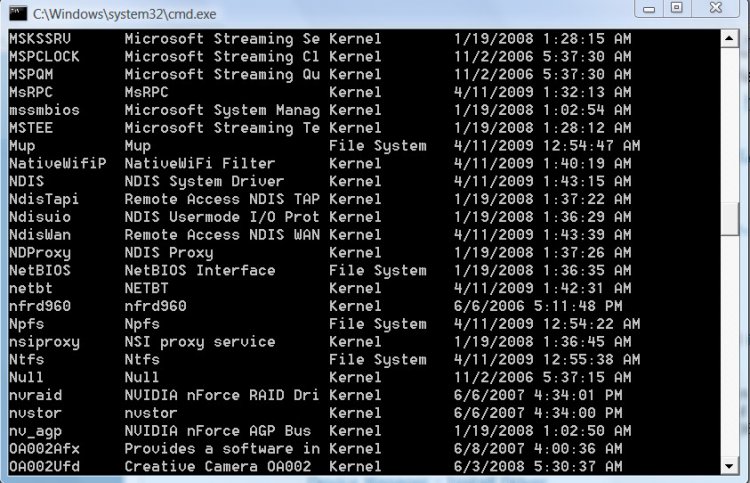Drivers are an area I've never much been concerned with before. When should they be updated? I'm having no problems with my 3 years old Dell and was wondering about this.
Also, can I use Windows to clone a copy of my C-drive and will it be bootable?
Also, can I use Windows to clone a copy of my C-drive and will it be bootable?
My Computer
System One
-
- Manufacturer/Model
- Dell XPS 435MT
- CPU
- 2.67 gigahertz Intel Core i7 920
- Motherboard
- Dell Inc. 0R849J A00
- Memory
- 6G
- Graphics card(s)
- ATI Radeon HD 3650
- Monitor(s) Displays
- DELL SP2009W
- Screen Resolution
- 1680x1050
- Hard Drives
- SAMSUNG HD642JJ 640G
- Internet Speed
- 10Mbps