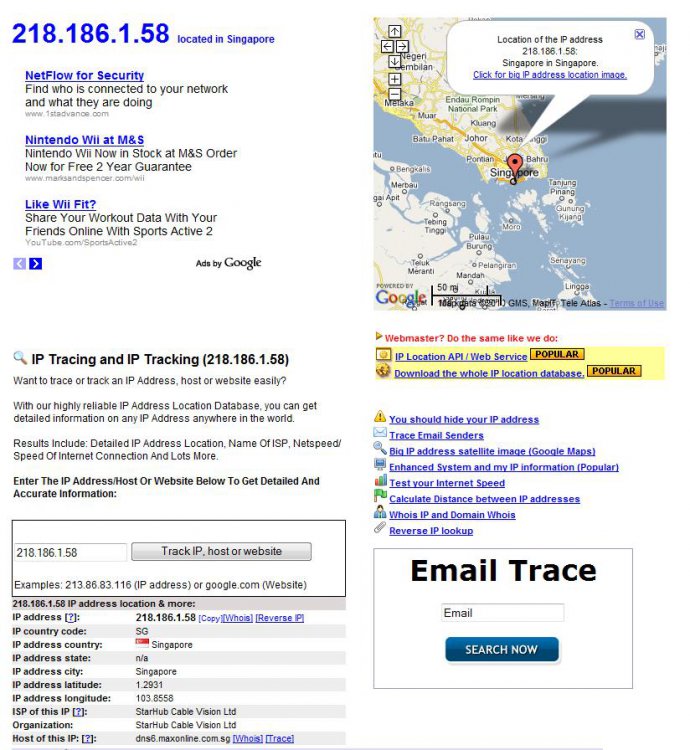Leonardoad
Member
Ok so I have a what I presume to be a networking problem.
IN the first 5 minutes of starting up my computer, I have access to the internet via internet browsers like Google
Chrome and Mozilla. However, after those 5 minutes, whenever I click a new page, it takes a long time to load and
eventually it stops loading.
Mozilla tells me this:
The connection was reset
The connection to the server was reset while the page was loading.
* The site could be temporarily unavailable or too busy. Try again in a few
moments.
* If you are unable to load any pages, check your computer's network
connection.
* If your computer or network is protected by a firewall or proxy, make sure
that Firefox is permitted to access the Web.
while Google Chrome tells me this:
This webpage is not available.
The webpage at Google might be temporarily down or it may have moved permanently to a new web
address.
Here are some suggestions:
Reload this web page later.
More information on this error
I am fairly certain though that I am still connected to the internet because my torrents are
running/downloading/uploading/seeding and my Windows Live Messenger is still running. However I am unable to access
website pages.
The blue network icon at the bottom right hand corner of my computer tells me I am currently connected to my
wireless network and Access: Local and Internet.
When I click on diagnose problem, Windows Network Diagnostics tell me:
Cannot communicate with DNS server (218.186.1.58)
Network diagnostics pinged the remote host but did not receive a response.
Windows found a problem that cannot be repaired automatically...
My results of Command Prompt:
Microsoft Windows [Version 6.0.6002]
Copyright (c) 2006 Microsoft Corporation. All rights reserved.
C:\Windows\system32>ipconfig/all
Windows IP Configuration
Host Name . . . . . . . . . . . . : User-PC
Primary Dns Suffix . . . . . . . :
Node Type . . . . . . . . . . . . : Hybrid
IP Routing Enabled. . . . . . . . : No
WINS Proxy Enabled. . . . . . . . : No
Wireless LAN adapter Wireless Network Connection:
Connection-specific DNS Suffix . :
Description . . . . . . . . . . . : Intel(R) Wireless WiFi Link 4965AGN
Physical Address. . . . . . . . . : 00-1D-E0-5F-4E-85
DHCP Enabled. . . . . . . . . . . : Yes
Autoconfiguration Enabled . . . . : Yes
Link-local IPv6 Address . . . . . : fe80::7c68:931f:66a4:71ef%11(Preferred)
IPv4 Address. . . . . . . . . . . : 192.168.1.102(Preferred)
Subnet Mask . . . . . . . . . . . : 255.255.255.0
Lease Obtained. . . . . . . . . . : Friday, 31 December, 2010 12:57:06 AM
Lease Expires . . . . . . . . . . : Saturday, 1 January, 2011 1:14:12 AM
Default Gateway . . . . . . . . . : 192.168.1.1
DHCP Server . . . . . . . . . . . : 192.168.1.1
DHCPv6 IAID . . . . . . . . . . . : 234888672
DHCPv6 Client DUID. . . . . . . . : 00-01-00-01-0F-71-E5-10-00-16-D3-FB-7F-A9
DNS Servers . . . . . . . . . . . : 218.186.1.58
202.156.1.68
202.156.1.78
NetBIOS over Tcpip. . . . . . . . : Enabled
Ethernet adapter Bluetooth Network Connection:
Media State . . . . . . . . . . . : Media disconnected
Connection-specific DNS Suffix . :
Description . . . . . . . . . . . : Bluetooth Device (Personal Area Network)
Physical Address. . . . . . . . . : 00-1E-37-9C-6C-C8
DHCP Enabled. . . . . . . . . . . : Yes
Autoconfiguration Enabled . . . . : Yes
Ethernet adapter Local Area Connection:
Media State . . . . . . . . . . . : Media disconnected
Connection-specific DNS Suffix . :
Description . . . . . . . . . . . : Marvell Yukon 88E8039 PCI-E Fast Ethernet
Controller
Physical Address. . . . . . . . . : 00-16-D3-FB-7F-A9
DHCP Enabled. . . . . . . . . . . : Yes
Autoconfiguration Enabled . . . . : Yes
Tunnel adapter Local Area Connection* 10:
Media State . . . . . . . . . . . : Media disconnected
Connection-specific DNS Suffix . :
Description . . . . . . . . . . . : isatap.{35A0F373-F46C-4B07-90F1-715B38DBD
787}
Physical Address. . . . . . . . . : 00-00-00-00-00-00-00-E0
DHCP Enabled. . . . . . . . . . . : No
Autoconfiguration Enabled . . . . : Yes
Tunnel adapter Local Area Connection* 6:
Media State . . . . . . . . . . . : Media disconnected
Connection-specific DNS Suffix . :
Description . . . . . . . . . . . : Microsoft ISATAP Adapter #2
Physical Address. . . . . . . . . : 00-00-00-00-00-00-00-E0
DHCP Enabled. . . . . . . . . . . : No
Autoconfiguration Enabled . . . . : Yes
Tunnel adapter Local Area Connection* 7:
Media State . . . . . . . . . . . : Media disconnected
Connection-specific DNS Suffix . :
Description . . . . . . . . . . . : Microsoft ISATAP Adapter #3
Physical Address. . . . . . . . . : 00-00-00-00-00-00-00-E0
DHCP Enabled. . . . . . . . . . . : No
Autoconfiguration Enabled . . . . : Yes
Tunnel adapter Local Area Connection* 15:
Connection-specific DNS Suffix . :
Description . . . . . . . . . . . : Teredo Tunneling Pseudo-Interface
Physical Address. . . . . . . . . : 02-00-54-55-4E-01
DHCP Enabled. . . . . . . . . . . : No
Autoconfiguration Enabled . . . . : Yes
IPv6 Address. . . . . . . . . . . : 2001:0:4137:9e76:3cb7:2a8e:c442:6dc5(Pref
erred)
Link-local IPv6 Address . . . . . : fe80::3cb7:2a8e:c442:6dc5%12(Preferred)
Default Gateway . . . . . . . . . : ::
NetBIOS over Tcpip. . . . . . . . : Disabled
C:\Windows\system32>NBTSTAT -n
Local Area Connection:
Node IpAddress: [0.0.0.0] Scope Id: []
No names in cache
Bluetooth Network Connection:
Node IpAddress: [0.0.0.0] Scope Id: []
No names in cache
Wireless Network Connection:
Node IpAddress: [192.168.1.102] Scope Id: []
NetBIOS Local Name Table
Name Type Status
---------------------------------------------
USER-PC <00> UNIQUE Registered
WORKGROUP <00> GROUP Registered
WORKGROUP <1E> GROUP Registered
USER-PC <20> UNIQUE Registered
WORKGROUP <1D> UNIQUE Registered
..__MSBROWSE__.<01> GROUP Registered
C:\Windows\system32>Ping 206.190.60.37
Pinging 206.190.60.37 with 32 bytes of data:
Reply from 206.190.60.37: bytes=32 time=304ms TTL=44
Reply from 206.190.60.37: bytes=32 time=304ms TTL=44
Reply from 206.190.60.37: bytes=32 time=306ms TTL=44
Reply from 206.190.60.37: bytes=32 time=305ms TTL=44
Ping statistics for 206.190.60.37:
Packets: Sent = 4, Received = 4, Lost = 0 (0% loss),
Approximate round trip times in milli-seconds:
Minimum = 304ms, Maximum = 306ms, Average = 304ms
C:\Windows\system32>ping yahoo.com
Pinging yahoo.com [209.191.122.70] with 32 bytes of data:
Reply from 209.191.122.70: bytes=32 time=239ms TTL=51
Reply from 209.191.122.70: bytes=32 time=237ms TTL=51
Reply from 209.191.122.70: bytes=32 time=235ms TTL=51
Reply from 209.191.122.70: bytes=32 time=237ms TTL=51
Ping statistics for 209.191.122.70:
Packets: Sent = 4, Received = 4, Lost = 0 (0% loss),
Approximate round trip times in milli-seconds:
Minimum = 235ms, Maximum = 239ms, Average = 237ms
C:\Windows\system32>ping hotmail.com
Pinging hotmail.com [64.4.20.184] with 32 bytes of data:
Request timed out.
Request timed out.
Request timed out.
Request timed out.
Ping statistics for 64.4.20.184:
Packets: Sent = 4, Received = 0, Lost = 4 (100% loss),
C:\Windows\system32>
So what indeed is/are the problem(s)? I have tried "ipconfig/dnsflush", "ipconfig/registerdns", "netsh winsock reset catalog" and "netsh int ip reset reset.log" but apparently they do not work. The only way around it is to switch off then on my modem and router only to have them fail on me again after 5 minutes.
Thanks in advance.
IN the first 5 minutes of starting up my computer, I have access to the internet via internet browsers like Google
Chrome and Mozilla. However, after those 5 minutes, whenever I click a new page, it takes a long time to load and
eventually it stops loading.
Mozilla tells me this:
The connection was reset
The connection to the server was reset while the page was loading.
* The site could be temporarily unavailable or too busy. Try again in a few
moments.
* If you are unable to load any pages, check your computer's network
connection.
* If your computer or network is protected by a firewall or proxy, make sure
that Firefox is permitted to access the Web.
while Google Chrome tells me this:
This webpage is not available.
The webpage at Google might be temporarily down or it may have moved permanently to a new web
address.
Here are some suggestions:
Reload this web page later.
More information on this error
I am fairly certain though that I am still connected to the internet because my torrents are
running/downloading/uploading/seeding and my Windows Live Messenger is still running. However I am unable to access
website pages.
The blue network icon at the bottom right hand corner of my computer tells me I am currently connected to my
wireless network and Access: Local and Internet.
When I click on diagnose problem, Windows Network Diagnostics tell me:
Cannot communicate with DNS server (218.186.1.58)
Network diagnostics pinged the remote host but did not receive a response.
Windows found a problem that cannot be repaired automatically...
My results of Command Prompt:
Microsoft Windows [Version 6.0.6002]
Copyright (c) 2006 Microsoft Corporation. All rights reserved.
C:\Windows\system32>ipconfig/all
Windows IP Configuration
Host Name . . . . . . . . . . . . : User-PC
Primary Dns Suffix . . . . . . . :
Node Type . . . . . . . . . . . . : Hybrid
IP Routing Enabled. . . . . . . . : No
WINS Proxy Enabled. . . . . . . . : No
Wireless LAN adapter Wireless Network Connection:
Connection-specific DNS Suffix . :
Description . . . . . . . . . . . : Intel(R) Wireless WiFi Link 4965AGN
Physical Address. . . . . . . . . : 00-1D-E0-5F-4E-85
DHCP Enabled. . . . . . . . . . . : Yes
Autoconfiguration Enabled . . . . : Yes
Link-local IPv6 Address . . . . . : fe80::7c68:931f:66a4:71ef%11(Preferred)
IPv4 Address. . . . . . . . . . . : 192.168.1.102(Preferred)
Subnet Mask . . . . . . . . . . . : 255.255.255.0
Lease Obtained. . . . . . . . . . : Friday, 31 December, 2010 12:57:06 AM
Lease Expires . . . . . . . . . . : Saturday, 1 January, 2011 1:14:12 AM
Default Gateway . . . . . . . . . : 192.168.1.1
DHCP Server . . . . . . . . . . . : 192.168.1.1
DHCPv6 IAID . . . . . . . . . . . : 234888672
DHCPv6 Client DUID. . . . . . . . : 00-01-00-01-0F-71-E5-10-00-16-D3-FB-7F-A9
DNS Servers . . . . . . . . . . . : 218.186.1.58
202.156.1.68
202.156.1.78
NetBIOS over Tcpip. . . . . . . . : Enabled
Ethernet adapter Bluetooth Network Connection:
Media State . . . . . . . . . . . : Media disconnected
Connection-specific DNS Suffix . :
Description . . . . . . . . . . . : Bluetooth Device (Personal Area Network)
Physical Address. . . . . . . . . : 00-1E-37-9C-6C-C8
DHCP Enabled. . . . . . . . . . . : Yes
Autoconfiguration Enabled . . . . : Yes
Ethernet adapter Local Area Connection:
Media State . . . . . . . . . . . : Media disconnected
Connection-specific DNS Suffix . :
Description . . . . . . . . . . . : Marvell Yukon 88E8039 PCI-E Fast Ethernet
Controller
Physical Address. . . . . . . . . : 00-16-D3-FB-7F-A9
DHCP Enabled. . . . . . . . . . . : Yes
Autoconfiguration Enabled . . . . : Yes
Tunnel adapter Local Area Connection* 10:
Media State . . . . . . . . . . . : Media disconnected
Connection-specific DNS Suffix . :
Description . . . . . . . . . . . : isatap.{35A0F373-F46C-4B07-90F1-715B38DBD
787}
Physical Address. . . . . . . . . : 00-00-00-00-00-00-00-E0
DHCP Enabled. . . . . . . . . . . : No
Autoconfiguration Enabled . . . . : Yes
Tunnel adapter Local Area Connection* 6:
Media State . . . . . . . . . . . : Media disconnected
Connection-specific DNS Suffix . :
Description . . . . . . . . . . . : Microsoft ISATAP Adapter #2
Physical Address. . . . . . . . . : 00-00-00-00-00-00-00-E0
DHCP Enabled. . . . . . . . . . . : No
Autoconfiguration Enabled . . . . : Yes
Tunnel adapter Local Area Connection* 7:
Media State . . . . . . . . . . . : Media disconnected
Connection-specific DNS Suffix . :
Description . . . . . . . . . . . : Microsoft ISATAP Adapter #3
Physical Address. . . . . . . . . : 00-00-00-00-00-00-00-E0
DHCP Enabled. . . . . . . . . . . : No
Autoconfiguration Enabled . . . . : Yes
Tunnel adapter Local Area Connection* 15:
Connection-specific DNS Suffix . :
Description . . . . . . . . . . . : Teredo Tunneling Pseudo-Interface
Physical Address. . . . . . . . . : 02-00-54-55-4E-01
DHCP Enabled. . . . . . . . . . . : No
Autoconfiguration Enabled . . . . : Yes
IPv6 Address. . . . . . . . . . . : 2001:0:4137:9e76:3cb7:2a8e:c442:6dc5(Pref
erred)
Link-local IPv6 Address . . . . . : fe80::3cb7:2a8e:c442:6dc5%12(Preferred)
Default Gateway . . . . . . . . . : ::
NetBIOS over Tcpip. . . . . . . . : Disabled
C:\Windows\system32>NBTSTAT -n
Local Area Connection:
Node IpAddress: [0.0.0.0] Scope Id: []
No names in cache
Bluetooth Network Connection:
Node IpAddress: [0.0.0.0] Scope Id: []
No names in cache
Wireless Network Connection:
Node IpAddress: [192.168.1.102] Scope Id: []
NetBIOS Local Name Table
Name Type Status
---------------------------------------------
USER-PC <00> UNIQUE Registered
WORKGROUP <00> GROUP Registered
WORKGROUP <1E> GROUP Registered
USER-PC <20> UNIQUE Registered
WORKGROUP <1D> UNIQUE Registered
..__MSBROWSE__.<01> GROUP Registered
C:\Windows\system32>Ping 206.190.60.37
Pinging 206.190.60.37 with 32 bytes of data:
Reply from 206.190.60.37: bytes=32 time=304ms TTL=44
Reply from 206.190.60.37: bytes=32 time=304ms TTL=44
Reply from 206.190.60.37: bytes=32 time=306ms TTL=44
Reply from 206.190.60.37: bytes=32 time=305ms TTL=44
Ping statistics for 206.190.60.37:
Packets: Sent = 4, Received = 4, Lost = 0 (0% loss),
Approximate round trip times in milli-seconds:
Minimum = 304ms, Maximum = 306ms, Average = 304ms
C:\Windows\system32>ping yahoo.com
Pinging yahoo.com [209.191.122.70] with 32 bytes of data:
Reply from 209.191.122.70: bytes=32 time=239ms TTL=51
Reply from 209.191.122.70: bytes=32 time=237ms TTL=51
Reply from 209.191.122.70: bytes=32 time=235ms TTL=51
Reply from 209.191.122.70: bytes=32 time=237ms TTL=51
Ping statistics for 209.191.122.70:
Packets: Sent = 4, Received = 4, Lost = 0 (0% loss),
Approximate round trip times in milli-seconds:
Minimum = 235ms, Maximum = 239ms, Average = 237ms
C:\Windows\system32>ping hotmail.com
Pinging hotmail.com [64.4.20.184] with 32 bytes of data:
Request timed out.
Request timed out.
Request timed out.
Request timed out.
Ping statistics for 64.4.20.184:
Packets: Sent = 4, Received = 0, Lost = 4 (100% loss),
C:\Windows\system32>
So what indeed is/are the problem(s)? I have tried "ipconfig/dnsflush", "ipconfig/registerdns", "netsh winsock reset catalog" and "netsh int ip reset reset.log" but apparently they do not work. The only way around it is to switch off then on my modem and router only to have them fail on me again after 5 minutes.
Thanks in advance.