wicked69ng
New Member
Was given a "new" computer from a friend. A discription of my problem is as follows with hardware discriptions to follow after that.
I currently have two monitors. The back of this computer has 2 video ports. 1 of which is DVI-I (4 pins next to the long pin) and 1 DVI-D (Does not have 4 pins). I currently have 1 17" VGA ONLY Monitor, and one 19" DVI-I, VGA, S-Video. I have 1 VGA cord, 1 DVI-D cord, and one DVI-I to VGA Adapter.
Both Monitors work in the DVI-I slot. Obviously I can only connect the VGA to the DVI-I slot. I have been on intels support site for hours checking drivers, updating bios, etc. Can provide screen shots of anything needed to help with this.
When I right click and go to "Personalize" I can click on the "greyed out" Monitor 2, click extend desktop, when I click apply the "working" screen flickers, asks do I want to keep these setting, yet nothing has changed. Once I click yes it returns to display settings and monitor 2 is greyed out again.
Under "Device Manager" under Display Adapters it says "Intel(R) Q45/Q43 Express Chipset", and under Monitors it states "Generic PnP Monitor".
I have tried absolutly everything I can think of and am very desperate to get this resolved hopefully someone can help......
I am running Directx10
I have screen shots of both monitors. To get that I just have to unplug one from the DVI-I and Plug the other in.
If anyother information of Screen Shots are needed PLEASE ASK Thank you
Thank you
I currently have two monitors. The back of this computer has 2 video ports. 1 of which is DVI-I (4 pins next to the long pin) and 1 DVI-D (Does not have 4 pins). I currently have 1 17" VGA ONLY Monitor, and one 19" DVI-I, VGA, S-Video. I have 1 VGA cord, 1 DVI-D cord, and one DVI-I to VGA Adapter.
Both Monitors work in the DVI-I slot. Obviously I can only connect the VGA to the DVI-I slot. I have been on intels support site for hours checking drivers, updating bios, etc. Can provide screen shots of anything needed to help with this.
When I right click and go to "Personalize" I can click on the "greyed out" Monitor 2, click extend desktop, when I click apply the "working" screen flickers, asks do I want to keep these setting, yet nothing has changed. Once I click yes it returns to display settings and monitor 2 is greyed out again.
Under "Device Manager" under Display Adapters it says "Intel(R) Q45/Q43 Express Chipset", and under Monitors it states "Generic PnP Monitor".
I have tried absolutly everything I can think of and am very desperate to get this resolved hopefully someone can help......
I am running Directx10
I have screen shots of both monitors. To get that I just have to unplug one from the DVI-I and Plug the other in.
If anyother information of Screen Shots are needed PLEASE ASK
 Thank you
Thank youAttachments
-
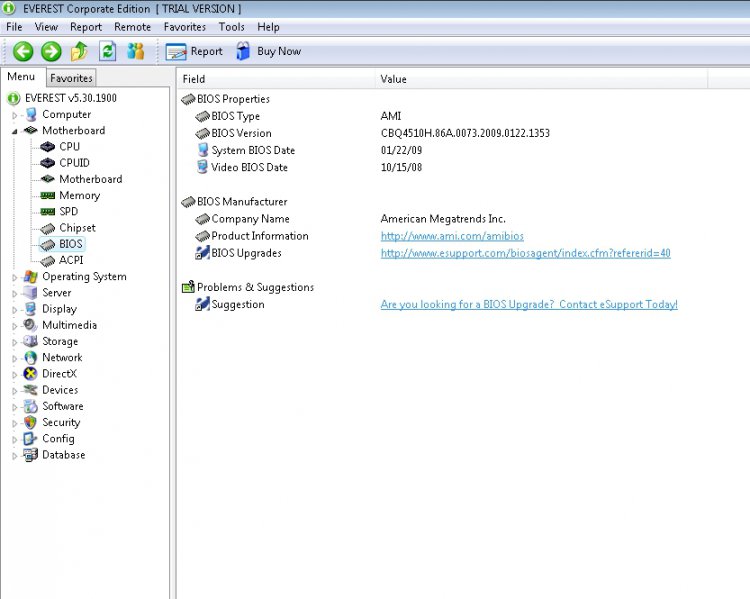 Bios.jpg130.3 KB · Views: 105
Bios.jpg130.3 KB · Views: 105 -
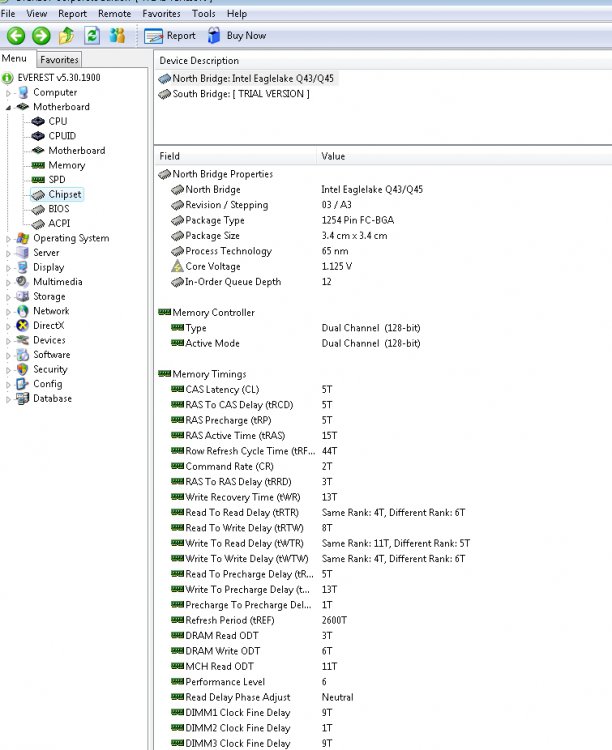 Chipset1.jpg196.1 KB · Views: 104
Chipset1.jpg196.1 KB · Views: 104 -
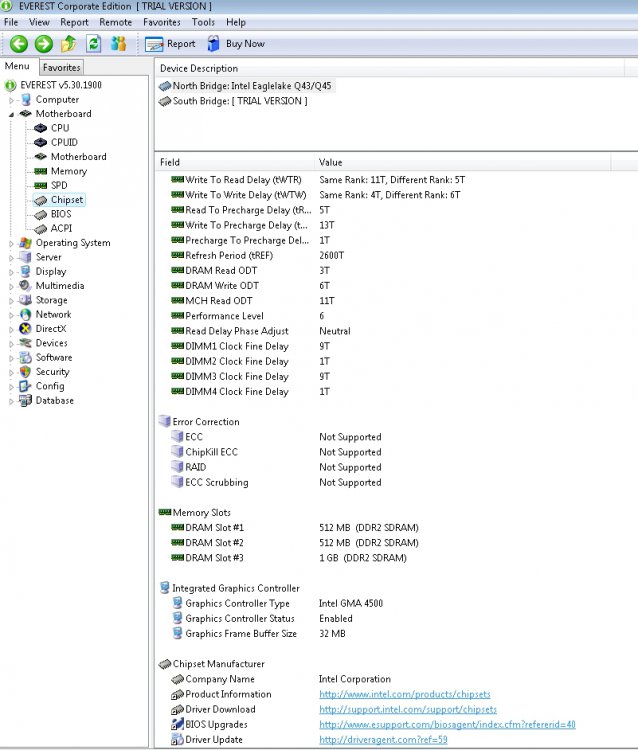 ChipSet2.jpg219.6 KB · Views: 55
ChipSet2.jpg219.6 KB · Views: 55 -
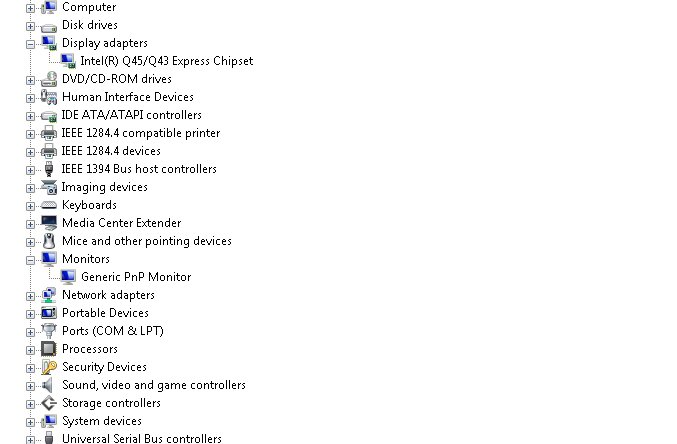 DeviceManager.jpg67.2 KB · Views: 52
DeviceManager.jpg67.2 KB · Views: 52 -
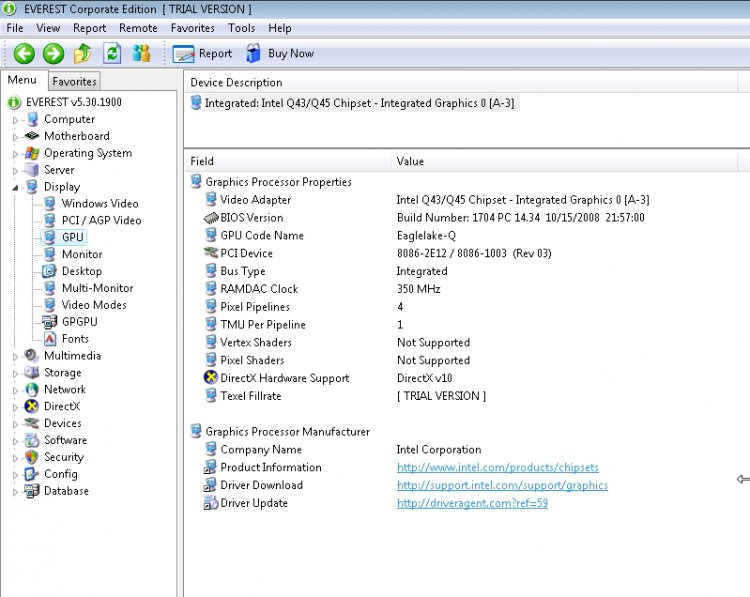 GPU.jpg169.3 KB · Views: 44
GPU.jpg169.3 KB · Views: 44 -
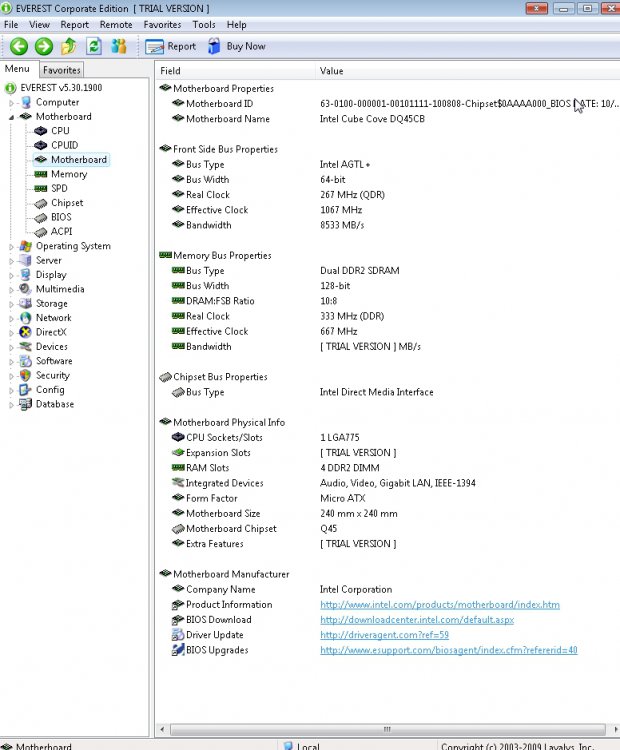 MotherBoard.jpg215.2 KB · Views: 76
MotherBoard.jpg215.2 KB · Views: 76 -
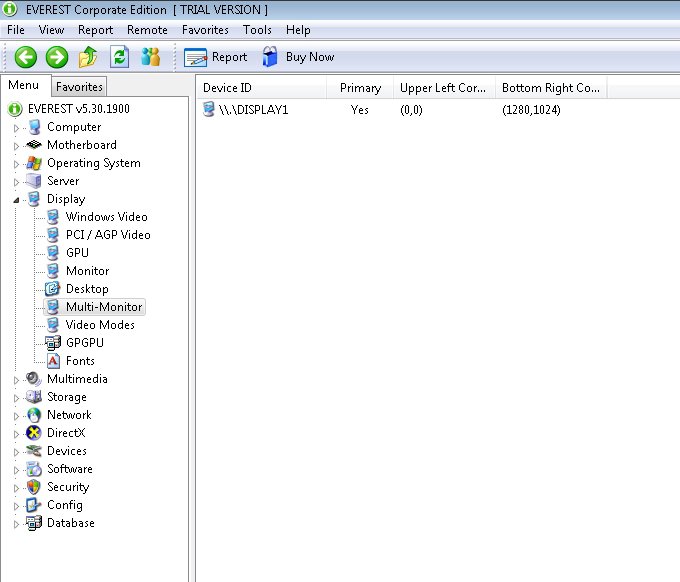 Multi.jpg89.8 KB · Views: 37
Multi.jpg89.8 KB · Views: 37 -
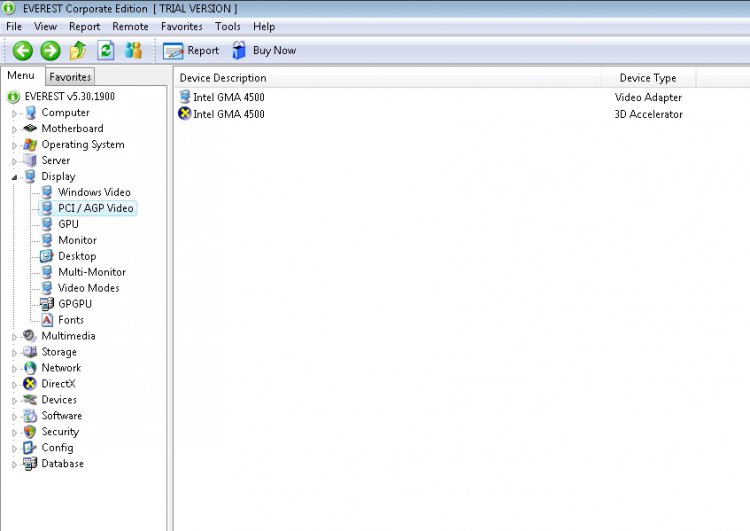 PCI.jpg95.9 KB · Views: 56
PCI.jpg95.9 KB · Views: 56 -
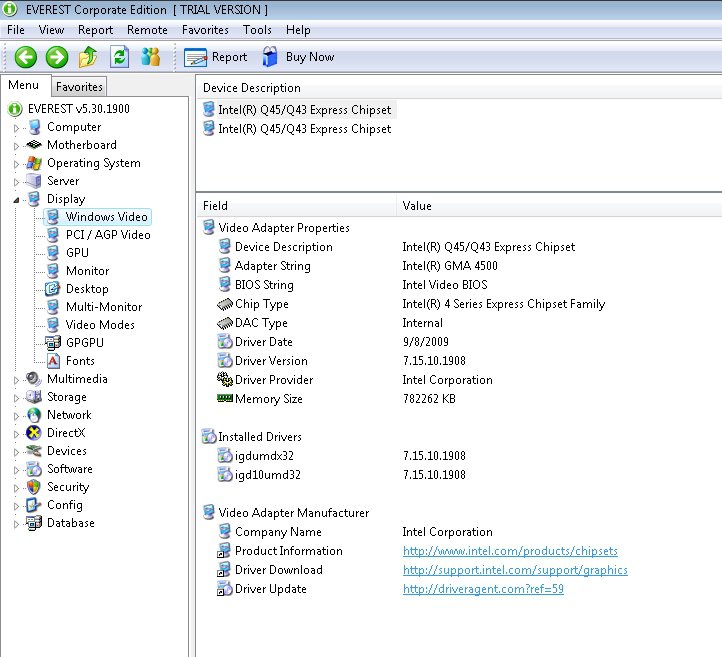 WindowsVideo.jpg164.2 KB · Views: 41
WindowsVideo.jpg164.2 KB · Views: 41 -
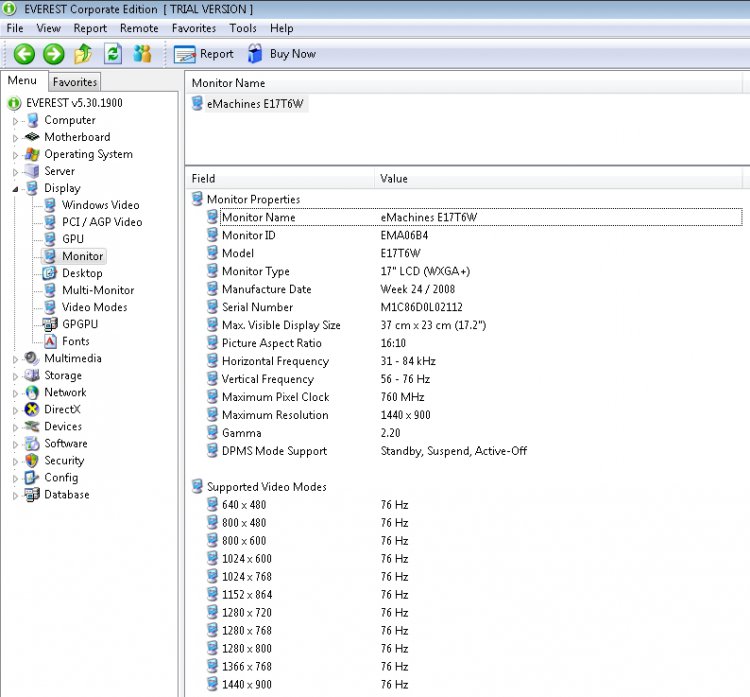 eMachines.jpg172.8 KB · Views: 46
eMachines.jpg172.8 KB · Views: 46 -
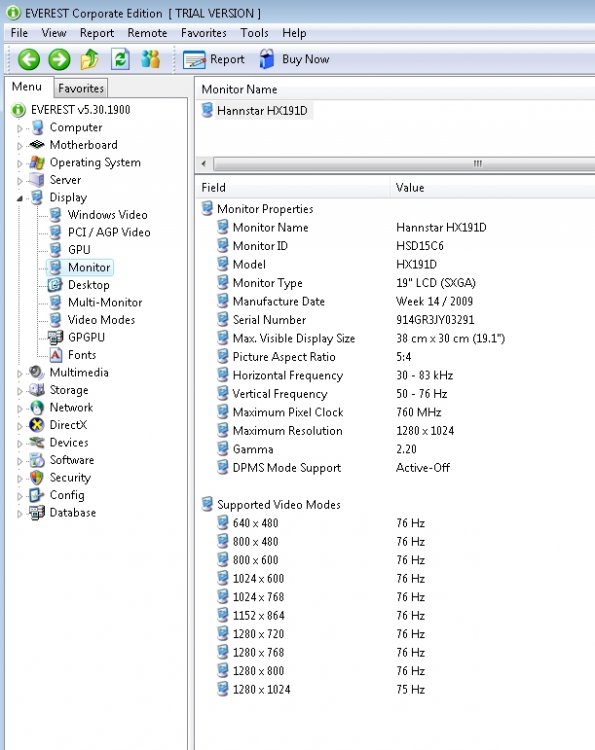 Hannstar.jpg152.1 KB · Views: 52
Hannstar.jpg152.1 KB · Views: 52
My Computer
System One
-
- Manufacturer/Model
- Custom
- CPU
- Intel(R) Core(TM)2 Duo CPU E7400 @ 2.80GHz, 2800 MHz
- Motherboard
- Intel Cube Cove DQ45CB
- Graphics card(s)
- Intel(R) Q45/Q43 Express Chipset
- Sound Card
- Intel 82801JB ICH10 - High Definition Audio Controller [B-0]
- Monitor(s) Displays
- & Hanns.G HX191D 19" LCD TFT & eMachines E17T6W 17" VGA
- Screen Resolution
- Multiple
- Hard Drives
- Seagate 250gig, a 360 gig, External 1 TB
- PSU
- Unknown
- Case
- Generic
- Cooling
- Unknown
- Mouse
- HP Optical
- Keyboard
- Logitech USB
- Internet Speed
- DSL


