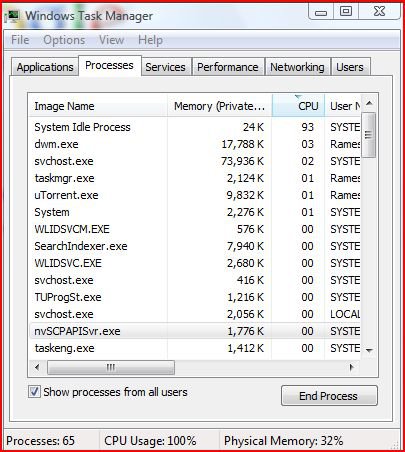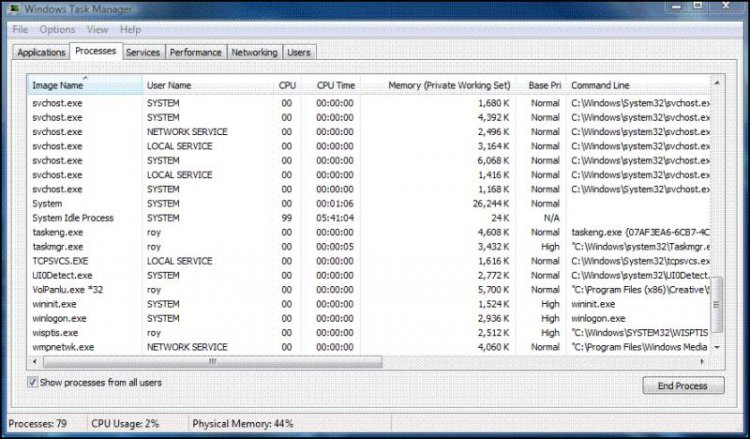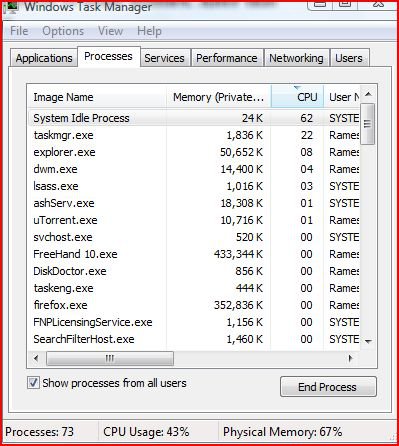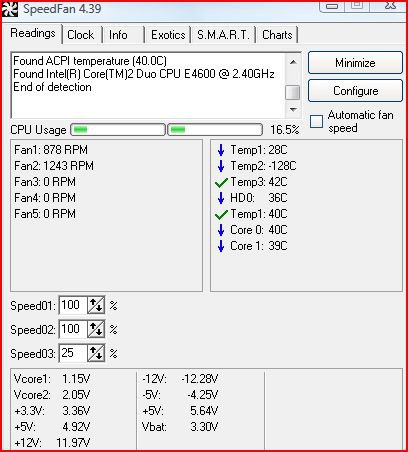Hey julzx94 and roy69,
Thanks for your quick replies!
As julzx94 has asked 'Is it a constant noise'?
No. The sound only comes when I press Power button on pc and it produces such crrrr! sound instead starting the process of windows start-up. It does not even enter in bios. Such sound comes only when powering up the pc.
I opened the task manager and in process tab I ended some process of some utilities. After that it went to 43% only. But I want to minimize this point and know more about the startup problem of pc.
I will later analyse the hard drive using above mentioned utility. I have posted the list asked by roy.
The list posted below is after I killed some processes from task manager and the new task manager print screen.
Image Name PID Session Name Session# Mem Usage
========================= ======== ================ =========== ============
System Idle Process 0 Services 0 24 K
System 4 Services 0 9,264 K
smss.exe 456 Services 0 276 K
csrss.exe 536 Services 0 3,544 K
wininit.exe 580 Services 0 1,268 K
csrss.exe 588 Console 1 8,100 K
winlogon.exe 636 Console 1 2,016 K
services.exe 668 Services 0 3,808 K
lsass.exe 680 Services 0 1,808 K
lsm.exe 692 Services 0 1,436 K
svchost.exe 820 Services 0 3,504 K
nvvsvc.exe 868 Services 0 500 K
svchost.exe 900 Services 0 4,280 K
svchost.exe 952 Services 0 28,608 K
svchost.exe 1024 Services 0 8,524 K
svchost.exe 1108 Services 0 99,872 K
svchost.exe 1128 Services 0 54,884 K
audiodg.exe 1216 Services 0 7,236 K
svchost.exe 1240 Services 0 2,608 K
SLsvc.exe 1256 Services 0 1,524 K
svchost.exe 1284 Services 0 6,740 K
svchost.exe 1420 Services 0 12,940 K
aswUpdSv.exe 1560 Services 0 252 K
ashServ.exe 1580 Services 0 31,192 K
PDFClient.exe 1804 Console 1 1,032 K
dwm.exe 1832 Console 1 59,156 K
explorer.exe 1868 Console 1 81,040 K
MSASCui.exe 1964 Console 1 7,616 K
FGKey.exe 1972 Console 1 5,764 K
wpcumi.exe 1980 Console 1 1,476 K
acrotray.exe 508 Console 1 532 K
jusched.exe 712 Console 1 2,692 K
ashDisp.exe 448 Console 1 3,664 K
spoolsv.exe 1436 Services 0 5,524 K
taskeng.exe 800 Console 1 5,120 K
rundll32.exe 1788 Console 1 4,464 K
svchost.exe 1876 Services 0 7,920 K
wmpnscfg.exe 1056 Console 1 1,132 K
NetworkLicenseServer.exe 2952 Services 0 388 K
mDNSResponder.exe 2972 Services 0 2,080 K
spd.exe 3000 Services 0 3,164 K
NBService.exe 3056 Services 0 976 K
PDFCreatorMessages.exe 3184 Services 0 684 K
svchost.exe 3224 Services 0 276 K
svchost.exe 3252 Services 0 2,872 K
RichVideo.exe 3276 Services 0 904 K
MSIB97A.tmp 3300 Services 0 436 K
nvSCPAPISvr.exe 3364 Services 0 1,276 K
svchost.exe 3416 Services 0 1,964 K
TUProgSt.exe 3488 Services 0 7,432 K
svchost.exe 3524 Services 0 524 K
WLIDSVC.EXE 3572 Services 0 1,824 K
SearchIndexer.exe 3596 Services 0 26,240 K
WLIDSVCM.EXE 3908 Services 0 428 K
ashMaiSv.exe 352 Services 0 2,244 K
ashWebSv.exe 2364 Services 0 15,864 K
wmpnetwk.exe 2688 Services 0 2,136 K
taskeng.exe 2424 Services 0 2,048 K
unsecapp.exe 3760 Console 1 2,492 K
WmiPrvSE.exe 2764 Services 0 2,712 K
taskeng.exe 5520 Services 0 876 K
DiskDoctor.exe 5560 Services 0 1,700 K
svchost.exe 5696 Services 0 964 K
cfosspeed.exe 1680 Console 1 5,584 K
uTorrent.exe 512 Console 1 20,216 K
FreeHand 10.exe 5688 Console 1 452,032 K
Photoshop.exe 3988 Console 1 239,880 K
firefox.exe 5024 Console 1 407,936 K
FNPLicensingService.exe 5016 Services 0 3,872 K
SearchProtocolHost.exe 3096 Services 0 8,248 K
cmd.exe 5580 Console 1 2,320 K
tasklist.exe 4716 Console 1 4,648 K
WmiPrvSE.exe 3780 Services 0 5,676 K