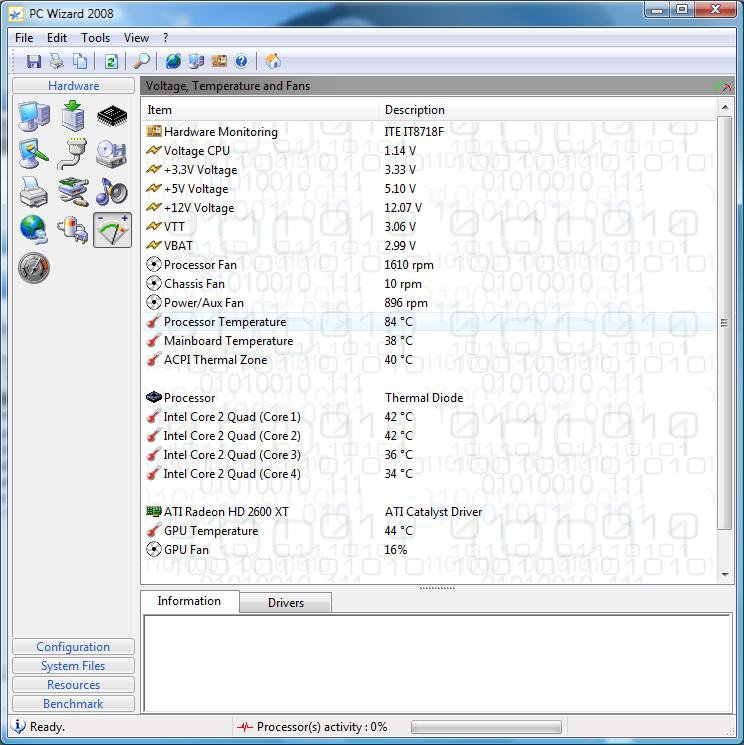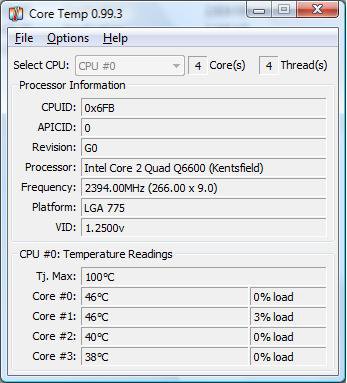I have a couple..
RealTemp & Core Temp.
They both give different readings.
So.....Which is the more accurate application?
RealTemp & Core Temp.
They both give different readings.
So.....Which is the more accurate application?
My Computer
System One
-
- Manufacturer/Model
- My build
- CPU
- Core2Quad Q9550 yorkfield C1 3.8G
- Motherboard
- GIGABYTE GA-EP45-UD3R
- Memory
- 8gig Kingston HyperX 8500 CL5
- Graphics card(s)
- Gigabyte GTX280 1G...generally stock.
- Sound Card
- onboard
- Monitor(s) Displays
- Samsung 24" 2433bw + Benq 19" FP91G+
- Hard Drives
- 2 x Samsung 500G Raid0 1 x Samsung 1TB 32
- PSU
- Thermaltake Toughpower 850W
- Case
- Antec twelve hundred.
- Cooling
- Air...a lot of air. Thermalright 120 push/pull,8 case fans,
- Mouse
- Logitech G5
- Keyboard
- Logitech G15
- Internet Speed
- ADSL2