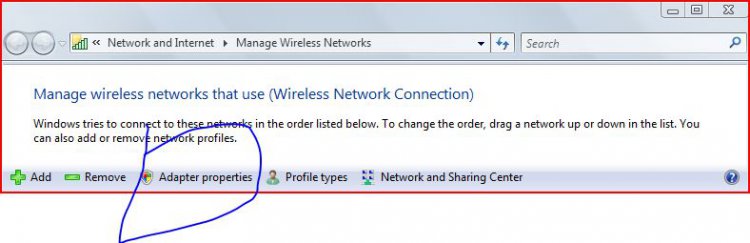CapitanWinky
New Member
Hi, for some reason everything here at my moms is working wirelessly. 1 desktop is
wireless and working fine, my iphone is connected and working fine, the Nintendo
Wii is working fine, i just brought my laptop over from my house and no network is
showing up, and i know that last time i brought it it connected fine and other
networks around us also showed up. How can i reset the network adapter
completely back to factory settings, i know my cousin messed with it to get better
download speeds and ever since then it has been giving me issues.
wireless and working fine, my iphone is connected and working fine, the Nintendo
Wii is working fine, i just brought my laptop over from my house and no network is
showing up, and i know that last time i brought it it connected fine and other
networks around us also showed up. How can i reset the network adapter
completely back to factory settings, i know my cousin messed with it to get better
download speeds and ever since then it has been giving me issues.