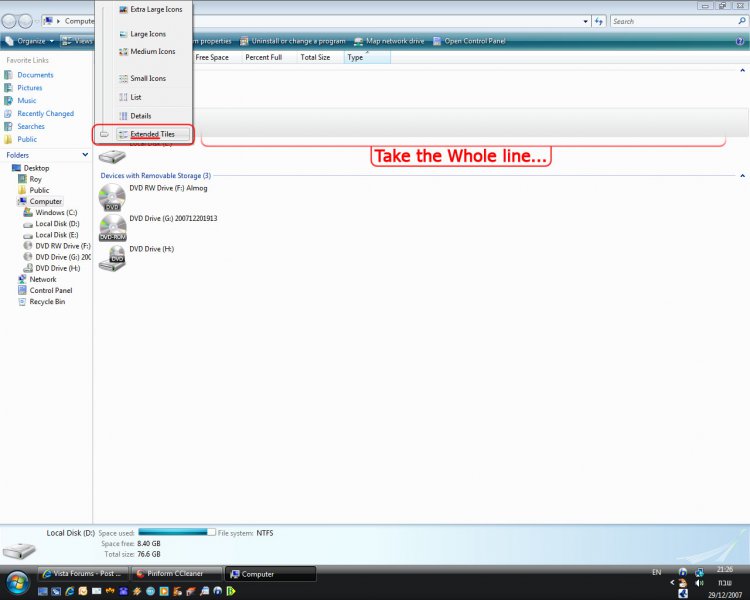hey
lately i was installing the Windows Mobile Device Center
and i discover that my computer window change his View to Extended Tiles
before that it was just Tiles and i was able to see free disk space meter and other things...
now when its changed to Extended Tiles i cannot see anything moreover the icons of the drives!
also every icon the a whole line!
i tried to change it back to Tiles with no success..
How do i change it back please?
see a screenshot here..
lately i was installing the Windows Mobile Device Center
and i discover that my computer window change his View to Extended Tiles
before that it was just Tiles and i was able to see free disk space meter and other things...
now when its changed to Extended Tiles i cannot see anything moreover the icons of the drives!
also every icon the a whole line!
i tried to change it back to Tiles with no success..
How do i change it back please?
see a screenshot here..