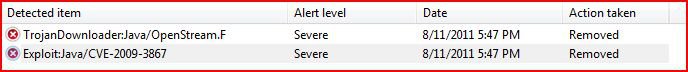fr33z3wizar5
Member
Acer Aspire AM5800-U5801A
Desktop PC Core 2 Quad Q8300(2.50GHz)
6GB DDR3 640GB HDD Capacity
ATI Radeon HD 4650
Windows Vista Home Premium 64-bit
Anti-Virus: AVG (free edition)
(I should mention that I really don't use internet as I wanted to keep this comp it as a workstation. The only time I logged on to the net was to register my music software)
Dear all,
I'm a musician and have been using this Acer system for the last year. I use Cubase and have a couple of VST instruments that require me to have 2 usb keys plugged in to access them (Steingberg key and ilok key). Recently, for no reason, my computer would freeze, and I even got the BSOD.
So I unplugged all my usb devices, ran it in safe mode (transferred my data) and began diagnostics on my drives. I ran chkdsk on all my drives and it didn't come up with anything or any fixes.
I began to think that one of my USB ports was corrupted. I have the latest drivers for my usb keys and keep my system up to date via Windows Updater.
What I did was go and purchase an AV powered USB hub, in order to draw heat away from the motherboard...now my keys are plugged into it..as well as my Audio interface (M-Audio FastTrack pro).
Is there a way to test my usb ports to see if they are the cause of my system failure? I went to device manager and checked each one manually, and each one was "working properly". I was considering uninstalling all of them and restarting my computer to see if that would fix the problem.
So here's what I've done so far:
-The first time it froze, I ran the comp in safe mode (without unplugging any USB devices) and it froze and went to the BSOD. So then I unplugged all usb devices (save my mouse and keyboard and ran in safe mode successfully, long enough to back-up my data.
and ran in safe mode successfully, long enough to back-up my data.
-Ran CCleaner (did complete scan, ran registry cleaner, stopped most programs from running at start-up)
-Ran chkdsk on all my drives (and didn't find anything)
-purchased AV usb hub and have moved my usb keys and M-Audio interface into it
Right now I'm walking on pins and needles with the system, hoping that it won't freeze again! I really appreciate your help!
Desktop PC Core 2 Quad Q8300(2.50GHz)
6GB DDR3 640GB HDD Capacity
ATI Radeon HD 4650
Windows Vista Home Premium 64-bit
Anti-Virus: AVG (free edition)
(I should mention that I really don't use internet as I wanted to keep this comp it as a workstation. The only time I logged on to the net was to register my music software)
Dear all,
I'm a musician and have been using this Acer system for the last year. I use Cubase and have a couple of VST instruments that require me to have 2 usb keys plugged in to access them (Steingberg key and ilok key). Recently, for no reason, my computer would freeze, and I even got the BSOD.
So I unplugged all my usb devices, ran it in safe mode (transferred my data) and began diagnostics on my drives. I ran chkdsk on all my drives and it didn't come up with anything or any fixes.
I began to think that one of my USB ports was corrupted. I have the latest drivers for my usb keys and keep my system up to date via Windows Updater.
What I did was go and purchase an AV powered USB hub, in order to draw heat away from the motherboard...now my keys are plugged into it..as well as my Audio interface (M-Audio FastTrack pro).
Is there a way to test my usb ports to see if they are the cause of my system failure? I went to device manager and checked each one manually, and each one was "working properly". I was considering uninstalling all of them and restarting my computer to see if that would fix the problem.
So here's what I've done so far:
-The first time it froze, I ran the comp in safe mode (without unplugging any USB devices) and it froze and went to the BSOD. So then I unplugged all usb devices (save my mouse and keyboard
 and ran in safe mode successfully, long enough to back-up my data.
and ran in safe mode successfully, long enough to back-up my data.-Ran CCleaner (did complete scan, ran registry cleaner, stopped most programs from running at start-up)
-Ran chkdsk on all my drives (and didn't find anything)
-purchased AV usb hub and have moved my usb keys and M-Audio interface into it
Right now I'm walking on pins and needles with the system, hoping that it won't freeze again! I really appreciate your help!