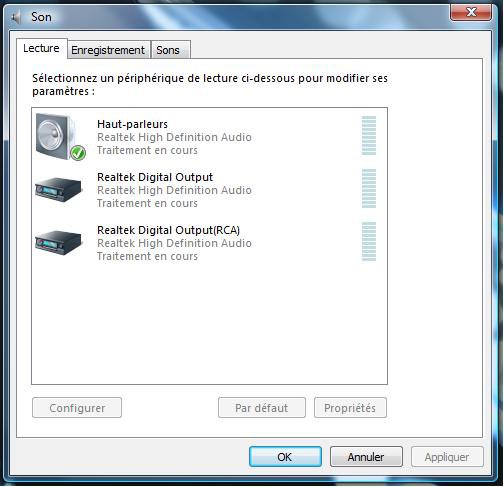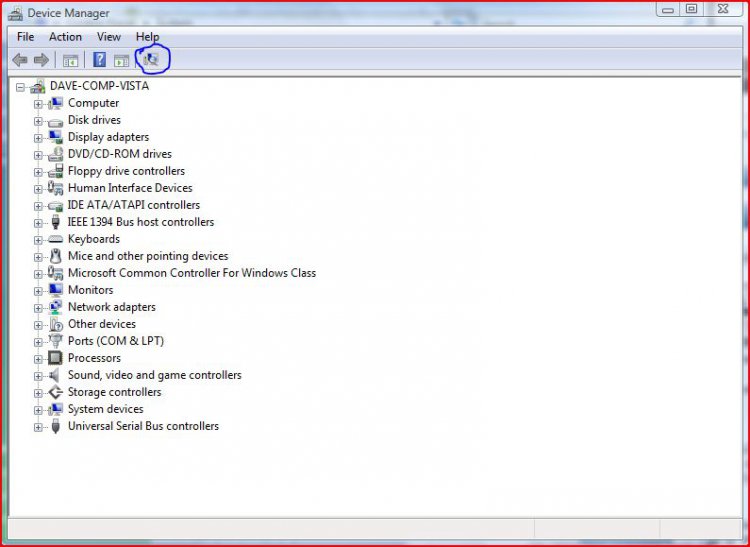Delawynn
New Member
Hi guys, long time reader first time poster :D
Now I've been having a weird issue with my ClearChat Comfort USB microphone and I've been asking both Logitech and Microsoft for support. So far, Logitech claims it's Microsoft's problem and Microsoft.... well anyway
I plug my microphone (Certified for Windows Vista) and nothing happens... I mean, there's nothing even in Device Manager. Now there are no drivers for this microphone and I haven't found any hotfix. I thought it was because of Vista 64x but I tried on my laptop using Vista 32 home edition and got the same issue. It worked well on my laptop before Vista Service Pack came out.
Oh and yes, I have the latest version of all~ drivers
Some info :
Intel Core 2 Duo E8400 3.00G/1333/6M/S775
Motherboard : S775 ASUS P5Q SE P45 PCIE
Graphic Card : Geforce 9800 GTX+ DK 512MB
RAM : Kingston DDR2 4 gig
Using Windows Vista Home Edition Premium 64x, and tried on 32x
Now I've been having a weird issue with my ClearChat Comfort USB microphone and I've been asking both Logitech and Microsoft for support. So far, Logitech claims it's Microsoft's problem and Microsoft.... well anyway
I plug my microphone (Certified for Windows Vista) and nothing happens... I mean, there's nothing even in Device Manager. Now there are no drivers for this microphone and I haven't found any hotfix. I thought it was because of Vista 64x but I tried on my laptop using Vista 32 home edition and got the same issue. It worked well on my laptop before Vista Service Pack came out.
Oh and yes, I have the latest version of all~ drivers
Some info :
Intel Core 2 Duo E8400 3.00G/1333/6M/S775
Motherboard : S775 ASUS P5Q SE P45 PCIE
Graphic Card : Geforce 9800 GTX+ DK 512MB
RAM : Kingston DDR2 4 gig
Using Windows Vista Home Edition Premium 64x, and tried on 32x