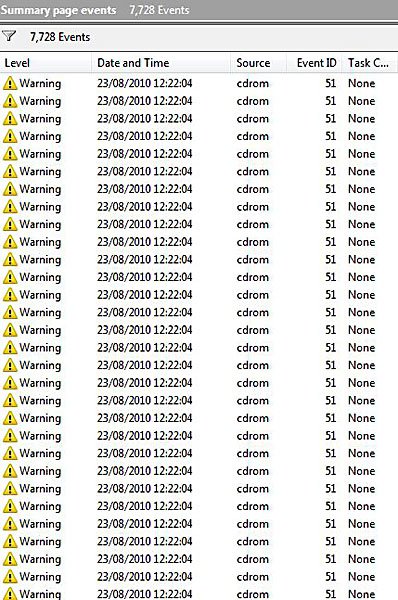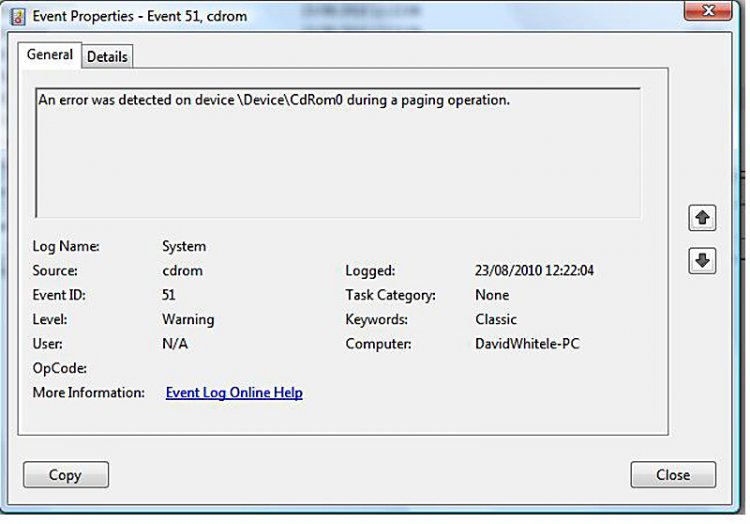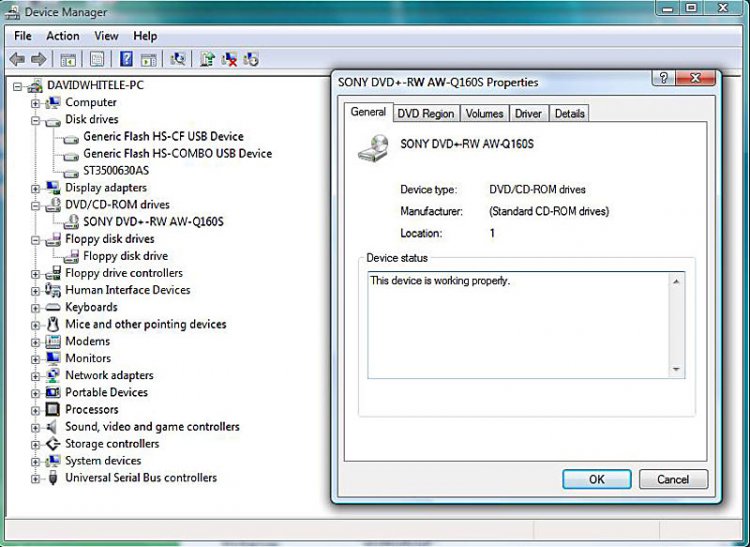Please be gentle with me as I am a geriatric computer user, and though not an absolute novice I don't usually delve too far into their innards, so keep it simple.
I an using Vista Home Premium 32bit and my problem is I have 3 digital image CD's which play OK on my old XP computer but when I try to play them on my present Vista computer only 1 will play. All three were recorded by a friend of mine so I presume all are the same. I get the message with the two that will not play "Not responding" though the disk seems to be running from the sounds it makes.
Thanks for any suggestions.
DaveWh
I an using Vista Home Premium 32bit and my problem is I have 3 digital image CD's which play OK on my old XP computer but when I try to play them on my present Vista computer only 1 will play. All three were recorded by a friend of mine so I presume all are the same. I get the message with the two that will not play "Not responding" though the disk seems to be running from the sounds it makes.
Thanks for any suggestions.
DaveWh