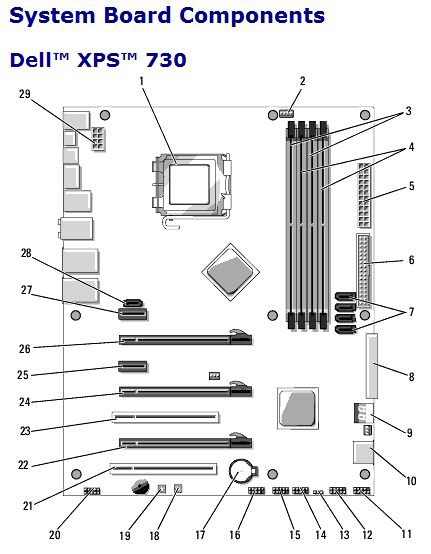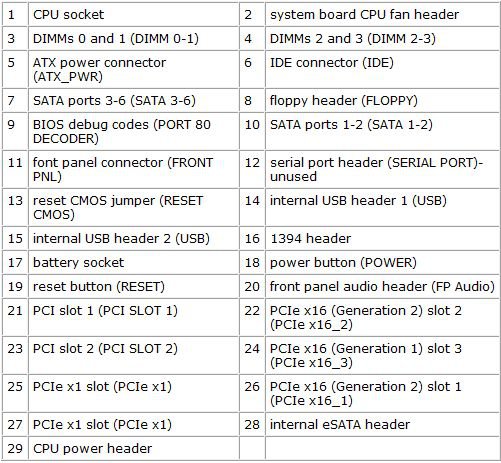BIG JUS
New Member
Hello people.... Once again I am back with problems...
I have a brand new Dell XPS 730x with 6 GIG RAM, Intel i7 64-bit processor, and one SATA2 500 GIG hard drive.
It came with Windows Vista Home Premium 64 pre-installed...
I am trying to run a program that is only compatible with windows xp32bit.
I already have done everything from re-formatting the hard drive and erasing it of vista 64... to partitioning it... to running a virtual window with XP in it...
None of them have worked...
The problem is that when i try to install XP, when it comes time to select the drive to install it is unable to locate any hard drive.... I am unable to load drivers to enable this because it requests for the drivers to be on a floppy, and the machine came without one installed on it...
I go to computer shops, but it is against their secret code to inform me how to do it, they just tell me I will not be able to. However they could do it for me "no problem" but it will cost me $100... I follow instructions very well... If they could do it I could do it.... If i need to get supplies I will get them... I just want to get it done..
I have an old ATA hard drive with XP already on it...
I purchased an adapter so it can connect to the motherboard...
Still I have had no luck...
I am not running a RAID config...
I have tried the thumbdrive technique...
I have tried but am unable to access the bcdedit.exe (and i heard that is for after XP is installed)...
I understand that XP32 has to be installed first if it is on one hard drive...
I would prefer to be able to use the old hard drive for XP(since it is already installed), and the new one for vista64... and then just dual boot...
Every which way I try to install XP it never sees either of the hard drives...
Please help me... Do i need to change **** in the BIOS? Do I need a cable? Do i need to download a special driver?
Can someone please tell me how to do this?
I have a brand new Dell XPS 730x with 6 GIG RAM, Intel i7 64-bit processor, and one SATA2 500 GIG hard drive.
It came with Windows Vista Home Premium 64 pre-installed...
I am trying to run a program that is only compatible with windows xp32bit.
I already have done everything from re-formatting the hard drive and erasing it of vista 64... to partitioning it... to running a virtual window with XP in it...
None of them have worked...
The problem is that when i try to install XP, when it comes time to select the drive to install it is unable to locate any hard drive.... I am unable to load drivers to enable this because it requests for the drivers to be on a floppy, and the machine came without one installed on it...
I go to computer shops, but it is against their secret code to inform me how to do it, they just tell me I will not be able to. However they could do it for me "no problem" but it will cost me $100... I follow instructions very well... If they could do it I could do it.... If i need to get supplies I will get them... I just want to get it done..
I have an old ATA hard drive with XP already on it...
I purchased an adapter so it can connect to the motherboard...
Still I have had no luck...
I am not running a RAID config...
I have tried the thumbdrive technique...
I have tried but am unable to access the bcdedit.exe (and i heard that is for after XP is installed)...
I understand that XP32 has to be installed first if it is on one hard drive...
I would prefer to be able to use the old hard drive for XP(since it is already installed), and the new one for vista64... and then just dual boot...
Every which way I try to install XP it never sees either of the hard drives...
Please help me... Do i need to change **** in the BIOS? Do I need a cable? Do i need to download a special driver?
Can someone please tell me how to do this?
My Computer
System One
-
- Manufacturer/Model
- DELL XPS 730
- CPU
- XPS 730
- Motherboard
- INTEL i7 PROCESSOR
- Memory
- 6 GIGS
- Sound Card
- M-AUDIO DELTA 1010
- Monitor(s) Displays
- DUAL
- Hard Drives
- 500 GIG
- Mouse
- KENSINGTON TRACKBALL
- Keyboard
- DIGIDESIGN
- Internet Speed
- CABLE