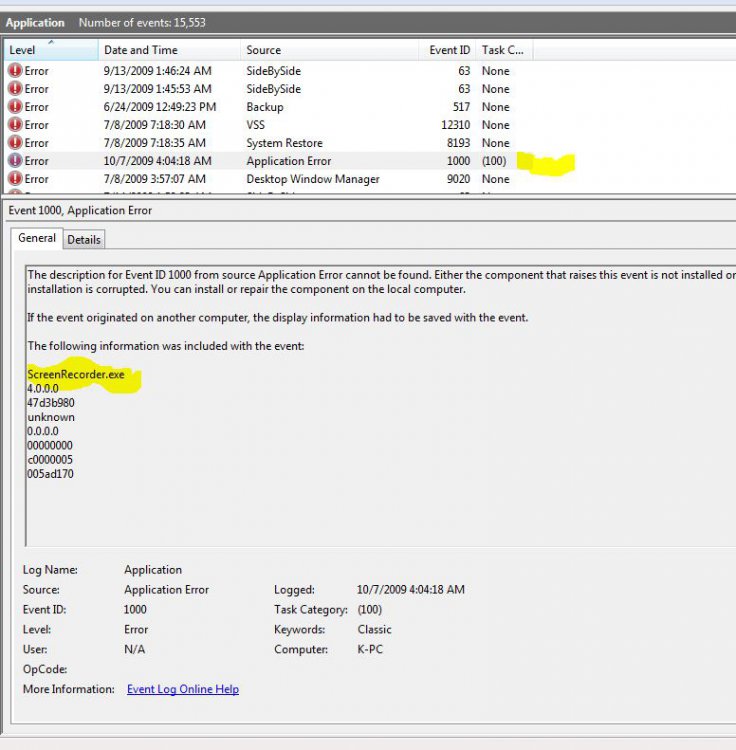Ennoyed User
New Member
Hi,
I am having problems trying to install anything from applications like microsoft office to cs3 flash... :S
When i click on setup, the user account control window appears asking for permission to setup, I press continue and then the setup window appears but then immediately closes. It doesn't even begin to install ...
...
I've tried running it running it as administrator, i've tried deleting previously installed applications that may have caused disruption and i've even tried installing them whilst in safe mode but nothing seems to work. :sa:
Any help would be MUCH appreciated .... :D
I am having problems trying to install anything from applications like microsoft office to cs3 flash... :S
When i click on setup, the user account control window appears asking for permission to setup, I press continue and then the setup window appears but then immediately closes. It doesn't even begin to install
 ...
...I've tried running it running it as administrator, i've tried deleting previously installed applications that may have caused disruption and i've even tried installing them whilst in safe mode but nothing seems to work. :sa:
Any help would be MUCH appreciated .... :D