I'm browsing with IE8 and I have the Favorites explorer bar (docked side bar) open to keep track as I work through my list of favorites. When I click on the favorite, it opens and the link in the bar is 'highlighted' to gray, but it's a very faint grey. Is there any way to change this grey to a different or darker color? I see that changing Appearance from Aero or from Vista Basic to Windows Standard or Windows Classic will change this, but it also affects everything else. I really just want to change the highlight color and I don't see it (or can't figure out what it is called) in the Appearance settings>advanced. Here's a screen shot - I've clicked on Vista Forums and it is light grey:
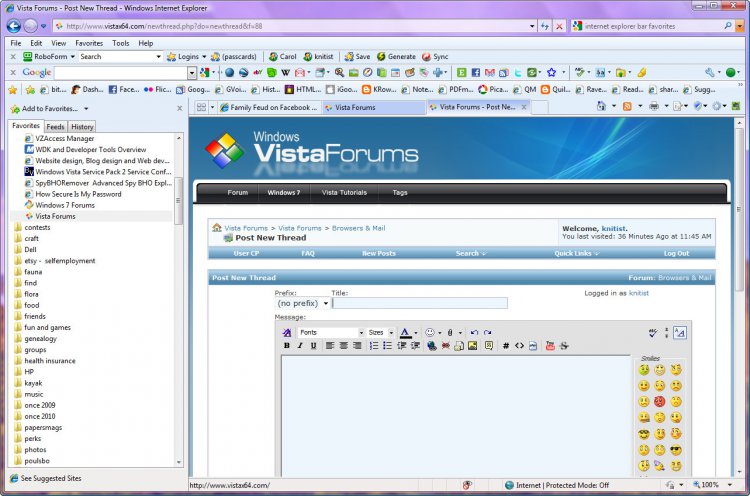
Thank you for any help!
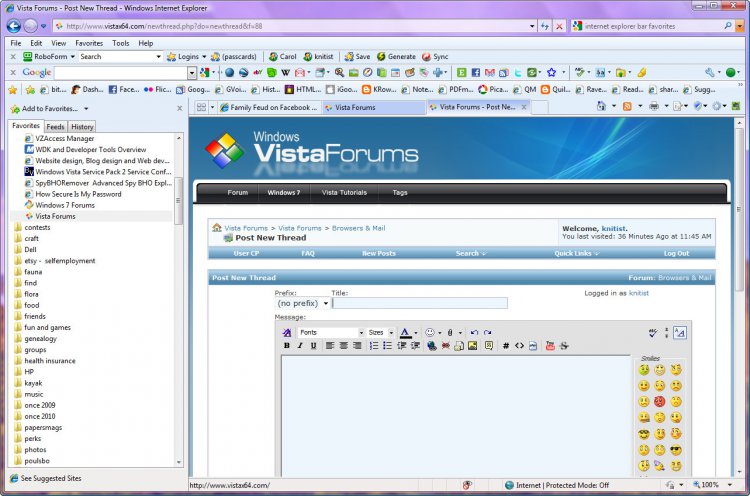
Thank you for any help!
