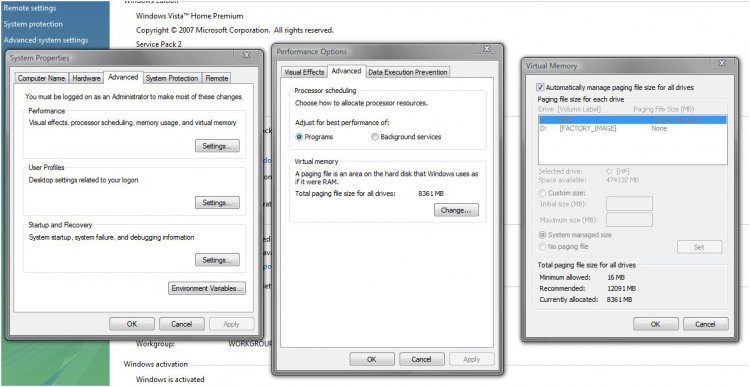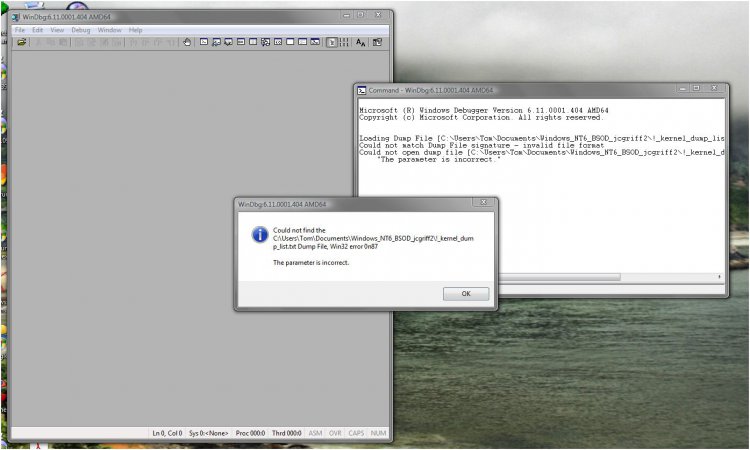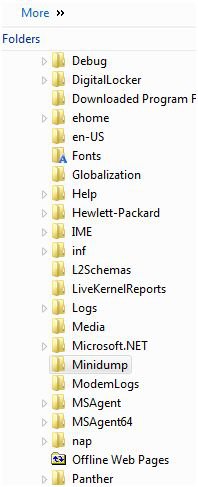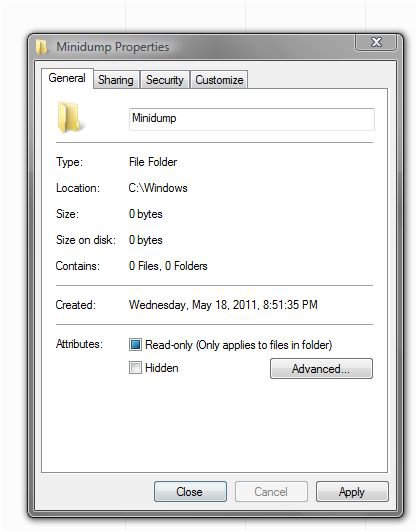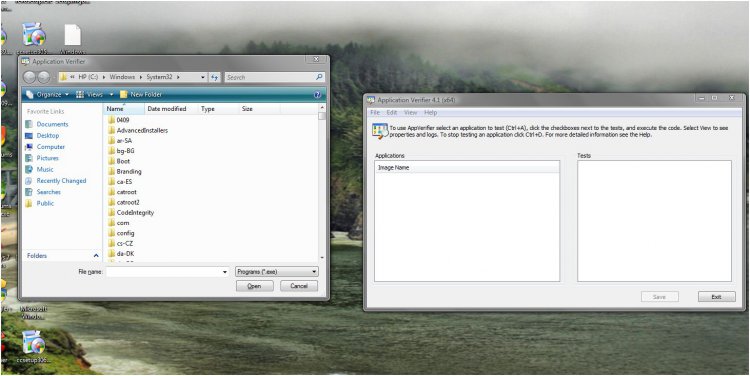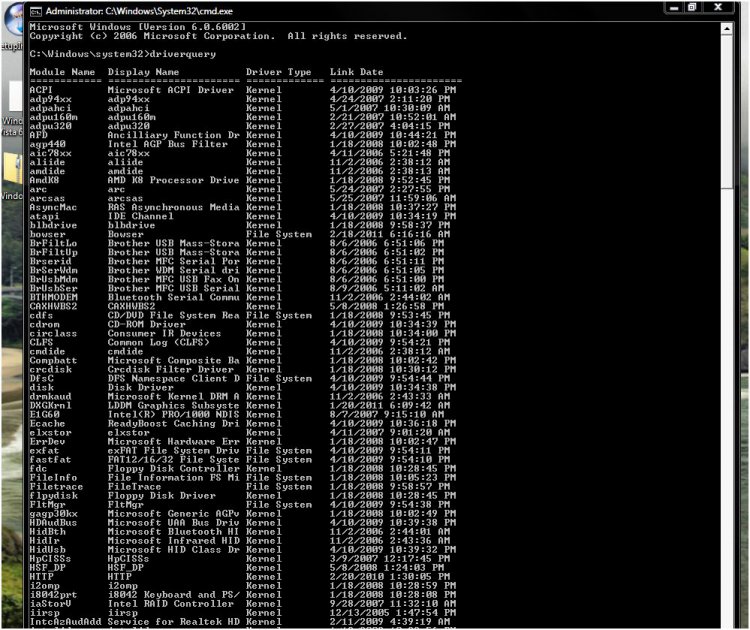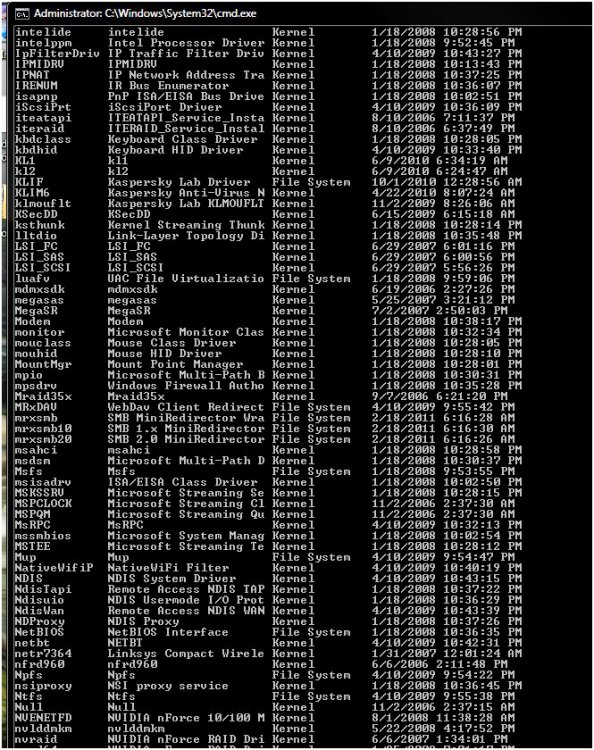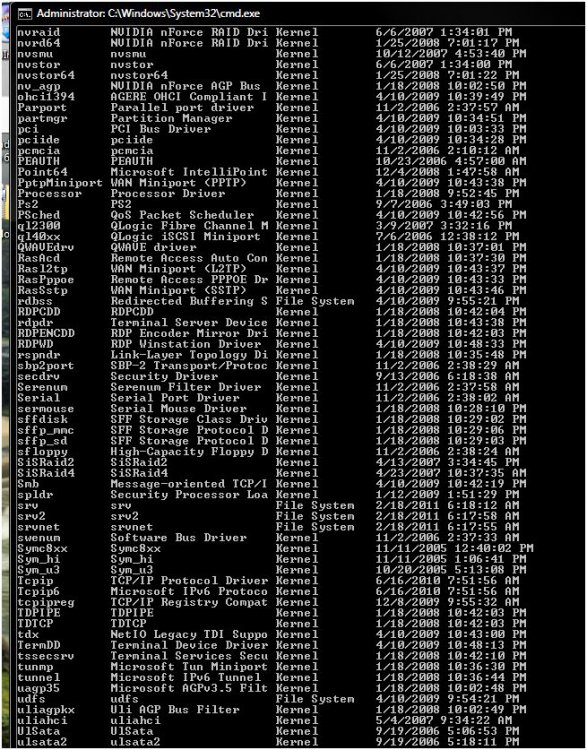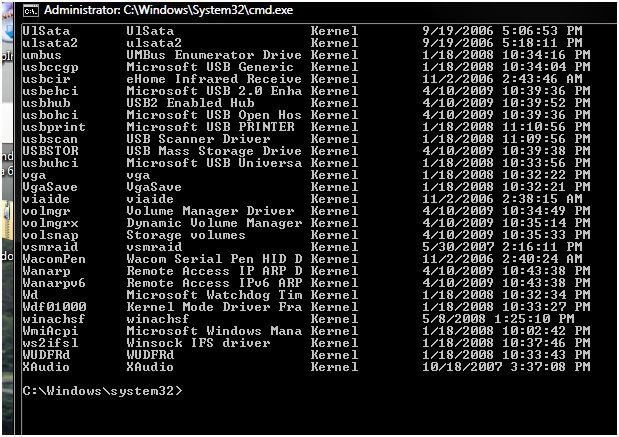Hello
This is the second time I had a BSOD in the last 45 days when I have been on the internet, the second is time today at 9:00 P.M. which is 5-18-2011, so this is what I have done besides pulling out my hair.
1. Clicked Start...
2. Clicked control panel...
3. Double Clicked system...
4. Clicked the advance tab...
5. Clicked Settings under the startup and recovery...
6. In the write debugging information list, I clicked small memory dump but mine does not show (64) mine is small memory dump (128)...I wrote the path down, I did the same for the kernel memory dump.
I closed everything and went back to my desktop.
1. Clicked start.
2. In the search box I typed %systemRoot%\minidump and I used .dmp also, it's tells me there if no file. Plus I tried it this way
systemroot\minidump...
I did the same thing with the kernel also. I have tried to type just minidump and with the .dmp also.
I have looked in the event viewer and the only that was there at the same time as the BSOD was this...
(A compatible trusted platform module (TBS) security device cannot be found on the computer) - TBS - could not be started...
My system seems to be running fine but it has happened twice now so I am very confident there will be more, but if I can't get to the report's or files it won't do me any good...
So please to all members who work with BSOD give me some suggestions on how to get the reports I need, they have to be somewhere in my computer. I, like a couple more members are just now starting to learn and we are being taught the BSOD. The one BSOD file that I can pull up it says the file is empty...
So anyone please give some of your expert advice on where and how to get to these reports..
Thank you all so very much...
americancritic
This is the second time I had a BSOD in the last 45 days when I have been on the internet, the second is time today at 9:00 P.M. which is 5-18-2011, so this is what I have done besides pulling out my hair.
1. Clicked Start...
2. Clicked control panel...
3. Double Clicked system...
4. Clicked the advance tab...
5. Clicked Settings under the startup and recovery...
6. In the write debugging information list, I clicked small memory dump but mine does not show (64) mine is small memory dump (128)...I wrote the path down, I did the same for the kernel memory dump.
I closed everything and went back to my desktop.
1. Clicked start.
2. In the search box I typed %systemRoot%\minidump and I used .dmp also, it's tells me there if no file. Plus I tried it this way
systemroot\minidump...
I did the same thing with the kernel also. I have tried to type just minidump and with the .dmp also.
I have looked in the event viewer and the only that was there at the same time as the BSOD was this...
(A compatible trusted platform module (TBS) security device cannot be found on the computer) - TBS - could not be started...
My system seems to be running fine but it has happened twice now so I am very confident there will be more, but if I can't get to the report's or files it won't do me any good...
So please to all members who work with BSOD give me some suggestions on how to get the reports I need, they have to be somewhere in my computer. I, like a couple more members are just now starting to learn and we are being taught the BSOD. The one BSOD file that I can pull up it says the file is empty...
So anyone please give some of your expert advice on where and how to get to these reports..
Thank you all so very much...
americancritic
Attachments
Last edited:
My Computer
System One
-
- Manufacturer/Model
- a6530f Desktop
- CPU
- HP-PAVILION
- Motherboard
- M2N68-LA (Narra3)
- Memory
- 8 Gigs of Ram/DDR2 PC2-6400 MB/sec
- Graphics card(s)
- NVIDIA GeForce 6150SE nForce 430
- Sound Card
- Intergrated Realtex ALC888S Audio
- Monitor(s) Displays
- LG W40 series widescreen
- Screen Resolution
- 1600 X 900
- Hard Drives
- 1 640 GB Sata transfer rating: 3.0 Gb/sec speed: 7200 RPM
- PSU
- 300W
- Case
- Mid-Size ATX
- Mouse
- Microsoft Wireless Mouse 5000
- Keyboard
- HP Multimedia Keyboard
- Other Info
- Processor: AMD Phenom X3 8450 Operating speed: Up to 2.1 GHz, Number of cores: 3, Socket: AM2+, Bus speed: 3600 MHz HT3 (clocked down to 2000 MHz) Modem: 56K WinModem/ Supermulti: 16X DVD(+/-)R/RW 12X Ram (+/-)R DL Lightscribe SATA Drive Menory Card Reader: 15-in-1 Multimedia Card Reader Media Drive