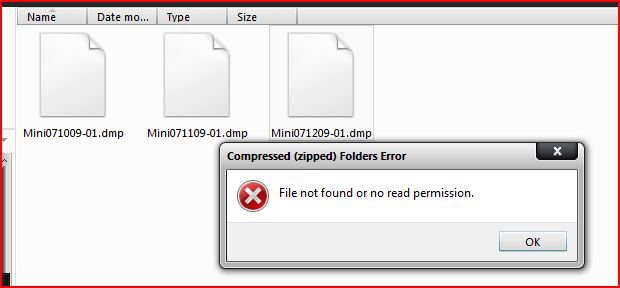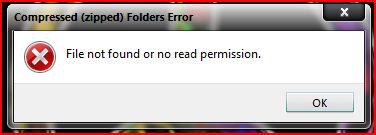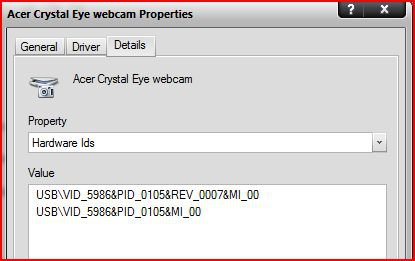Bongo
New Member
Hi all : After I close the lid on Acer Laptop 4530 it gos to sleep later when I open it 3 times in 2 days I get BSOD I wrote it down here it is.
usbvideo.sys
DRIVER_UNLOADED_WITHOUT_CANCELLING_PENDING_ OPERATIONS
Stop : 0x000000CE (0XA90E5EA6,0X00000008,0XA90EA6,0X00000000)
usbvideo.sys
I tried to zip the minidump file but get error
usbvideo.sys
DRIVER_UNLOADED_WITHOUT_CANCELLING_PENDING_ OPERATIONS
Stop : 0x000000CE (0XA90E5EA6,0X00000008,0XA90EA6,0X00000000)
usbvideo.sys
I tried to zip the minidump file but get error
Attachments
My Computer
System One
-
- Manufacturer/Model
- Sager NP9170 Laptop
- CPU
- Intel(R) Core(TM) i7-3630QM CPU @ 2.40GHz
- Motherboard
- CLEVO P170EM
- Memory
- 12 GB
- Graphics card(s)
- (1)Intel(R) HD Graphics 4000 (2)NVIDIA GeForce GTX 675M
- Sound Card
- (1)Realtek High Definition Audio (2)Intel(R) Display Audio
- Monitor(s) Displays
- 17.3
- Screen Resolution
- 1920 x 1280
- Hard Drives
- (1)M4 256 GB SSD (2)500 GB 7200 RPM
- Keyboard
- Backlit
- Internet Speed
- High Speed Cable