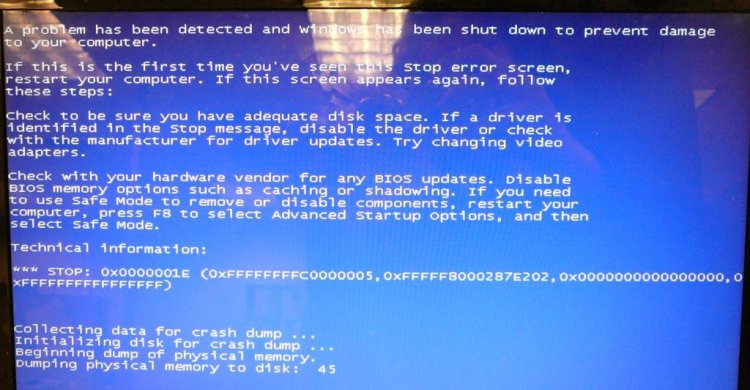Hi All,
I know you love a challange so hope someone can help.
I have been gettting the dreaded BSOD on DELL laptop running Vista.
I have uninstalled all recent software except for I-tunes (as it is time consuming to set up again). I have also uninstalled some of my drivers that have been updated lately.
Problem started in mid Feb.
A selection of Minidump file is attached. - Mini022511-05.dmp seemed like a nasty one.
Crashes happen straight away when in normal mode and sometimes in Safe Mode.
Problem Event Name: BlueScreen
OS Version: 6.0.6001.2.1.0.768.3
Locale ID: 3081
Additional information about the problem:
BCCode: a
BCP1: 00000000000004D0
BCP2: 000000000000000C
BCP3: 0000000000000001
BCP4: FFFFF80002842555
OS Version: 6_0_6001
Service Pack: 1_0
Product: 768_1
thanks for any pointers
I know you love a challange so hope someone can help.
I have been gettting the dreaded BSOD on DELL laptop running Vista.
I have uninstalled all recent software except for I-tunes (as it is time consuming to set up again). I have also uninstalled some of my drivers that have been updated lately.
Problem started in mid Feb.
A selection of Minidump file is attached. - Mini022511-05.dmp seemed like a nasty one.
Crashes happen straight away when in normal mode and sometimes in Safe Mode.
Problem Event Name: BlueScreen
OS Version: 6.0.6001.2.1.0.768.3
Locale ID: 3081
Additional information about the problem:
BCCode: a
BCP1: 00000000000004D0
BCP2: 000000000000000C
BCP3: 0000000000000001
BCP4: FFFFF80002842555
OS Version: 6_0_6001
Service Pack: 1_0
Product: 768_1
thanks for any pointers