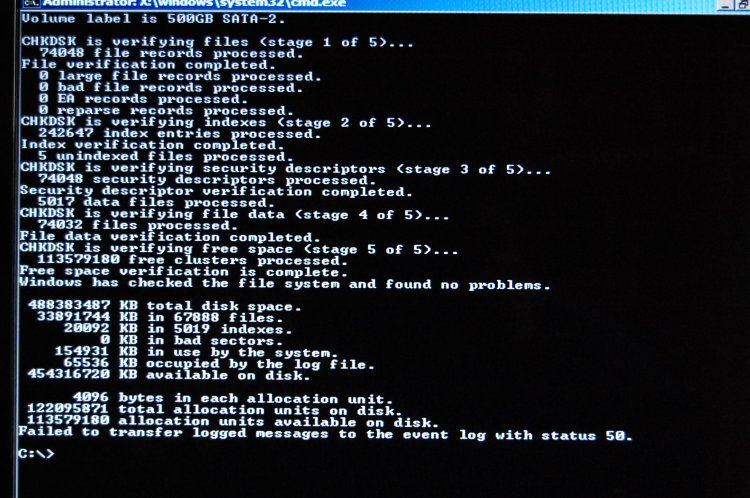My pc was working fine the last 9 months until today. After a Windows update this morning, I restarted my computer and saw the BSOD with the following message:
DRIVER IRQL NOT LESS OR EQUAL
Stop: 0x000000D1 0x00000000 0x00000002 0x00000000 0x809F5395
nvstor.sys -address 809F5395 base at 809F1000,Datestamp 46671a61
I tried ctrl-alt-delete to restart and nothing happened.
Turned off machine.
Turned back on, with Vista install disk, got same message - tried booting from dvd - same message
rebooted and entered f8 at start up - noticed only SATA2 was recognized, not first hard drive (I have 2 500 gb hd's)
given option of booting from cd/dvd rom drive -chose this - same message as above
tried again, used SATA 2 - same message
turned off machine.
started drinking heavily. threw stuff out window..
now I'm here.
I think HD1 is toast - may have to get new hd?
Appreciate any and all help!
DRIVER IRQL NOT LESS OR EQUAL
Stop: 0x000000D1 0x00000000 0x00000002 0x00000000 0x809F5395
nvstor.sys -address 809F5395 base at 809F1000,Datestamp 46671a61
I tried ctrl-alt-delete to restart and nothing happened.
Turned off machine.
Turned back on, with Vista install disk, got same message - tried booting from dvd - same message
rebooted and entered f8 at start up - noticed only SATA2 was recognized, not first hard drive (I have 2 500 gb hd's)
given option of booting from cd/dvd rom drive -chose this - same message as above
tried again, used SATA 2 - same message
turned off machine.
started drinking heavily. threw stuff out window..
now I'm here.
I think HD1 is toast - may have to get new hd?
Appreciate any and all help!
My Computer
System One
-
- Manufacturer/Model
- Polywell
- CPU
- Intel dualCore 3.16 gHz
- Motherboard
- Asus P5N-D
- Memory
- 2x2gB ddr2
- Graphics card(s)
- nVidia 9500gt
- Hard Drives
- Seagate SATA 2 500gB x 2