Description
This is a tiny portable application is designed to help users download browsers quick and easy. Perfect for those who reinstall Windows a lot, or like to test browsers a lot.
This is a tiny portable application is designed to help users download browsers quick and easy. Perfect for those who reinstall Windows a lot, or like to test browsers a lot.
(screenshot)
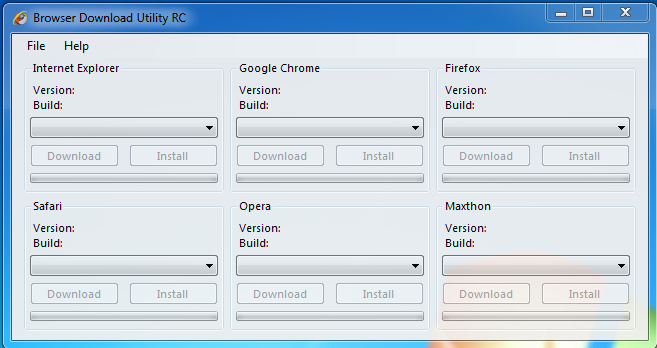
Release Candidate Now Available!
Changelog
• Application name changed to Download Browser Utility.
• GUI revamped.
• More bug fixes than we can remember.
• More options added (show all browsers regardless of OS/Architecture).
• Added more browsers.
• Changed the coding from .NET 4.0 to .NET 3.0.
Known Issues
• Browser builds and versions will not auto update themselves. (Working on)
Please inform me of any bugs that may occur via private message or posting on this thread.
Attachments
My Computer
System One
-
- Manufacturer/Model
- Custom | Whitebox
- CPU
- Intel E6750 @ 3.80GHz
- Motherboard
- Gigabyte GA-EP45-UD3L (Revision 1.1)
- Memory
- 2x2GB OCZ Reaper 1066MHz @ 1080MHz
- Graphics card(s)
- EVGA nVidia GTX 260 896mb (216 Core) FTW Edition
- Sound Card
- Realtek ALC888
- Monitor(s) Displays
- 21" VIZIO TV
- Screen Resolution
- 1680x1050 @ 60Hz
- Hard Drives
- Western Digital WD6401AALS - 640GB Hitachi HDP725016GLA380 - 160GB
- PSU
- Corsair 750W
- Case
- NZXT Nemesis Elite
- Cooling
- Thermaltake SpinQ
- Mouse
- Logitech Wireless Y-RAK73 - Microsoft Wireless Arc Mouse
- Keyboard
- Logitech Wireless Y-RAK73
- Internet Speed
- Download: 1.5mbps, Upload: 290kbps




