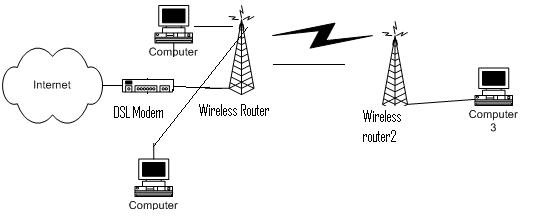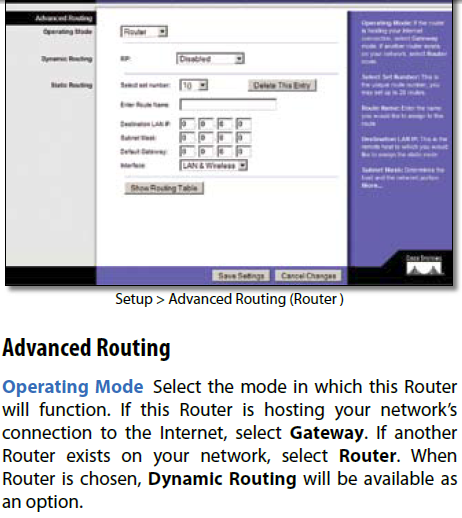Katokato
Banned
My router's signal doesnt reach well downstairs it shows low signal (as it is upstairs) how do i make it so my computer downstairs will get a stronger wireless signal?
My Computer
System One
-
- Manufacturer/Model
- Hp pavillion a6110n
- CPU
- amd athlon 64 x2 live! 4400+
- Memory
- 4 gigs 3.3 useable
- Graphics card(s)
- Finally! SAPPHIRE 100283L Radeon HD 5770 (Juniper XT) 1GB 12
- Monitor(s) Displays
- generic pnp monitor
- Screen Resolution
- 1280x1024
- Hard Drives
- 7.2k rpm 1 linux ubuntu partition 1 vista partition 1recovery partition 1 windows 7 partition 1linux swap partition
- PSU
- 500W, antc earthwatts EA500
- Case
- normal black case
- Cooling
- fans
- Mouse
- logitech mouse (small to fit hand perfectly)
- Keyboard
- saitek cyborg gaming keyboard
- Internet Speed
- dsl
- Other Info
- 2.3 ghz amd