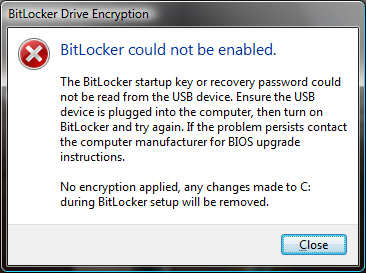I've tried implementing the BitLocker feature on my Windows Vista Ultimate computer that does not have a TPM, thus using a USB flash drive as my key. I go through all the steps of saving my key, saving the recovery password, printing the recovery password, etc., but when my system reboots, I receive an error window stating the following - BitLocker Could Not Be Enabled - the BitLocker start-up key or recovery password could not be read from the USB device. BitLocker was not enabled on the drive (see included image). I tried this over and over, using different flash drives, reformatting them, trying different USB ports and still no luck. I have the latest BIOS installed on my Dell PC along with all the latest Windows Vista updates including SP2. Also, I have no issues using any of my USB ports when using any other USB device, icluding reading files off of any USB flash drive. Any ideas?
Attachments
My Computer
System One
-
- Manufacturer/Model
- Dell Dimension E520