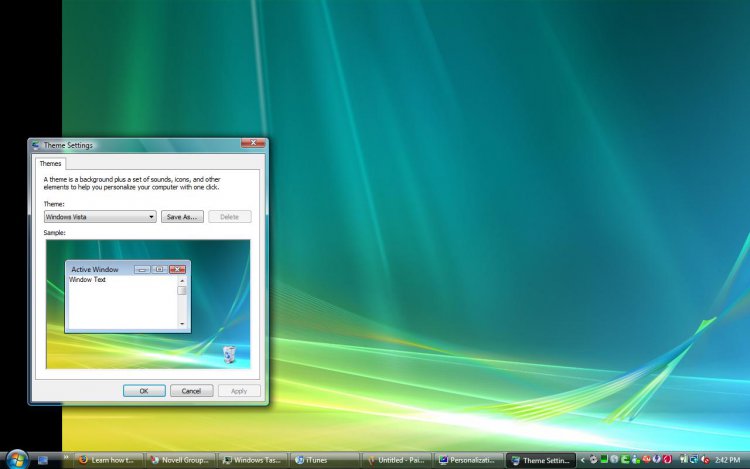my problem is that basically any pic I use for my wallpaper is shifted over to the right. I am using a Pavillion 6000 and my display is set to 1280 by 800. I have tried changing the resolution and switching to different size pictures, but regardless of the size their is a invisible line on the left side that none of them want to cross. They rather just be cut off the right side.
You are using an out of date browser. It may not display this or other websites correctly.
You should upgrade or use an alternative browser.
You should upgrade or use an alternative browser.
Backgrounds / wallpaper move to the right
- Thread starter link87
- Start date
What is the native resolution for your monitor.
What is the reolution of the image you are using as the desktop.
Have you selected the image to streach or centre.
What is the reolution of the image you are using as the desktop.
Have you selected the image to streach or centre.
My Computer
System One
-
- Manufacturer/Model
- Self Built
- CPU
- I5 3570K
- Motherboard
- Gigabyte Z77-DS3H
- Memory
- 4 x 4GB corsair ballistix sport DDR3 1600 Mhz
- Graphics card(s)
- Gigabyte Geforce GTX 660 TI
- Sound Card
- creative x-fi
- Monitor(s) Displays
- Primary CiBox 22" Widescreen LCD ,Secondary Dell 22" Widescreen
- Screen Resolution
- Both 1680 x 1050
- Hard Drives
- 2 x 500G HD (SATA) 1 x 2TB USB
- PSU
- Corsair HX 620W ATX2.2 Modular SLI Complient PSU
- Case
- Antec 900 Ultimate Gaming Case
- Cooling
- 3 x 80mm tri led front, 120mm side 120mm back, 200mm top
- Mouse
- Technika TKOPTM2
- Keyboard
- Logik
- Internet Speed
- 288 / 4000
- Other Info
- Creative Inspire 7.1 T7900 Speakers Trust Graphics Tablet
I do not know the native resolution is but I have it set now at 1280 by 800. for the sake of this I have a pic at 1280x1024 but every size refuses to start on the left side. I also have it set to fit to screen.
My Computer
Are there buttons on the bottom/side of the monitor for centering/resizing the display area ? ?
My Computer
System One
-
- CPU
- Intel Q6600
- Motherboard
- ASUS P5K MBoard.
- Memory
- 4G OCZ PC2 8500 Platinum
- Graphics card(s)
- EVGA 8800GTS Vid Card
- Hard Drives
- 500G Seagate SATA 200G Seagate SATA 100G WD Caviar SATA 80G WD Caviar IDE
- PSU
- OCZ Elite 800W PSU
- Case
- RaidMax Smilodon Case
- Other Info
- Lite-On dual layer DVD burner X 2 Dos 6.2;Win2K;XP; & Vista Ultimate 64Bit.
I'm sorry for not mentioning this. the hp pavillion 6000 is a laptop, and the built in screen is what is causing me trouble.
My Computer
You do have it set at its native resolution.
Take a screen shot using the snipping tool and send it in.
Take a screen shot using the snipping tool and send it in.
My Computer
System One
-
- Manufacturer/Model
- Self Built
- CPU
- I5 3570K
- Motherboard
- Gigabyte Z77-DS3H
- Memory
- 4 x 4GB corsair ballistix sport DDR3 1600 Mhz
- Graphics card(s)
- Gigabyte Geforce GTX 660 TI
- Sound Card
- creative x-fi
- Monitor(s) Displays
- Primary CiBox 22" Widescreen LCD ,Secondary Dell 22" Widescreen
- Screen Resolution
- Both 1680 x 1050
- Hard Drives
- 2 x 500G HD (SATA) 1 x 2TB USB
- PSU
- Corsair HX 620W ATX2.2 Modular SLI Complient PSU
- Case
- Antec 900 Ultimate Gaming Case
- Cooling
- 3 x 80mm tri led front, 120mm side 120mm back, 200mm top
- Mouse
- Technika TKOPTM2
- Keyboard
- Logik
- Internet Speed
- 288 / 4000
- Other Info
- Creative Inspire 7.1 T7900 Speakers Trust Graphics Tablet
My Computer
Vista side bar set to the left ? ?
If so it's not loading properly...
If so it's not loading properly...
My Computer
System One
-
- CPU
- Intel Q6600
- Motherboard
- ASUS P5K MBoard.
- Memory
- 4G OCZ PC2 8500 Platinum
- Graphics card(s)
- EVGA 8800GTS Vid Card
- Hard Drives
- 500G Seagate SATA 200G Seagate SATA 100G WD Caviar SATA 80G WD Caviar IDE
- PSU
- OCZ Elite 800W PSU
- Case
- RaidMax Smilodon Case
- Other Info
- Lite-On dual layer DVD burner X 2 Dos 6.2;Win2K;XP; & Vista Ultimate 64Bit.
actually the sidebar was set to the right when this first started happening. I moved it over after..
My Computer
Turn off the sidebar to see if that solves the problem.
As I stated in my previous post you are using the Native resolution.
To find out anything about your computer just use google.
Product name followed by specs on any hardware will yield great results.
As I stated in my previous post you are using the Native resolution.
To find out anything about your computer just use google.
Product name followed by specs on any hardware will yield great results.
My Computer
System One
-
- Manufacturer/Model
- Self Built
- CPU
- I5 3570K
- Motherboard
- Gigabyte Z77-DS3H
- Memory
- 4 x 4GB corsair ballistix sport DDR3 1600 Mhz
- Graphics card(s)
- Gigabyte Geforce GTX 660 TI
- Sound Card
- creative x-fi
- Monitor(s) Displays
- Primary CiBox 22" Widescreen LCD ,Secondary Dell 22" Widescreen
- Screen Resolution
- Both 1680 x 1050
- Hard Drives
- 2 x 500G HD (SATA) 1 x 2TB USB
- PSU
- Corsair HX 620W ATX2.2 Modular SLI Complient PSU
- Case
- Antec 900 Ultimate Gaming Case
- Cooling
- 3 x 80mm tri led front, 120mm side 120mm back, 200mm top
- Mouse
- Technika TKOPTM2
- Keyboard
- Logik
- Internet Speed
- 288 / 4000
- Other Info
- Creative Inspire 7.1 T7900 Speakers Trust Graphics Tablet
raisinglimits
New Member
This is because something caused a change in your registry.
Do this to correct it>
Run -> Regedit
Browse to HKEY_CURRENT_USER\Control Panel\Desktop
change the value of
"Wallpaperoriginx" & "Wallpaperoriginy" to 0
I you are not comfortable with editing registry like this then..
Create a text file and put this in it:
REGEDIT4
[HKEY_CURRENT_USER\Control Panel\Desktop]
"Wallpaperoriginx"=0
"Wallpaperoriginy"=0
Save it as "ResetWallpaperOffset.reg"
Run this saved file by double clicking on it.
This shall solve your problem.
------------------------------------
Do this to correct it>
Run -> Regedit
Browse to HKEY_CURRENT_USER\Control Panel\Desktop
change the value of
"Wallpaperoriginx" & "Wallpaperoriginy" to 0
I you are not comfortable with editing registry like this then..
Create a text file and put this in it:
REGEDIT4
[HKEY_CURRENT_USER\Control Panel\Desktop]
"Wallpaperoriginx"=0
"Wallpaperoriginy"=0
Save it as "ResetWallpaperOffset.reg"
Run this saved file by double clicking on it.
This shall solve your problem.

------------------------------------
my problem is that basically any pic I use for my wallpaper is shifted over to the right. I am using a Pavillion 6000 and my display is set to 1280 by 800. I have tried changing the resolution and switching to different size pictures, but regardless of the size their is a invisible line on the left side that none of them want to cross. They rather just be cut off the right side.