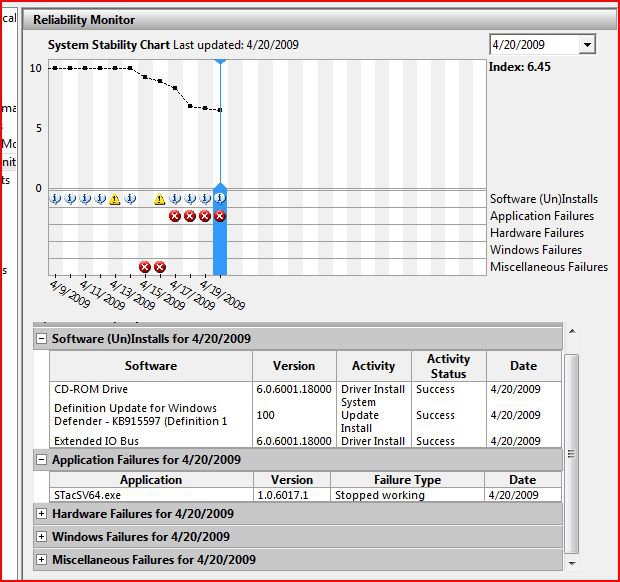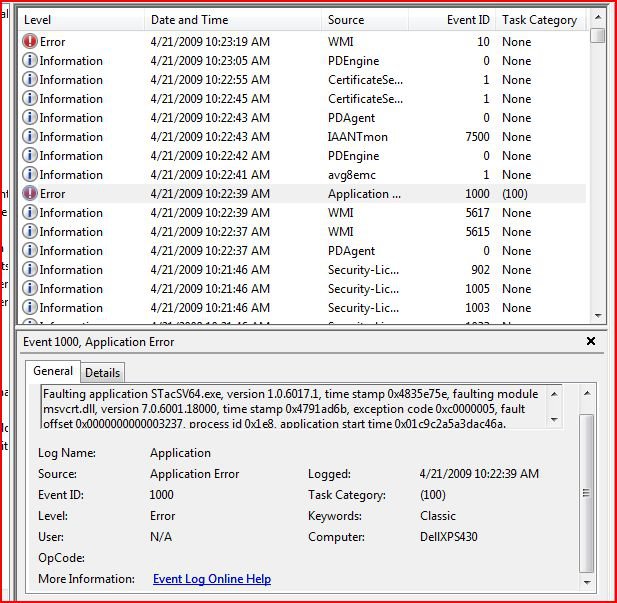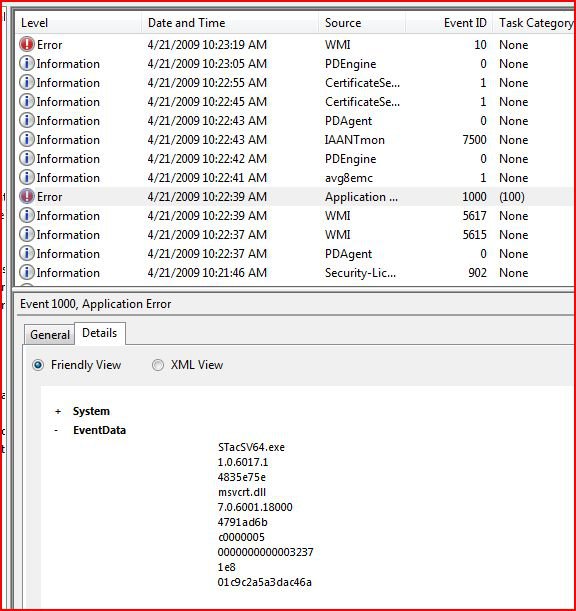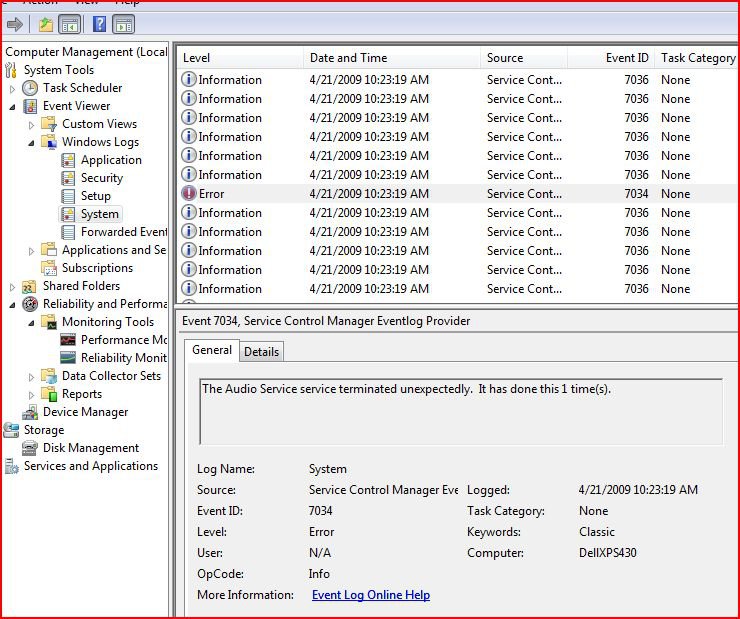pdsnickles
Member
I was getting this message every day regarding this app:
"IDT PC Audio has stoped working and was closed."
Then, in Event viewer under System logs: " The Audio Service service terminated unexpectedly. It has done this 1 time(s)."
The Event Log Online help refers me here: Event ID 7034 — Service Stop Operations which makes no sense to me, maybe someone can explain it... Seems like a hodge podge of stuff that does not relate...
And under Event viewer Application logs it says:
"Faulting application STacSV64.exe, version 1.0.6017.1, time stamp 0x4835e75e, faulting module msvcrt.dll, version 7.0.6001.18000, time stamp 0x4791ad6b, exception code 0xc0000005, fault offset 0x0000000000003237, process id 0x1e8, application start time 0x01c9c2a5a3dac46a."
Dell tech support just loaded the latest driver for this to try and fix it but that apparently did no good.
Now: The question I am asking is:
Is my turning off IDT PC Audio in the Configuration Startup apps utility CAUSING this error??? Because I don't want it in my system tray (I have enough other things there, and I"m a believer in not having things run at startup that you don't really need)...so I stopped it from loading. But that should not cause these errors, right?
My "Reliability" score is down to 6.4 because I get this error every day...
So 1) What is causing the error?
and 2) Can I turn IDT PC audio off in StartUp apps without causing this error?
Here are 4 jpg's of my error files:
"IDT PC Audio has stoped working and was closed."
Then, in Event viewer under System logs: " The Audio Service service terminated unexpectedly. It has done this 1 time(s)."
The Event Log Online help refers me here: Event ID 7034 — Service Stop Operations which makes no sense to me, maybe someone can explain it... Seems like a hodge podge of stuff that does not relate...
And under Event viewer Application logs it says:
"Faulting application STacSV64.exe, version 1.0.6017.1, time stamp 0x4835e75e, faulting module msvcrt.dll, version 7.0.6001.18000, time stamp 0x4791ad6b, exception code 0xc0000005, fault offset 0x0000000000003237, process id 0x1e8, application start time 0x01c9c2a5a3dac46a."
Dell tech support just loaded the latest driver for this to try and fix it but that apparently did no good.
Now: The question I am asking is:
Is my turning off IDT PC Audio in the Configuration Startup apps utility CAUSING this error??? Because I don't want it in my system tray (I have enough other things there, and I"m a believer in not having things run at startup that you don't really need)...so I stopped it from loading. But that should not cause these errors, right?

My "Reliability" score is down to 6.4 because I get this error every day...

So 1) What is causing the error?
and 2) Can I turn IDT PC audio off in StartUp apps without causing this error?
Here are 4 jpg's of my error files:
Attachments
My Computer
System One
-
- Manufacturer/Model
- DELL XPS 430
- CPU
- Intel Core™2 Q8200 Quad-Core (4MB L2 cache,2.33GHz,133
- Motherboard
- 7200RPM, SATA 3.0Gb/s, 16MB Cache
- Memory
- 6GB Dual Channel DDR3 SDRAM at 1066MHz - 4 DIMMs
- Graphics card(s)
- ATI Radeon HD3650 256MB Graphics (Integrated)
- Sound Card
- Integrated 7.1 Audio (IDT/Sigmatel 6.10.0.6017)
- Monitor(s) Displays
- Dell -1901FP Flat Panel LCD Color Monitor
- Screen Resolution
- 1024 x 768 32 bit
- Hard Drives
- 750 gig SATA 7200 C drive External Seagate 160gig " Western Book 160 gig " Hitachi 250 gig ALL USB except C drive
- Mouse
- Microsoft Intellimouse Trackball - (best design ever made!)
- Keyboard
- Logitech ITough Multimedia
- Internet Speed
- ATT Yahoo Elite DSL 4797kbps down, 624kbps up