Hi,
When I try to install Assassin's Creed, I get this error:

I've contacted Ubisoft support, but they don't seem to be able to help.
Is there a workaround for this error ? I've already tried installing it on a computer with Windows XP Pro x86, a cmd just popped up with no text and closed again.
When I try to install Assassin's Creed, I get this error:
I've contacted Ubisoft support, but they don't seem to be able to help.
Is there a workaround for this error ? I've already tried installing it on a computer with Windows XP Pro x86, a cmd just popped up with no text and closed again.

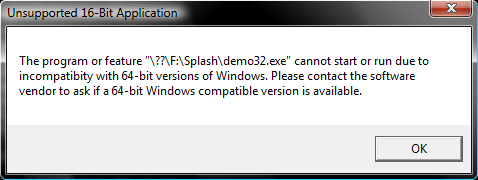
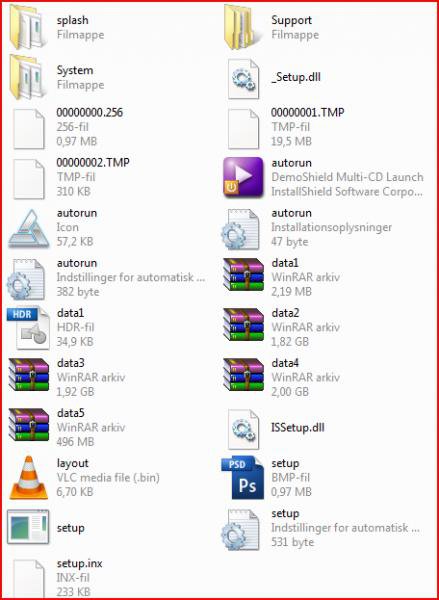
 :D
:D