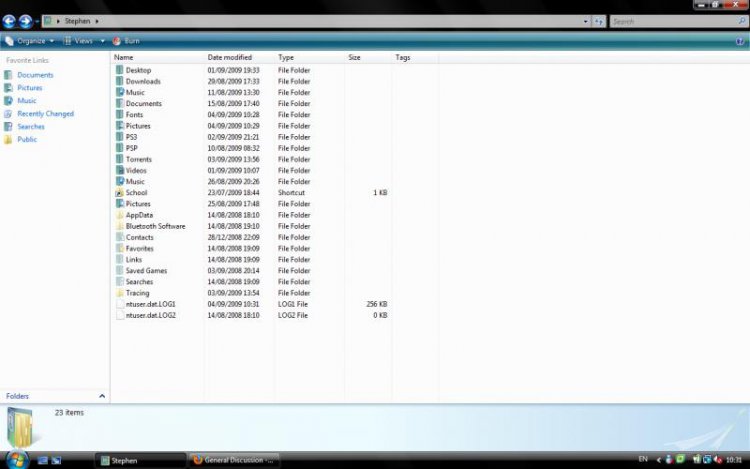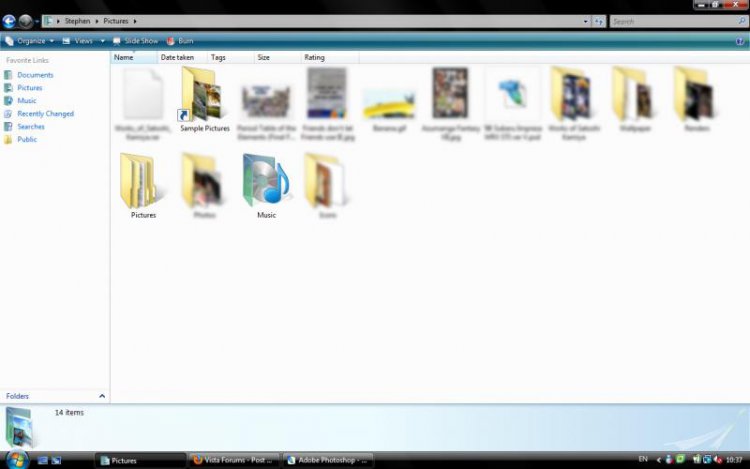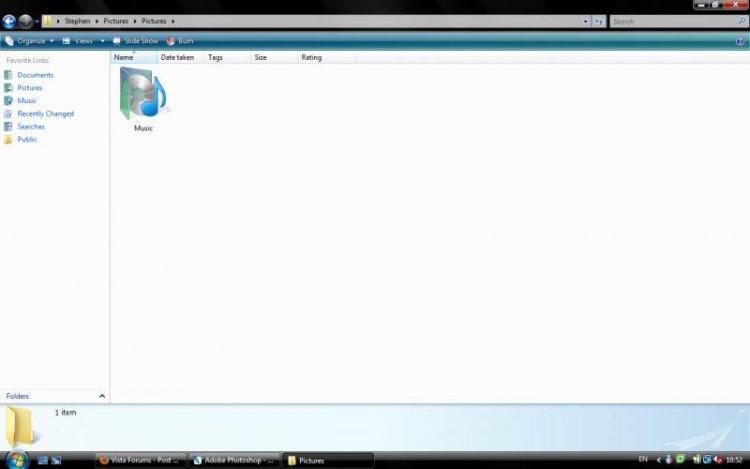Nightingale
New Member
Hello, I've had a very strange thing happen to my user folder where... well it's a lot to explain so I'll show you in the screen shots.
This is what my user folder currently looks like:

As you can see, there are two "Pictures" folders, and two "Music" folders. They do not contain the same contents; only one Pictures folder contains all my pictures and only one Music folder contains all my music. The "new" Music folder contains the "Sample Music" folder, and the "new Pictures folder contains all of what is in my original Pictures folder, in addition to same strange things which are shown in screen shot 2. These folders are not deletable, and probably related to the ntuser.dat.LOG2 file you can see at the bottom of the user folder. I think this is probably the cause of something going wrong in the registry, which I haven't a clue of how to edit.
Upon opening the new Pictures folder, this is shown (unrelated folders/files are blurred):

For some reason, the same default Music folder as well as an entirely new (third) Pictures folder is also present here.
If I open the third Pictures folder here, this is shown:

The new Music folders in all cases (except for the original in my user folder) only contain the default Sample Music folder, so I didn't post a screen shot of that.
Deleting any of these unneeded folders is impossible, as Vista will either prevent me from doing so or just creating a new one immediately after it is deleted.
Any ideas on how to fix this?
This is what my user folder currently looks like:
As you can see, there are two "Pictures" folders, and two "Music" folders. They do not contain the same contents; only one Pictures folder contains all my pictures and only one Music folder contains all my music. The "new" Music folder contains the "Sample Music" folder, and the "new Pictures folder contains all of what is in my original Pictures folder, in addition to same strange things which are shown in screen shot 2. These folders are not deletable, and probably related to the ntuser.dat.LOG2 file you can see at the bottom of the user folder. I think this is probably the cause of something going wrong in the registry, which I haven't a clue of how to edit.
Upon opening the new Pictures folder, this is shown (unrelated folders/files are blurred):
For some reason, the same default Music folder as well as an entirely new (third) Pictures folder is also present here.
If I open the third Pictures folder here, this is shown:
The new Music folders in all cases (except for the original in my user folder) only contain the default Sample Music folder, so I didn't post a screen shot of that.
Deleting any of these unneeded folders is impossible, as Vista will either prevent me from doing so or just creating a new one immediately after it is deleted.
Any ideas on how to fix this?