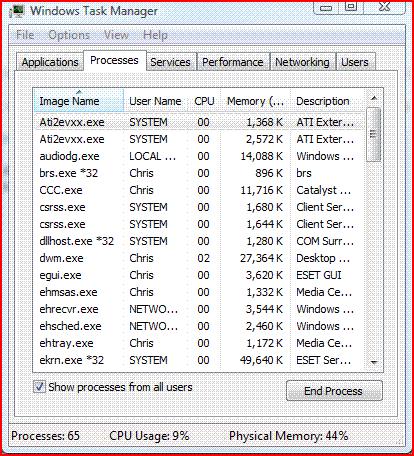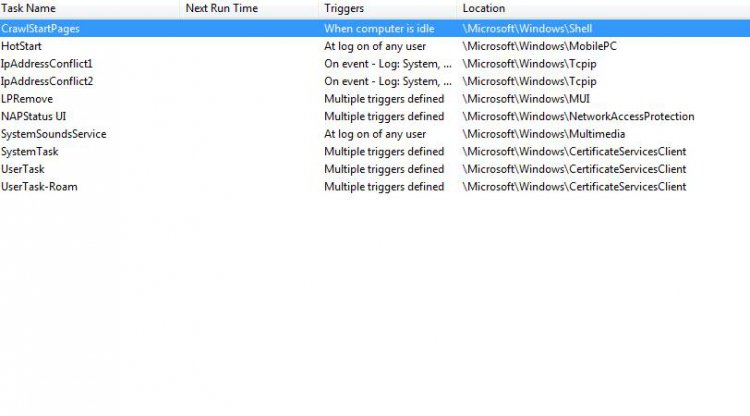Every second or so my disk access light on the pc flashes - Windows XP Premium SP1. I have tried every tool I can think of to try and find out why but I am at a loss. This is my fourth install and on the first 2 this didnt happen. I have switched off everything I can think of that may be causing this (prefetch, defender, indexing etc) bit it still goes on. Is there any way I can track down what is happening? Vista was installed 7 days ago.
You are using an out of date browser. It may not display this or other websites correctly.
You should upgrade or use an alternative browser.
You should upgrade or use an alternative browser.
Annoying disk access
- Thread starter philmrs
- Start date
Wht are your system specs?
What antivirus are you using?, Micorosoft Windows/programs/real time antivirus/antimalware scanners access the disk- why is this a problem? This is normal.
Disabling prefetch, and antimalware protection is not a good idea. If resources are an issue, then perhaps you should add more memory.
If you suspect you have malware, scan your system here:Free ESET Online Antivirus Scanner
By disabling security features/Windows processes (especially if you are an inexperienced User), will result in instability, and possible malware/virus infections, and Is not recommended.
You can aso check to see what process is running by holding down (at the same time) CTRL_ALT_DEL (delete)
this opens task manager. Click "start task manager"> Processess> click "show processes form all users"> click "continue"
What antivirus are you using?, Micorosoft Windows/programs/real time antivirus/antimalware scanners access the disk- why is this a problem? This is normal.
Disabling prefetch, and antimalware protection is not a good idea. If resources are an issue, then perhaps you should add more memory.
If you suspect you have malware, scan your system here:Free ESET Online Antivirus Scanner
By disabling security features/Windows processes (especially if you are an inexperienced User), will result in instability, and possible malware/virus infections, and Is not recommended.
You can aso check to see what process is running by holding down (at the same time) CTRL_ALT_DEL (delete)
this opens task manager. Click "start task manager"> Processess> click "show processes form all users"> click "continue"
Attachments
Last edited:
My Computer
System One
-
- CPU
- T7600G Core2Duo 2.66 Ghz
- Motherboard
- Intel 945PM + ICH7 Chipset
- Memory
- 4GB DDR2 PC2-5300 667MHz
- Graphics card(s)
- Mobility Radeon x1900 256MB
- Sound Card
- Realtek HD
- Monitor(s) Displays
- WUXGA 17"
- Screen Resolution
- 1920X1200
- Hard Drives
- 640GB 7200RPM SATA/RAID 0 (2x320GB) and 320GB 7200RPM External
- Mouse
- Wireless Microsoft 3000
- Internet Speed
- 10 mbps/2 mbps
- Other Info
- Optical Drive: Panasonic UJ-220 DL BD-RE (Blu-Ray)
I use ESET and scan frequently with Anti-Malware so I am sure there is no virus or malware on the system. The point is that this has only started doing this on the 2 most recent installs of Vista which is why I am confused. I have 4 gb of memory so that is not a problem and the running processes are normal as far as I can see. I think it is something run by taskmgr.exe itself as that has constant cpu usage. I have Windows defender enabled as well.
My Computer
My Computer
I also use Eset NOD32 version 4 (if you are using 3, you should download 4.0)
Windows defender coupled with UAC is really all you need. (eset has antimalware as does Windows defender). Using too many software programs like this can cause conflict/problems, and unneccessary disk scanning.
Windows defender coupled with UAC is really all you need. (eset has antimalware as does Windows defender). Using too many software programs like this can cause conflict/problems, and unneccessary disk scanning.
My Computer
System One
-
- CPU
- T7600G Core2Duo 2.66 Ghz
- Motherboard
- Intel 945PM + ICH7 Chipset
- Memory
- 4GB DDR2 PC2-5300 667MHz
- Graphics card(s)
- Mobility Radeon x1900 256MB
- Sound Card
- Realtek HD
- Monitor(s) Displays
- WUXGA 17"
- Screen Resolution
- 1920X1200
- Hard Drives
- 640GB 7200RPM SATA/RAID 0 (2x320GB) and 320GB 7200RPM External
- Mouse
- Wireless Microsoft 3000
- Internet Speed
- 10 mbps/2 mbps
- Other Info
- Optical Drive: Panasonic UJ-220 DL BD-RE (Blu-Ray)
S
stew2
Its probably Vista polling your DVD drive and so showing up as HDD activity.
To check this go into Device Manager and disable your DVD drives. Keep it/them disabled for a few minutes and you should notice the activity light is gone.
To check this go into Device Manager and disable your DVD drives. Keep it/them disabled for a few minutes and you should notice the activity light is gone.