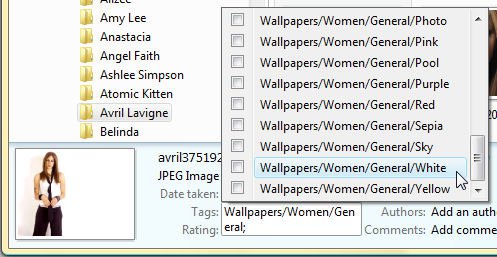Announcing Windows Search 4.0
SOURCE: Windows Search
For more details on this, see the source.
Highlights said:Instantly find documents, e-mail, attachments, and more
In today's information-intensive workplace, finding just the right file when you need it can be challenging. Windows Search provides an easy and comprehensive solution for finding and organizing the content you care about, whether it's on your PC, in an e-mail message or attachment, on a remote file share, or on the Web. Key benefits of Windows Search include:
- User Experience that Helps You Stay Productive: Windows Search has a familiar user interface for instantly finding files and e-mail messages located on your PC and connected resources-plus one-click access to move, delete, copy, burn, attach, or drag and drop files where you need them.
- Enterprise Ready: Windows Search is easy to deploy and manage, with enterprise-class security that prevents unauthorized access to sensitive information. Robust Group Policy support gives IT professionals control over every aspect of search functionality-from the file types and locations that get indexed to how often the index runs over the network.
- Rich and Flexible Development Platform: Windows Search is easily extensible for third-party developers and IT professionals to build upon, offering comprehensive APIs for developers to display user search query results in custom applications and tools using the .NET Framework or a Common Object Model (COM) interface.
Overview said:Instantly find and retrieve e-mail messages and attachments, business documents, media files, and many other file types located on PCs and file shares on your network. With Windows Search 4.0, simply type a search term and results quickly appear—including information within e-mail messages and their attachments. In Windows Vista SP1, start your search right from the Start menu and fine tune your search within Search Explorer. In Windows XP, use the always visible Deskbar for quick and easy search access to indexed content on your PC or the network. Results are displayed in a clear way that lets you quickly find the exact file or e-mail message you need, even when many results are returned.
The latest version of Windows Search provides the following features:
- Comprehensive and intuitive search feature helps you locate items quickly, and is accessible within common tasks. Learn more about Windows Search 4.0 for business users.
- Easy deployment and management tools use common infrastructure elements, support Group Policy, and help fine tune network performance. Learn more about Windows Search 4.0 for IT professionals.
- Well-supported platform provides great support for common data formats, making it easy for developers to enhance and extend search capabilities. Learn more about Windows Search 4.0 for developers.
DOWNLOAD SEARCH 4.0 AT:
http://support.microsoft.com/?kbid=940157