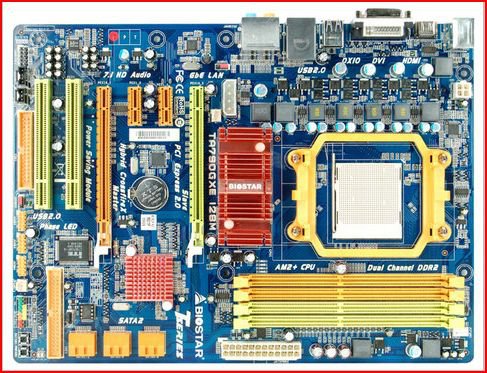hello, i just recently bought myself parts for a computer, and i just built it, i just found out that my graphics card will only work with a pci express based pc, and mine is as in the title, acpi x86 Based PC. When bought the motherboard, it didnt say it was acpi, but i thought it was pci express... my specs are as follows:
Operating System System ModelWindows Vista Home Premium Service Pack 1 (build 6001)
Install Language: English (United States)
System Locale: English (United States) BIOSTAR Group TA790GXE
Enclosure Type: DesktopProcessor a Main Circuit Board b2.40 gigahertz AMD Phenom 9750 Quad-Core
512 kilobyte primary memory cache
2048 kilobyte secondary memory cache
2048 kilobyte tertiary memory cache
64-bit ready
Multi-core (4 total)
Not hyper-threaded Board: BIOSTAR Group TA790GXE
Bus Clock: 200 megahertz
BIOS: American Megatrends Inc. 080014 09/02/2009Drives Memory Modules c,d489.63 Gigabytes Usable Hard Drive Capacity
42.38 Gigabytes Hard Drive Free Space
Optiarc DVD RW AD-7170S ATA Device [CD-ROM drive]
TMDK 3CHIN4D6V SCSI CdRom Device [CD-ROM drive]
3.5" format removeable media [Floppy drive]
Hitachi HDT725050VLA380 ATA Device [Hard drive] (500.11 GB) -- drive 0, s/n 2020202020204656344a313034523532584c4b34, SMART Status: Healthy 3328 Megabytes Usable Installed Memory
Slot 'DIMM0' has 2048 MB
Slot 'DIMM1' has 2048 MB
Slot 'DIMM2' is Empty
Slot 'DIMM3' is Empty
Controllers DisplayStandard floppy disk controller
ATA Channel 0 [Controller] (2x)
ATA Channel 1 [Controller] (2x)
Standard Dual Channel PCI IDE Controller (2x) ATI Radeon HD 3300 Graphics [Display adapter]Bus Adapters MultimediaAT2OHORJ IDE Controller
Microsoft iSCSI Initiator
Standard Enhanced PCI to USB Host Controller (2x)
Standard OpenHCD USB Host Controller (5x)
ATI HDMI Audio
Realtek High Definition Au
-----
My PSU is a Ultra LSP 750 watt Pro Lifetime series...
The graphics card I was going to install is the ATI Radeon HD 4890... what are some graphics cards i can use with a acpi x86 based pc, or would my best bet be to but a different motherboard being a pci express based pc and just returning the one i have now?
Thanks,
Ben
Operating System System ModelWindows Vista Home Premium Service Pack 1 (build 6001)
Install Language: English (United States)
System Locale: English (United States) BIOSTAR Group TA790GXE
Enclosure Type: DesktopProcessor a Main Circuit Board b2.40 gigahertz AMD Phenom 9750 Quad-Core
512 kilobyte primary memory cache
2048 kilobyte secondary memory cache
2048 kilobyte tertiary memory cache
64-bit ready
Multi-core (4 total)
Not hyper-threaded Board: BIOSTAR Group TA790GXE
Bus Clock: 200 megahertz
BIOS: American Megatrends Inc. 080014 09/02/2009Drives Memory Modules c,d489.63 Gigabytes Usable Hard Drive Capacity
42.38 Gigabytes Hard Drive Free Space
Optiarc DVD RW AD-7170S ATA Device [CD-ROM drive]
TMDK 3CHIN4D6V SCSI CdRom Device [CD-ROM drive]
3.5" format removeable media [Floppy drive]
Hitachi HDT725050VLA380 ATA Device [Hard drive] (500.11 GB) -- drive 0, s/n 2020202020204656344a313034523532584c4b34, SMART Status: Healthy 3328 Megabytes Usable Installed Memory
Slot 'DIMM0' has 2048 MB
Slot 'DIMM1' has 2048 MB
Slot 'DIMM2' is Empty
Slot 'DIMM3' is Empty
Controllers DisplayStandard floppy disk controller
ATA Channel 0 [Controller] (2x)
ATA Channel 1 [Controller] (2x)
Standard Dual Channel PCI IDE Controller (2x) ATI Radeon HD 3300 Graphics [Display adapter]Bus Adapters MultimediaAT2OHORJ IDE Controller
Microsoft iSCSI Initiator
Standard Enhanced PCI to USB Host Controller (2x)
Standard OpenHCD USB Host Controller (5x)
ATI HDMI Audio
Realtek High Definition Au
-----
My PSU is a Ultra LSP 750 watt Pro Lifetime series...
The graphics card I was going to install is the ATI Radeon HD 4890... what are some graphics cards i can use with a acpi x86 based pc, or would my best bet be to but a different motherboard being a pci express based pc and just returning the one i have now?
Thanks,
Ben