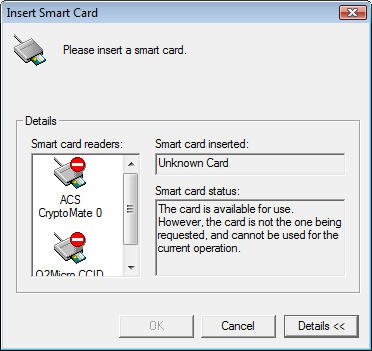Blades1987
New Member
I have a Dell D630 with a built in smart card reader and I have been trying to use ACS' ACOS5 smart card for authentication, which I have had zero success. So I went out and bought ACS' CryptoMate USB token and client in order to get two-factor authentication working on Vista Enterprise and guess what? It doesn't work. Here's what I have:
At the Vista logon screen, the smart card icon has the following error:
"The card requires drivers that are not present on the system. Please try another card"
Here is the output from the certutil -csplist command:
---------------------------------------------------------
C:\Users\username.domain>certutil -csplist
Provider Name: Aloaha Cryptographic Provider
Provider Type: 1 - PROV_RSA_FULL
Provider Name: Microsoft Base Cryptographic Provider v1.0
Provider Type: 1 - PROV_RSA_FULL
Provider Name: Microsoft Base DSS and Diffie-Hellman Cryptographic Provider
Provider Type: 13 - PROV_DSS_DH
Provider Name: Microsoft Base DSS Cryptographic Provider
Provider Type: 3 - PROV_DSS
Provider Name: Microsoft Base Smart Card Crypto Provider
Provider Type: 1 - PROV_RSA_FULL
Provider Name: Microsoft DH SChannel Cryptographic Provider
Provider Type: 18 - PROV_DH_SCHANNEL
Provider Name: Microsoft Enhanced Cryptographic Provider v1.0
Provider Type: 1 - PROV_RSA_FULL
Provider Name: Microsoft Enhanced DSS and Diffie-Hellman Cryptographic Provider
Provider Type: 13 - PROV_DSS_DH
Provider Name: Microsoft Enhanced RSA and AES Cryptographic Provider
Provider Type: 24 - PROV_RSA_AES
Provider Name: Microsoft Exchange Cryptographic Provider v1.0
Provider Type: 5 - PROV_MS_EXCHANGE
Provider Name: Microsoft RSA SChannel Cryptographic Provider
Provider Type: 12 - PROV_RSA_SCHANNEL
Provider Name: Microsoft Strong Cryptographic Provider
Provider Type: 1 - PROV_RSA_FULL
Provider Name: Microsoft Software Key Storage Provider
Provider Name: Microsoft Smart Card Key Storage Provider
CertUtil: -csplist command completed successfully.
--------------------------------------------------------
I have attached the output of the CSPTEST, which causes the following message to be displayed:
"The card is available for use. However, the card is not the one being requested, and cannot be used for the current operation."
<img alt="">
It looks like the CSP is not linking to the ACS CryptoMate or the ACOS5.
If anyone has any insight into this issue, I would greatly appreciate your feedback.
At the Vista logon screen, the smart card icon has the following error:
"The card requires drivers that are not present on the system. Please try another card"
Here is the output from the certutil -csplist command:
---------------------------------------------------------
C:\Users\username.domain>certutil -csplist
Provider Name: Aloaha Cryptographic Provider
Provider Type: 1 - PROV_RSA_FULL
Provider Name: Microsoft Base Cryptographic Provider v1.0
Provider Type: 1 - PROV_RSA_FULL
Provider Name: Microsoft Base DSS and Diffie-Hellman Cryptographic Provider
Provider Type: 13 - PROV_DSS_DH
Provider Name: Microsoft Base DSS Cryptographic Provider
Provider Type: 3 - PROV_DSS
Provider Name: Microsoft Base Smart Card Crypto Provider
Provider Type: 1 - PROV_RSA_FULL
Provider Name: Microsoft DH SChannel Cryptographic Provider
Provider Type: 18 - PROV_DH_SCHANNEL
Provider Name: Microsoft Enhanced Cryptographic Provider v1.0
Provider Type: 1 - PROV_RSA_FULL
Provider Name: Microsoft Enhanced DSS and Diffie-Hellman Cryptographic Provider
Provider Type: 13 - PROV_DSS_DH
Provider Name: Microsoft Enhanced RSA and AES Cryptographic Provider
Provider Type: 24 - PROV_RSA_AES
Provider Name: Microsoft Exchange Cryptographic Provider v1.0
Provider Type: 5 - PROV_MS_EXCHANGE
Provider Name: Microsoft RSA SChannel Cryptographic Provider
Provider Type: 12 - PROV_RSA_SCHANNEL
Provider Name: Microsoft Strong Cryptographic Provider
Provider Type: 1 - PROV_RSA_FULL
Provider Name: Microsoft Software Key Storage Provider
Provider Name: Microsoft Smart Card Key Storage Provider
CertUtil: -csplist command completed successfully.
--------------------------------------------------------
I have attached the output of the CSPTEST, which causes the following message to be displayed:
"The card is available for use. However, the card is not the one being requested, and cannot be used for the current operation."
<img alt="">
It looks like the CSP is not linking to the ACS CryptoMate or the ACOS5.
If anyone has any insight into this issue, I would greatly appreciate your feedback.