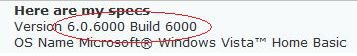1. How can i safely increase my virtual mem? And would this improve my fps on game such as WoW or Eve Online. If not, and other than buying a new ram chip how can i improve fps other than modifying the settings in the game.
2. On a cold boot i have about 10-15 svhost.exe that load up with my computer. How can i fix this if is this a problem, and or how can i find out which ones are safe to fix? End process from Task manager?
3. Why do programs try to put stuff on D drive even if i don't permit it. Even when downloading any thing it always prompts me for the option of D drive over the C drive. (D drive is my recovery drive partition) BTW i tried removing the letter and it failed because something about page filing stuff. And i don't want to expand.
4. I think i deleted my Dell Image file. And i want to recover it, because i recently found it its extremely important. How can i do that cheap and can you tell me where it would be stored at on my D drive. BTW it was about 1.2gigs and nothing has ever gone wrong with my computer since it was done about a year ago.s
5. After any restart/shut down with me screen black and before log on i have 2 options of logging on. Windows Vista and Windos. It's not a normal log on but something else entirely. WHat is this and how do i remove the 2nd unused option that i have?
6. If a tree falls on a pillow in the woods does it still make a sound?
Any answered questions, even if 1 is very helpfull.
Here are my specs
Version 6.0.6000 Build 6000
OS Name Microsoft® Windows Vista™ Home Basic
Processor Intel(R) Celeron(R) CPU 2.80GHz, 2792 Mhz, 1 Core(s), 1 Logical Processor(s)
SMBIOS Version 2.3
Total Physical Memory 1,013.32 MB
Available Physical Memory 405.81 MB
Total Virtual Memory 2.23 GB
Available Virtual Memory 1.34 GB
Page File Space 1.28 GB
2. On a cold boot i have about 10-15 svhost.exe that load up with my computer. How can i fix this if is this a problem, and or how can i find out which ones are safe to fix? End process from Task manager?
3. Why do programs try to put stuff on D drive even if i don't permit it. Even when downloading any thing it always prompts me for the option of D drive over the C drive. (D drive is my recovery drive partition) BTW i tried removing the letter and it failed because something about page filing stuff. And i don't want to expand.
4. I think i deleted my Dell Image file. And i want to recover it, because i recently found it its extremely important. How can i do that cheap and can you tell me where it would be stored at on my D drive. BTW it was about 1.2gigs and nothing has ever gone wrong with my computer since it was done about a year ago.s
5. After any restart/shut down with me screen black and before log on i have 2 options of logging on. Windows Vista and Windos. It's not a normal log on but something else entirely. WHat is this and how do i remove the 2nd unused option that i have?
6. If a tree falls on a pillow in the woods does it still make a sound?
Any answered questions, even if 1 is very helpfull.
Here are my specs
Version 6.0.6000 Build 6000
OS Name Microsoft® Windows Vista™ Home Basic
Processor Intel(R) Celeron(R) CPU 2.80GHz, 2792 Mhz, 1 Core(s), 1 Logical Processor(s)
SMBIOS Version 2.3
Total Physical Memory 1,013.32 MB
Available Physical Memory 405.81 MB
Total Virtual Memory 2.23 GB
Available Virtual Memory 1.34 GB
Page File Space 1.28 GB


 Ted
Ted