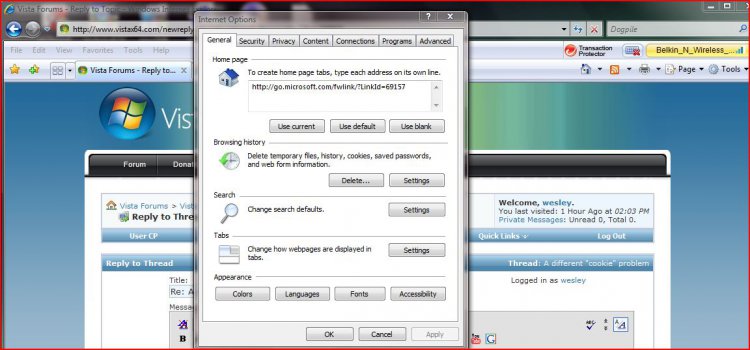Help..
When I search all files I get a bunch of files like "cookie:2of7.com". I cannot open, delete or see these files. They appear to be links to various web sites. Does anyone know how to delete or manage these files?? Where are they??
thanks,
-Roger
When I search all files I get a bunch of files like "cookie:2of7.com". I cannot open, delete or see these files. They appear to be links to various web sites. Does anyone know how to delete or manage these files?? Where are they??
thanks,
-Roger