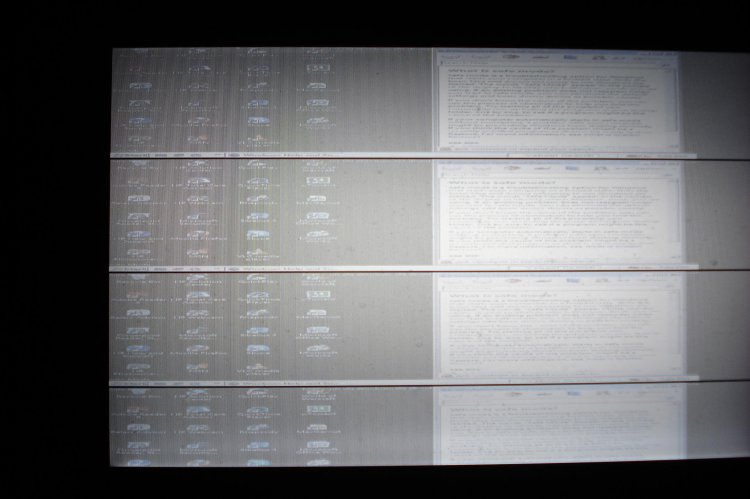Have a problem I can't find a solution to. I have 4 hortizontal screens. I have Vista Home premium on a hp pavillion laptop dv9540. It was working fine. Windows media started popping up, then computer shut down restarted with 4 screens. I can not start normally, can start in safe mode or safe mode with networking. If I start normally it goes to start up repair and the to recovery options. Since everything is compressed I can't read the options.
Tried HP chat - disappointing. Removed battery, checked memory seating, ran virus check, hooking up external monitor and system restore. All to no avail.
Can any one help? System recovery is last resort, have needed files & no back up
Tried HP chat - disappointing. Removed battery, checked memory seating, ran virus check, hooking up external monitor and system restore. All to no avail.
Can any one help? System recovery is last resort, have needed files & no back up
Last edited:
My Computer
System One
-
- Manufacturer/Model
- hp pavillion dv9540