hi,
ran into a problem today, my son was playing on cartoon networks site today and after we was done i noticed the border of the windows where all grainy looking, i rebooted and still the same thing. i then tried to do a restore to yesterday restore point and it wouldnt let me do that, vista says theres a error preventing the restore from being successful.
my screen now keeps going black and and then it comes back with a notification that the display driver stopped and has now been successfully restored but the display problems still remain.
my display settings has always been set to 32 bit, i went to display settings and changed it to 16 bit and it fixed the borders but now all the icons are grainy. i updated the NVIDIA GeForce driver and still nothing happens.
i attached a screen shot, has this happen to anyone and is there a way to fix it so that it displays correctly in 32bit?
thanks in advance for any help.
ran into a problem today, my son was playing on cartoon networks site today and after we was done i noticed the border of the windows where all grainy looking, i rebooted and still the same thing. i then tried to do a restore to yesterday restore point and it wouldnt let me do that, vista says theres a error preventing the restore from being successful.
my screen now keeps going black and and then it comes back with a notification that the display driver stopped and has now been successfully restored but the display problems still remain.
my display settings has always been set to 32 bit, i went to display settings and changed it to 16 bit and it fixed the borders but now all the icons are grainy. i updated the NVIDIA GeForce driver and still nothing happens.
i attached a screen shot, has this happen to anyone and is there a way to fix it so that it displays correctly in 32bit?
thanks in advance for any help.

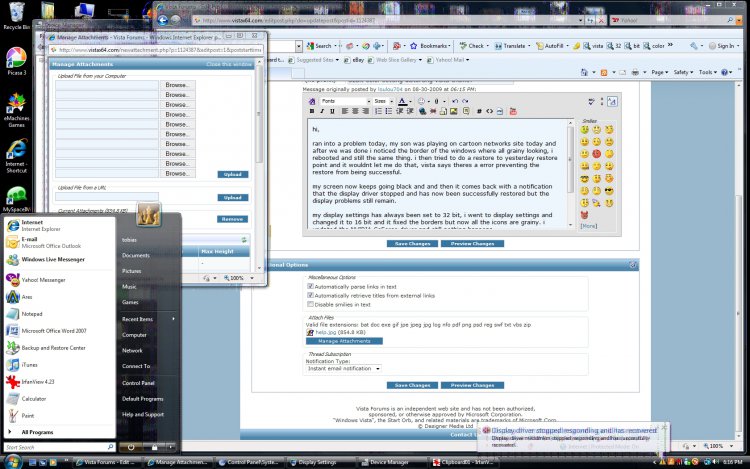

 i was just making sure
i was just making sure