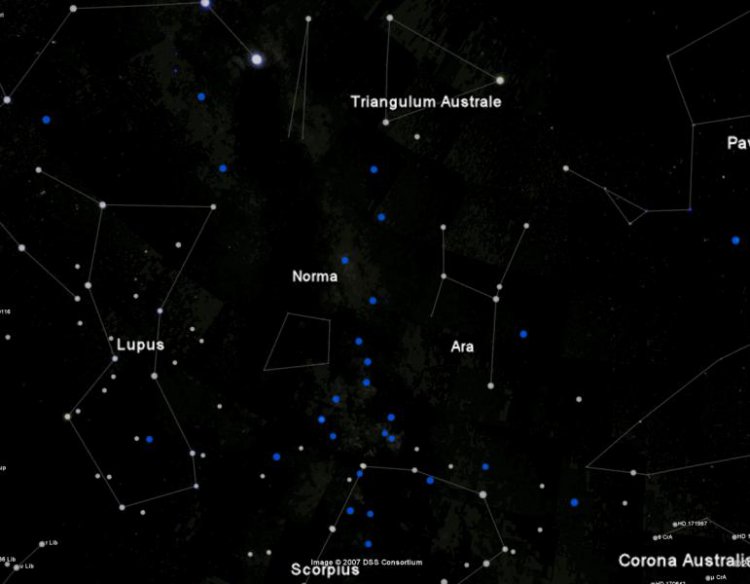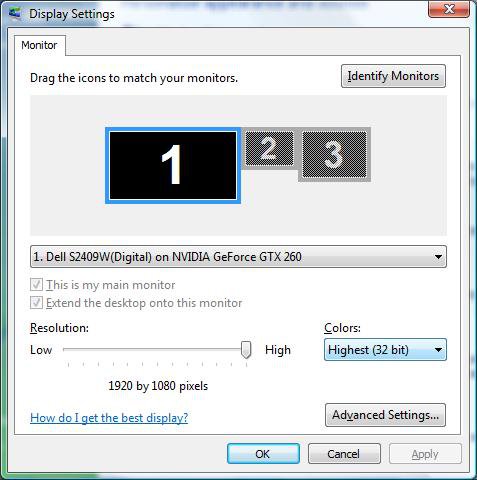Pawlwawl06
Member
and no, I did not break them
I am relocating my HP pc from my Vizio 32" plasma tv to its own computer desk(yes it is very happy to have its own place), so I have been shopping for monitors, and so far I have had terrible luck. The first monitor I purchased was a LG W2240. Everything was great, except for these blurry, nearly transparent white lines running along the top and bottom of the screen. This was really only visible when the screen was full of darker blue and black colors. So after updating drivers, etc. and getting nothing accomplished, I just decided to exchange it.
The monitor I have now is a Dell ST2210B. The white, blurry lines are nearly gone(I can barely see them at the edges of the screen). Now there is a new problem. The darker blue and black colors that I enjoyed on the LG look awful on the Dell. The quality is extremely poor. However, the brighter colors look great. Plus I also notice some glitching colors here and there, and sometimes when I boot up a game, I will see static.
I ran a nvidia 9500GT on native 1920x1080 resolution on both monitors. Updated drivers for both. I tried updating drivers for the graphics card but it said it was up to date. I am not sure what to do next. I think exchanging the monitor for another is pointless because I will just get different problems.
The only thing I can think of is the cable I'm using. My graphics card only has 2 DVI ports, but I have been using a DVI-to-VGA adapter to hook up a VGA cable to these monitors. My tv had a VGA input, and this setup never gave me any problems. However, the native resolution of the Vizio was only 136?x720 Could this cable be interfering with the signals? Should I buy a DVI cable?
Thanks!

I am relocating my HP pc from my Vizio 32" plasma tv to its own computer desk(yes it is very happy to have its own place), so I have been shopping for monitors, and so far I have had terrible luck. The first monitor I purchased was a LG W2240. Everything was great, except for these blurry, nearly transparent white lines running along the top and bottom of the screen. This was really only visible when the screen was full of darker blue and black colors. So after updating drivers, etc. and getting nothing accomplished, I just decided to exchange it.
The monitor I have now is a Dell ST2210B. The white, blurry lines are nearly gone(I can barely see them at the edges of the screen). Now there is a new problem. The darker blue and black colors that I enjoyed on the LG look awful on the Dell. The quality is extremely poor. However, the brighter colors look great. Plus I also notice some glitching colors here and there, and sometimes when I boot up a game, I will see static.
I ran a nvidia 9500GT on native 1920x1080 resolution on both monitors. Updated drivers for both. I tried updating drivers for the graphics card but it said it was up to date. I am not sure what to do next. I think exchanging the monitor for another is pointless because I will just get different problems.
The only thing I can think of is the cable I'm using. My graphics card only has 2 DVI ports, but I have been using a DVI-to-VGA adapter to hook up a VGA cable to these monitors. My tv had a VGA input, and this setup never gave me any problems. However, the native resolution of the Vizio was only 136?x720 Could this cable be interfering with the signals? Should I buy a DVI cable?
Thanks!
My Computer
System One
-
- CPU
- AMD Phenom x4 1.8 GHz
- Memory
- 4GB
- Graphics card(s)
- Nvidia 9500GT
- Monitor(s) Displays
- LG 22"
- Screen Resolution
- 1920x1080