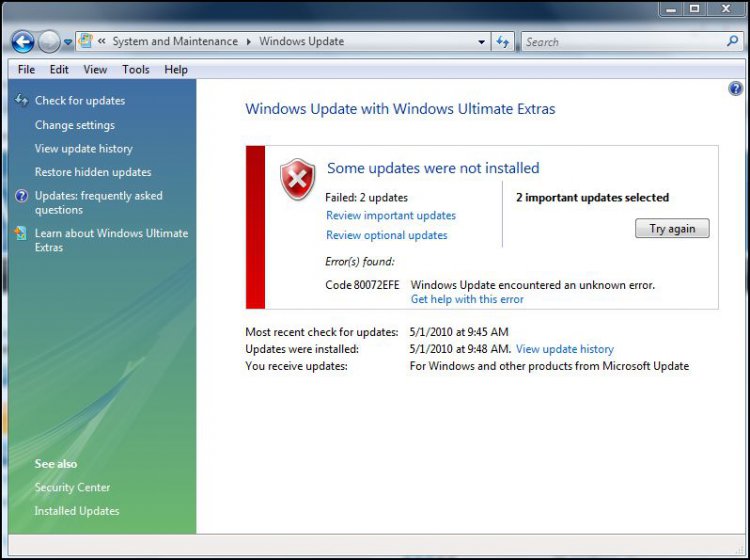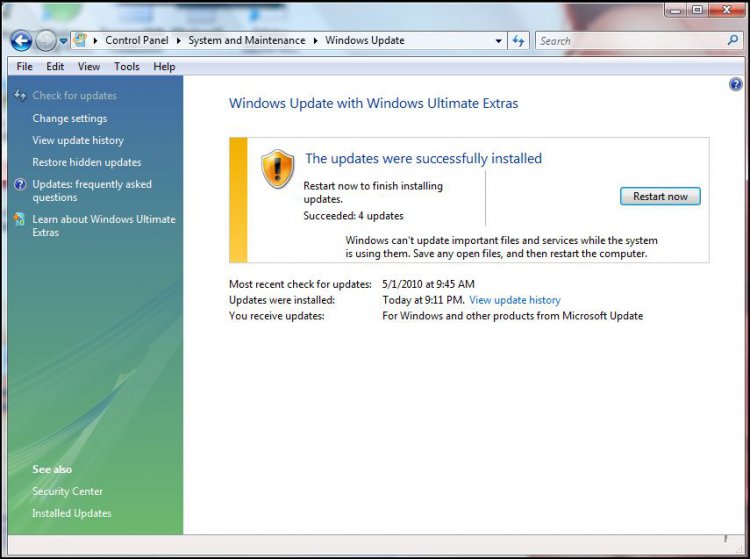ilyabyk83
Member
My Computer
System One
-
- Manufacturer/Model
- Dell Inspiron 518
- CPU
- Intel Core 2 Duo E7400 Wolfdale 2.8GHz
- Motherboard
- Stock board
- Memory
- SAMSUNG Spinpoint 750GB
- Graphics card(s)
- EVGA GeForce 9500 GT 1GB 128-bit GDDR2
- Sound Card
- No sound!! (LoL, I have no clue)
- Monitor(s) Displays
- Dell 22" Widescreen
- Screen Resolution
- 1680x1050
- Hard Drives
- Western Digital Caviar Blue 640GB
- PSU
- Hec HP585D 585W ATX12V
- Case
- Factory Case from Dell Inspiron 518
- Cooling
- ZALMAN CNPS7700-CU 120mm 2 Ball Cooling Fan
- Mouse
- Cables Unlimited A4Tech Wireless Battery Free Optical Mouse
- Keyboard
- A4Tech GKS-26
- Internet Speed
- Comcast Cable Hi-Speed