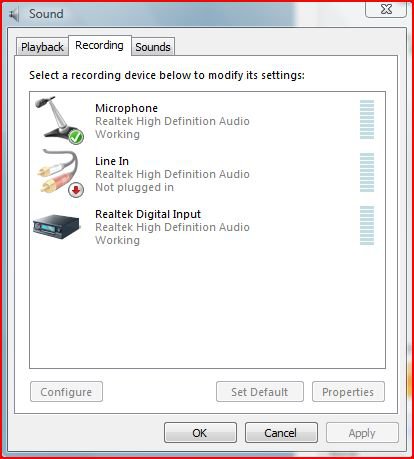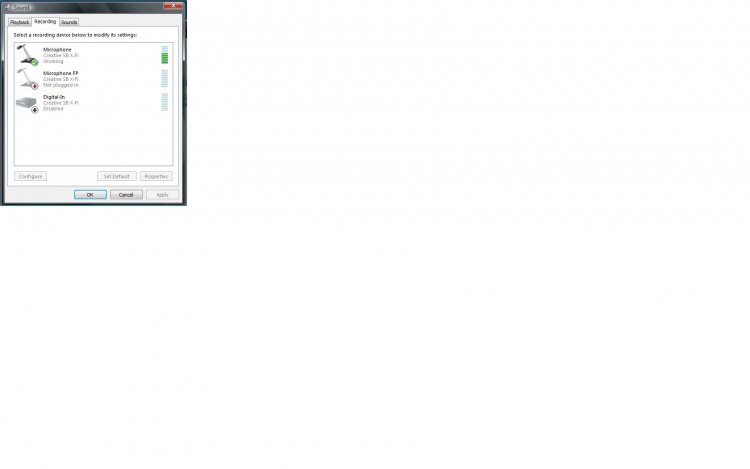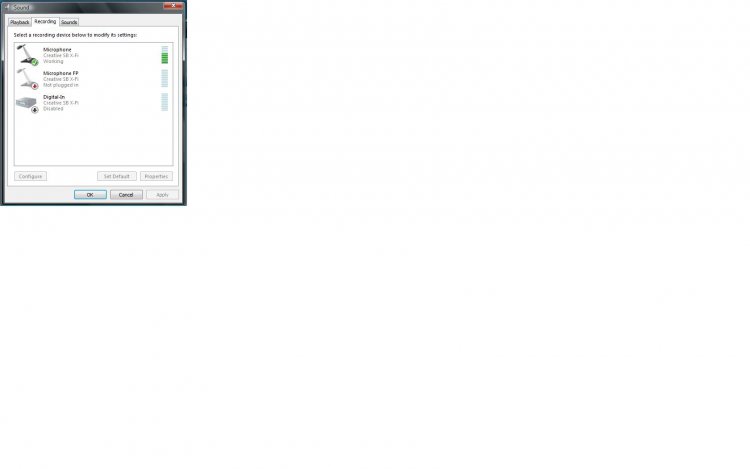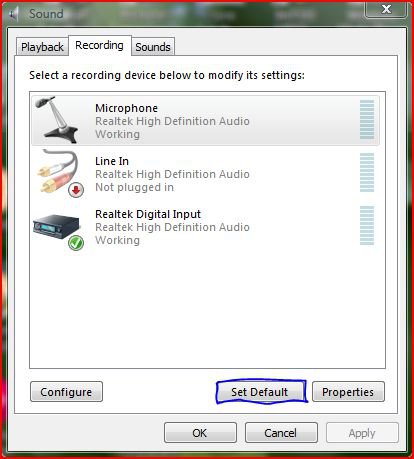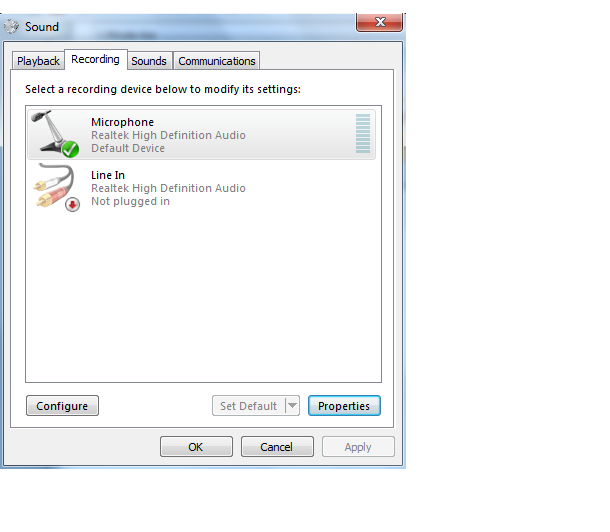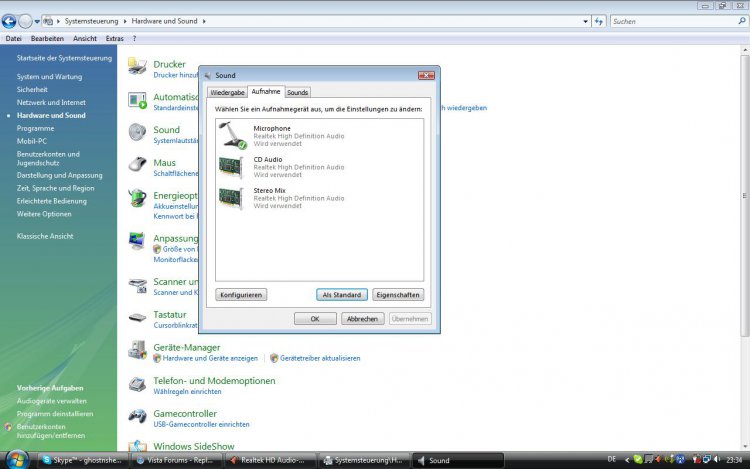[FONT=Verdana, Arial,Helvetica,sans-serif]Hey there, i am having a problem with my Creative Fatal1ty Gaming Headset - the microphone doesn't want to work... oddly. I have tried the sound setting but it doesn't seem to work.
I started of by going to Sound > Recording > then it says three thing:
Microphone .... with a tick beside it ... working
Microphone FP .... Not Plugged in (When it clearly is)(Headset comes with detachable Mic)
Digital In... working.
Also when i try fiddle with the setting to enable the microphone it does not let me "configure" it .... and when i try set up the microphone it doesn't want to start up unless i disable the microphone it would say "Wizard could not start"
My Microphone is not on mute and the the jacks are correctly colour coded in place.
My sound Cards is : Sound Blaster X-Fi XtremeMusic
Headset: Creative Fatal1ty Gaming Headset - Noise Cancellation Microphone with Gold Plated 3.5mm Jack
It the one with the detachable microphone - http://www.ebuyer.com/product/128208
The microphone is defiantly working when i configure the speakers, so that i can speak through the microphone and hear out the speakers but i can't record

Thank You, look forward in reading your replies

 [/FONT]
[/FONT]
I started of by going to Sound > Recording > then it says three thing:
Microphone .... with a tick beside it ... working
Microphone FP .... Not Plugged in (When it clearly is)(Headset comes with detachable Mic)
Digital In... working.
Also when i try fiddle with the setting to enable the microphone it does not let me "configure" it .... and when i try set up the microphone it doesn't want to start up unless i disable the microphone it would say "Wizard could not start"
My Microphone is not on mute and the the jacks are correctly colour coded in place.
My sound Cards is : Sound Blaster X-Fi XtremeMusic
Headset: Creative Fatal1ty Gaming Headset - Noise Cancellation Microphone with Gold Plated 3.5mm Jack
It the one with the detachable microphone - http://www.ebuyer.com/product/128208
The microphone is defiantly working when i configure the speakers, so that i can speak through the microphone and hear out the speakers but i can't record
Thank You, look forward in reading your replies
My Computer
System One
-
- Manufacturer/Model
- Dell Vostro 410
- CPU
- Intel(R) Core(TM)2 Quad CPU Q9450 @ 2.66GHz (4 CPUs), ~2.7
- Memory
- 4GB
- Graphics card(s)
- NVIDIA GeForce 8800 GT
- Sound Card
- Creative X-Fi Xtreme Music
- Monitor(s) Displays
- Dell E228WFP
- Screen Resolution
- 1680 x 1050 = 22"
- Hard Drives
- 640GB
- Internet Speed
- 20mb Cable