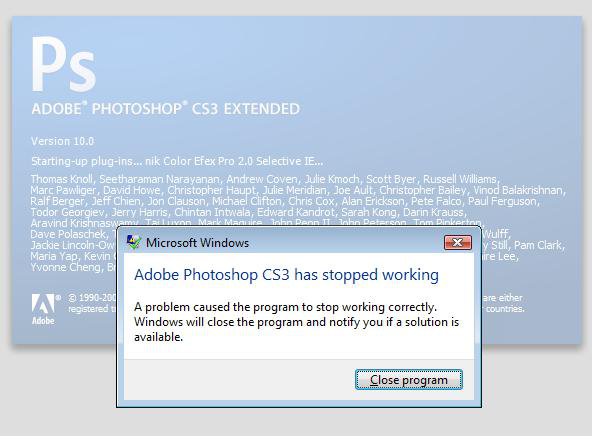CouldBeJesus
New Member
So I finally get my new computer in, which is running on my new 64-bit Vista. I install my favorite program, Photoshop CS3, and decide to try it out a bit. It works just fine. Then I decide to install my tablet which comes included with all my photoshop plug-ins.
This is where everything gets awesome. As I'm starting back up Photoshop I get hit with this.

If you notice, it freezes right as the plug-ins are being put in. I found out that the life-ruining box invading my startup is called DEP. So I tried to disable it going through the command prompt. Everything happened the way it was supposed to happen. I got some sort of success message, and when I checked the DEP status it said that it was disabled. So I try to start up photoshop again. Still, it pops up. I restart my computer after disabling it again. Still, it pops up. If I'm about to hear that I can't use Photoshop with plug-ins because of this 64-bit crap, I'll send my computer back right now.
Is there anything I can possibly do to get this to work?
This is where everything gets awesome. As I'm starting back up Photoshop I get hit with this.
If you notice, it freezes right as the plug-ins are being put in. I found out that the life-ruining box invading my startup is called DEP. So I tried to disable it going through the command prompt. Everything happened the way it was supposed to happen. I got some sort of success message, and when I checked the DEP status it said that it was disabled. So I try to start up photoshop again. Still, it pops up. I restart my computer after disabling it again. Still, it pops up. If I'm about to hear that I can't use Photoshop with plug-ins because of this 64-bit crap, I'll send my computer back right now.
Is there anything I can possibly do to get this to work?