Recently there have been more & more questions regarding ''DDR RAM''
so here is an explanation on how it works!!....
1) General - Random access memory relies on an electrical charge, which is constantly refreshed to hold data....
Without power, memory is lost.
It does not retain data without power.
2) Definition - DDR RAM is Dual Data Rate RAM.....
If your mobo uses DDR RAM, your BIOS may list RAM frequency (half of RAM's rated DDR speed) or actual DDR speed.
The PC equivalent is 8 times the DDR speed or 16 times the actual frequency.... e.g.
DDR400 runs at 200 MHz and is rated as PC3200 (also DDR2-400 = 400 MHz = PC2-3200).
DDR2 works on the same principles as DDR, but it has a 240 pin interface compared to a 184 pin interface for DDR. Unless otherwise states below, info for DDR applies to both DDR and DDR2.
3) RAM Timings - Higher numbers ...
(5-5-5-15 and higher are possible) equate to looser timings.
Lower number (2-2-2-5 being the typical lowest) equate to tighter timings.
Ultimately a timing is an interval based on clock cycles.
If a particular event that coincides with a particular timing is occurring every two clock cycles, then it is running tighter than if it were occurring every 4 clock cycles.
The occurrence is effectively happening more quickly (in less clock cycles) with a "tighter timing''
4) Dividers - 1:1 CPU:RAM synchronicity generally offers best performance on Intel systems....
Loosening timings to achieve higher FSB will most often offer better performance than tight timings with limited FSB.
With this principle in mind when overclocking, achieving the highest CPU FSB even at the expense of very loose RAM timings is the ultimate goal.
5) Timings vs Performance - At any given clock speed, tighter timings will offer better performance than looser timings...
6) Dividers vs Performance - Running RAM faster than the CPU may offer better performance than 1:1...
This is particularly true on DDR2 as some DIMMs can run at DDR2-1200 (600 MHz) or faster.
If you have found your CPU's maximum frequency and have the headroom to run a divider that will run the RAM faster than the CPU (i.e. your RAM is not yet at its maximum frequency), then go for it.
Limiting your CPU overclock to run the RAM faster than the CPU, however, will reduce performance.
Again, go for the highest CPU FSB possible first and foremost.
7) RAM speed vs Motherboard Specifications - RAM's rated speed is not its required speed....
Even though RAM may be rated to run up to DDR500, for example, it will still run at 400 MHz if that is the corresponding bus speed of the system.
Therefore, if your motherboard lists DDR400 or DDR2-800 as the maximum RAM speed, it is very rare that it would not safely run RAM rated at a higher speed.
A few examples: if you have an 800 mhz FSB CPU, and you install DDR500 it will still only be running at DDR400, at stock bus speeds, until you up the mobo's FSB.
If you are running a 533 mhz FSB CPU in conjunction with PC3200, the RAM will still be running at 266 mhz in 1:1 at stock bus speeds.
The benefit of having faster-rated RAM is to allow for higher overclocking.
8) If your mobo supports dual channel memory then take advantage of it.....
Dual channel memory does not necessarily need to be purchased in a dual channel "kit", but you are best to install two identical matching sticks when running dual channel.
If running dual channel with two speeds of RAM, your mobo will only operate in dual channel mode at the speed of the slowest stick.
Dual channel memory greatly increases memory throughput (ideally it is supposed to double memory bandwidth but in reality this is not true).
 SK
SK
so here is an explanation on how it works!!....
1) General - Random access memory relies on an electrical charge, which is constantly refreshed to hold data....
Without power, memory is lost.
It does not retain data without power.
2) Definition - DDR RAM is Dual Data Rate RAM.....
If your mobo uses DDR RAM, your BIOS may list RAM frequency (half of RAM's rated DDR speed) or actual DDR speed.
The PC equivalent is 8 times the DDR speed or 16 times the actual frequency.... e.g.
DDR400 runs at 200 MHz and is rated as PC3200 (also DDR2-400 = 400 MHz = PC2-3200).
DDR2 works on the same principles as DDR, but it has a 240 pin interface compared to a 184 pin interface for DDR. Unless otherwise states below, info for DDR applies to both DDR and DDR2.
3) RAM Timings - Higher numbers ...
(5-5-5-15 and higher are possible) equate to looser timings.
Lower number (2-2-2-5 being the typical lowest) equate to tighter timings.
Ultimately a timing is an interval based on clock cycles.
If a particular event that coincides with a particular timing is occurring every two clock cycles, then it is running tighter than if it were occurring every 4 clock cycles.
The occurrence is effectively happening more quickly (in less clock cycles) with a "tighter timing''
4) Dividers - 1:1 CPU:RAM synchronicity generally offers best performance on Intel systems....
Loosening timings to achieve higher FSB will most often offer better performance than tight timings with limited FSB.
With this principle in mind when overclocking, achieving the highest CPU FSB even at the expense of very loose RAM timings is the ultimate goal.
5) Timings vs Performance - At any given clock speed, tighter timings will offer better performance than looser timings...
6) Dividers vs Performance - Running RAM faster than the CPU may offer better performance than 1:1...
This is particularly true on DDR2 as some DIMMs can run at DDR2-1200 (600 MHz) or faster.
If you have found your CPU's maximum frequency and have the headroom to run a divider that will run the RAM faster than the CPU (i.e. your RAM is not yet at its maximum frequency), then go for it.
Limiting your CPU overclock to run the RAM faster than the CPU, however, will reduce performance.
Again, go for the highest CPU FSB possible first and foremost.
7) RAM speed vs Motherboard Specifications - RAM's rated speed is not its required speed....
Even though RAM may be rated to run up to DDR500, for example, it will still run at 400 MHz if that is the corresponding bus speed of the system.
Therefore, if your motherboard lists DDR400 or DDR2-800 as the maximum RAM speed, it is very rare that it would not safely run RAM rated at a higher speed.
A few examples: if you have an 800 mhz FSB CPU, and you install DDR500 it will still only be running at DDR400, at stock bus speeds, until you up the mobo's FSB.
If you are running a 533 mhz FSB CPU in conjunction with PC3200, the RAM will still be running at 266 mhz in 1:1 at stock bus speeds.
The benefit of having faster-rated RAM is to allow for higher overclocking.
8) If your mobo supports dual channel memory then take advantage of it.....
Dual channel memory does not necessarily need to be purchased in a dual channel "kit", but you are best to install two identical matching sticks when running dual channel.
If running dual channel with two speeds of RAM, your mobo will only operate in dual channel mode at the speed of the slowest stick.
Dual channel memory greatly increases memory throughput (ideally it is supposed to double memory bandwidth but in reality this is not true).
 SK
SKMy Computer
System One
-
- Manufacturer/Model
- ME.....
- CPU
- Q9450 @ 3.6ghz
- Motherboard
- P5K PREMIUM
- Memory
- 8GB 1066mhz buffalo firestix
- Graphics card(s)
- HD 5970
- Monitor(s) Displays
- 20'' syncmaster
- Screen Resolution
- 1680x1050
- Hard Drives
- 160GB 7200RPM SEAGATE BARRACUDA IDE 160GB 7200RPM SEAGATE BARRACUDA SATA 2
- PSU
- XCILIO 850w
- Case
- unknown ATX
- Cooling
- Arctic cooler pro 775
- Mouse
- logitech cordless optical
- Keyboard
- logitech EX110
- Internet Speed
- 2mb

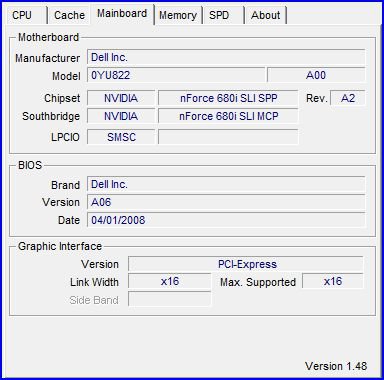

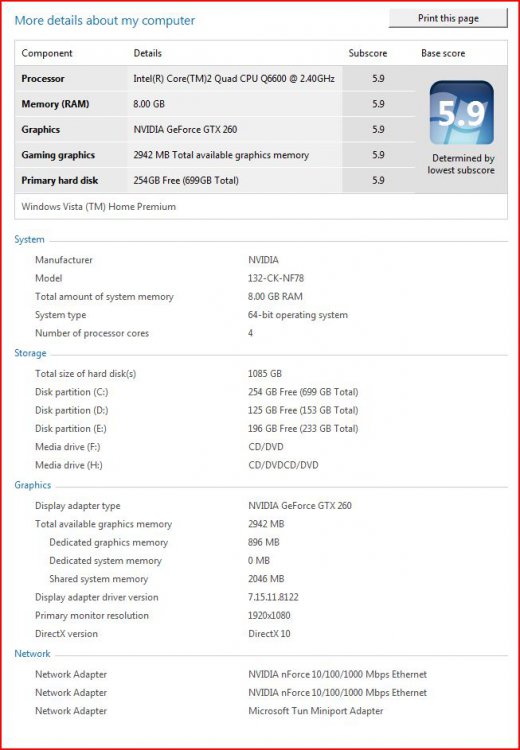
 .
. 