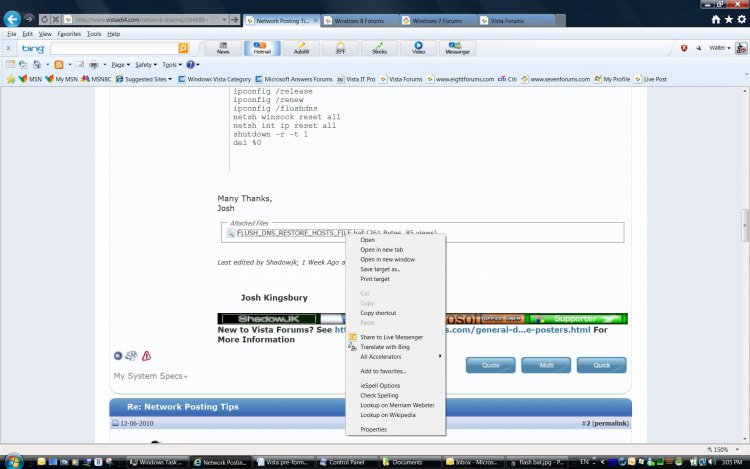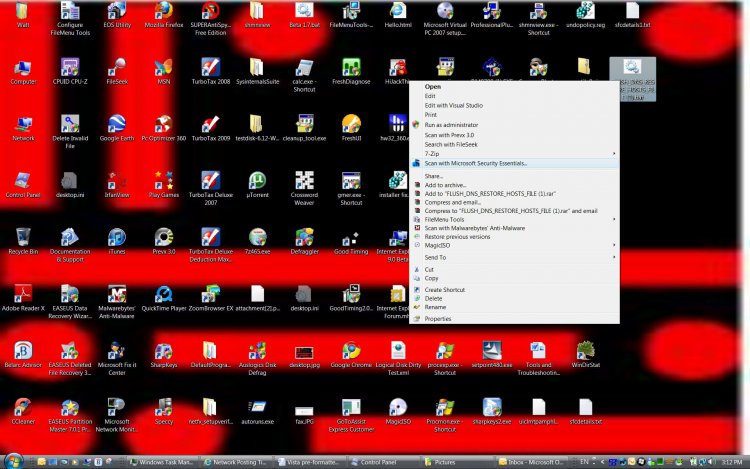Network Posting Tips - PLEASE READ!!!
When Posting a Thread about Wireless Issues there are some information needed before we can Suggest a Solution So Please Read this with care
IPCONFIG
Along when creating a Thread about Wireless problems please Upload an Image of your IPCONFIG,
To do this Please Follow these Steps:
1. Click Start>All Programs>Accessories
Then Press Enter
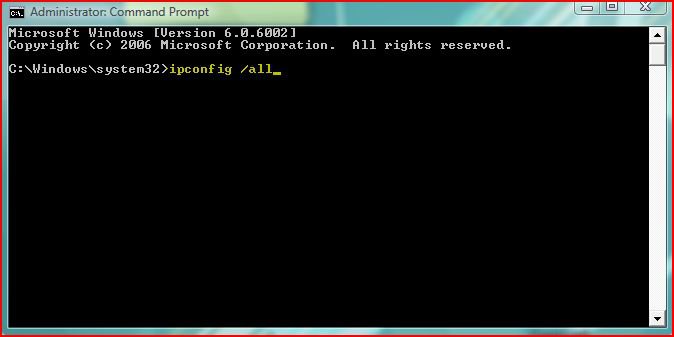
3. After you have done that Please Run the Attached File AS ADMINISTRATOR Before you Post your Thread
The File will Flush you DNS Cache and Restore the HOSTS File
BE WARNED ONCE THE FILE HAS FINISHED IT WILL RESTART YOUR COMPUTER AND DELETE THE FILE
The Attached Batch File Contains this Information:
View attachment FlushDNS.zip
Many Thanks,
Josh
When Posting a Thread about Wireless Issues there are some information needed before we can Suggest a Solution So Please Read this with care
IPCONFIG
Along when creating a Thread about Wireless problems please Upload an Image of your IPCONFIG,
To do this Please Follow these Steps:
1. Click Start>All Programs>Accessories
a. Right Click on Command Prompt and click on Run as Administrator
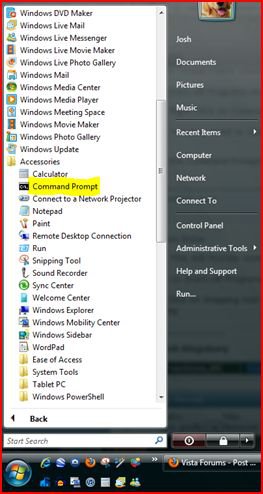
b. You may need to Click Continue if a UAC Prompt appears
2. Once the Command Prompt windows Opens Please type in the following code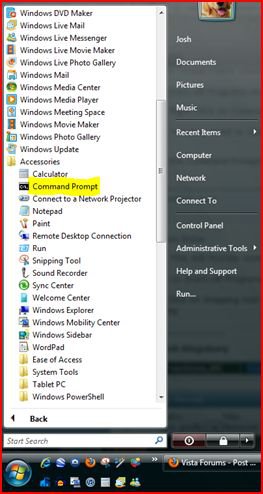
b. You may need to Click Continue if a UAC Prompt appears
Code:
ipconfig /allThen Press Enter
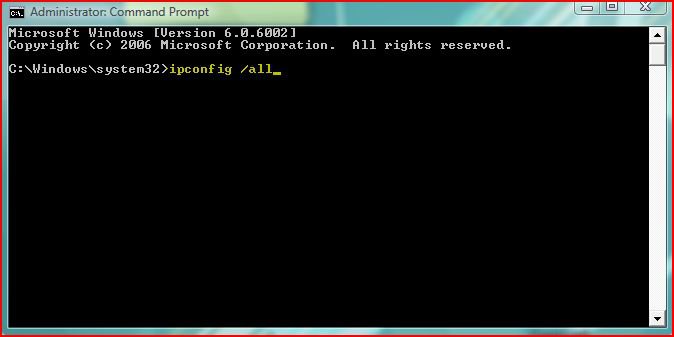
a. This Will Provide some Information please Upload a Snip of the Information when you Create the Thread -
Go to Start>All Programs>Accessories
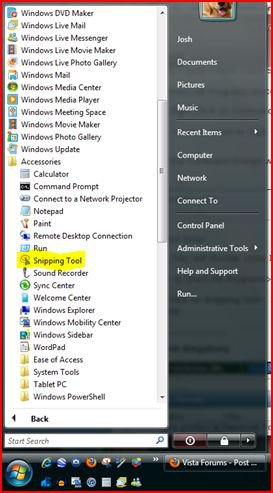
b Click on Snipping tool - After that Drag your Mouse over the Command Prompt Window and save the File as a Jpeg - Then Upload the Picture with your Thread
Go to Start>All Programs>Accessories
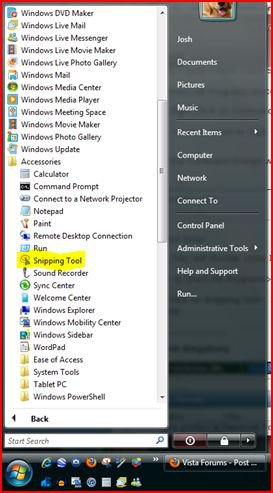
b Click on Snipping tool - After that Drag your Mouse over the Command Prompt Window and save the File as a Jpeg - Then Upload the Picture with your Thread
3. After you have done that Please Run the Attached File AS ADMINISTRATOR Before you Post your Thread
The File will Flush you DNS Cache and Restore the HOSTS File
BE WARNED ONCE THE FILE HAS FINISHED IT WILL RESTART YOUR COMPUTER AND DELETE THE FILE
The Attached Batch File Contains this Information:
Code:
@Echo on
pushd\windows\system32\drivers\etc
attrib -h -s -r hosts
echo 127.0.0.1 localhost>HOSTS
attrib +r +h +s hosts
popd
ipconfig /release
ipconfig /renew
ipconfig /flushdns
netsh winsock reset all
netsh int ip reset all
shutdown -r -t 1
del %0View attachment FlushDNS.zip
Many Thanks,
Josh
Last edited by a moderator:
My Computer
System One
-
- Manufacturer/Model
- Custom Built
- CPU
- Intel Core i5 2400 @ 3.10GHz
- Motherboard
- Foxconn H67MP-S/-V/H67MP
- Memory
- 8.0GB DDR3 @ 665MHz (2GBx4)
- Graphics card(s)
- AMD HD Radeon 6870
- Sound Card
- Realtek High Definition Audio
- Monitor(s) Displays
- SMB1930NW (1440x900@60Hz)
- Screen Resolution
- 1280x800
- Hard Drives
- 977GB Seagate ST31000524AS ATA Device (SATA) + 250GB WD iSCSI attached Drive
- Case
- Novatech Night
- Mouse
- Dell HID-compliant mouse
- Keyboard
- Standard PS/2 Keyboard