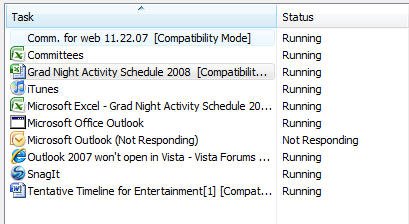Alright. Let's try something. I've had a problem with Quick Launch icons with the Enterprise edition of Office 2007. As always, let's start with the desktop icon. You can adjust it however you want for the rest of the places.
1) Right-click somewhere on the desktop.
2) Go to "New" => "Shortcut"
3) This will bring up a wizard of sorts. Click "Browse"
4) Navigate to Outlook. You'll probably go "Computer" => "Local Disk (C

" => "Program Files" => "Microsoft Office" => "Office12" => "OUTLOOK" (we're looking for the .exe, so just pick the one with the icon).
5) Click "Ok". This should make the location read something like "C:\Program Files (x86)\Microsoft Office\Office12\OUTLOOK.EXE"
6) Click "Next"
7) Name the shortcut whatever you want (you can change this later, if you want).
8) Click "Finish"
This will give you an icon on the desktop that you can use. Give it a try, and it should open Outlook up for you, no problem.
Let me know how this works and if you need any guidance with other locations for shortcuts or for the other Office programs (it wouldn't surprise me if they give you the same problems).
***My path includes "(x86)" after Program Files because I am running 64-bit. Yours probably won't have that, but I don't have a 32-bit machine to compare to at the moment.

 " => "Program Files" => "Microsoft Office" => "Office12" => "OUTLOOK" (we're looking for the .exe, so just pick the one with the icon).
" => "Program Files" => "Microsoft Office" => "Office12" => "OUTLOOK" (we're looking for the .exe, so just pick the one with the icon).