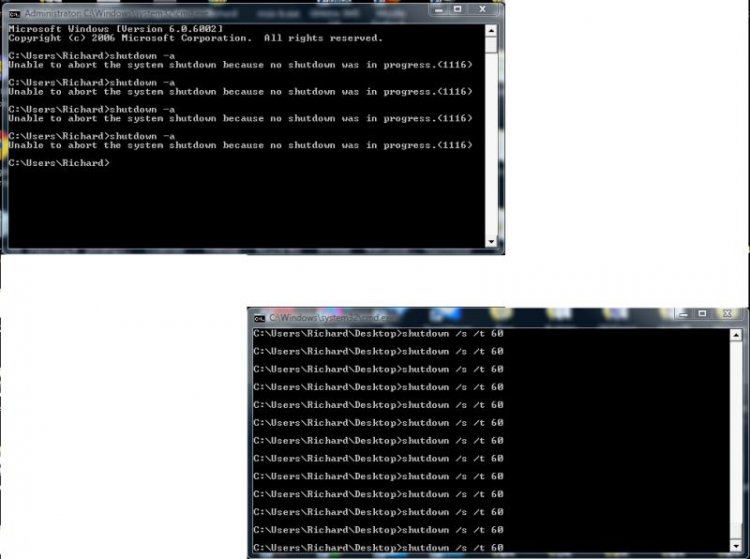Hi,
I've got a strange problem with Vista Biz. Most batch files work fine, but any one involving the shutdown command are spinning their wheels by repeating the command endlessly:
The machine has no problem shutting down, just not by batch file. The same holds true for other switches than /s, such as /a and /r. I've had a /t 10 at the end of the command line, and it doesn't help.
When I called up the shutdown GUI (/i), the Ok button was grayed out, because no computer was selected. When I clicked Browse, I got an Active Directory ~not available~, or some such. I'm on a workgroup, not a domain (though the machine used to be on a domain), so I don't see how this matters.
This used to work. Then I used FileTypesMan to change the edit verb for batch files from notepad to metapad. Somehow that broke it. Switching back didn't help. So I downloaded the Vista batfile reg fix, and merged it. That fixed it.
But that was last week. The problem returned today with nothing having been changed. And the reg fix does nothing now.
Very puzzling.
Be well,
Paul
I've got a strange problem with Vista Biz. Most batch files work fine, but any one involving the shutdown command are spinning their wheels by repeating the command endlessly:
shutdown /s
shutdown /s
shutdown /s
shutdown /s
(There is a blank line between echos.)shutdown /s
shutdown /s
shutdown /s
The machine has no problem shutting down, just not by batch file. The same holds true for other switches than /s, such as /a and /r. I've had a /t 10 at the end of the command line, and it doesn't help.
When I called up the shutdown GUI (/i), the Ok button was grayed out, because no computer was selected. When I clicked Browse, I got an Active Directory ~not available~, or some such. I'm on a workgroup, not a domain (though the machine used to be on a domain), so I don't see how this matters.
This used to work. Then I used FileTypesMan to change the edit verb for batch files from notepad to metapad. Somehow that broke it. Switching back didn't help. So I downloaded the Vista batfile reg fix, and merged it. That fixed it.
But that was last week. The problem returned today with nothing having been changed. And the reg fix does nothing now.
Very puzzling.
Be well,
Paul
My Computer
System One
-
- Manufacturer/Model
- dell precision
- Memory
- 2G ddr2
- Graphics card(s)
- matrox



 [DEL]Interestingly, so far, I have only ever seen cases of this happening with shutdown .exe.[/DEL]
[DEL]Interestingly, so far, I have only ever seen cases of this happening with shutdown .exe.[/DEL]