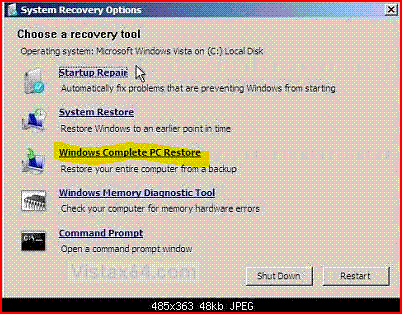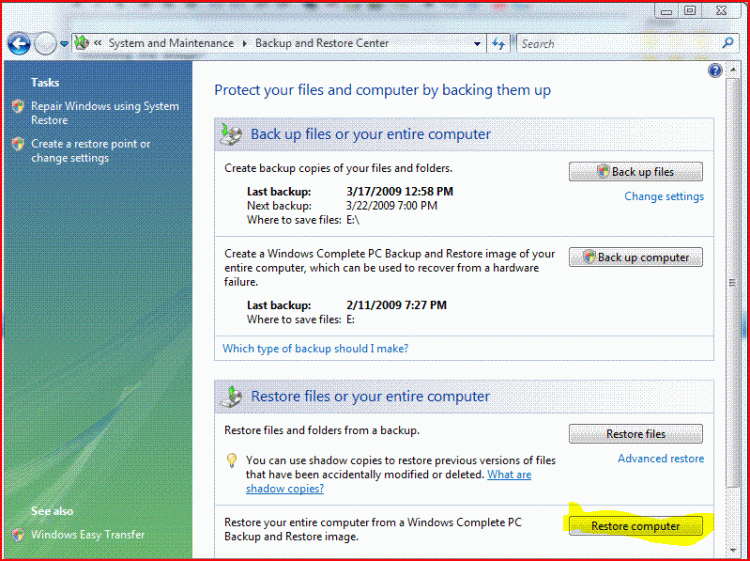CJHastings
New Member
Greetings. New to the forum. Deeply in need of help.
I'm operating Vista Ultimate x64 on an HP Tx2 Touchsmart. (The 3rd one.)
I've had the Touchsmart for a month and the case broke - so before I swapped it out at Best Buy I went over to the Backup and Recovery area of Vista and made a full restore on to an external hard drive. The folder "WindowsImageBackup" now exists on my G: external drive.
I go swap out the two machines, come home and try and get Backup Status and Configuration to recognize the G: drive backup - it finds the drive, not the backup. I get to the point where it searches for a backup to restore - but it won't see anything there. I can see it, but apparently Windows can't.
What do I do?
Besides cuss at HP for making a machine I had to return twice because of hardware issues. It's a sweet little tablet (multi-touch) but I've got some lemons right off the rack.
Don't let me down Vista community! I NEED HELP!
I'm operating Vista Ultimate x64 on an HP Tx2 Touchsmart. (The 3rd one.)
I've had the Touchsmart for a month and the case broke - so before I swapped it out at Best Buy I went over to the Backup and Recovery area of Vista and made a full restore on to an external hard drive. The folder "WindowsImageBackup" now exists on my G: external drive.
I go swap out the two machines, come home and try and get Backup Status and Configuration to recognize the G: drive backup - it finds the drive, not the backup. I get to the point where it searches for a backup to restore - but it won't see anything there. I can see it, but apparently Windows can't.
What do I do?
Besides cuss at HP for making a machine I had to return twice because of hardware issues. It's a sweet little tablet (multi-touch) but I've got some lemons right off the rack.
Don't let me down Vista community! I NEED HELP!