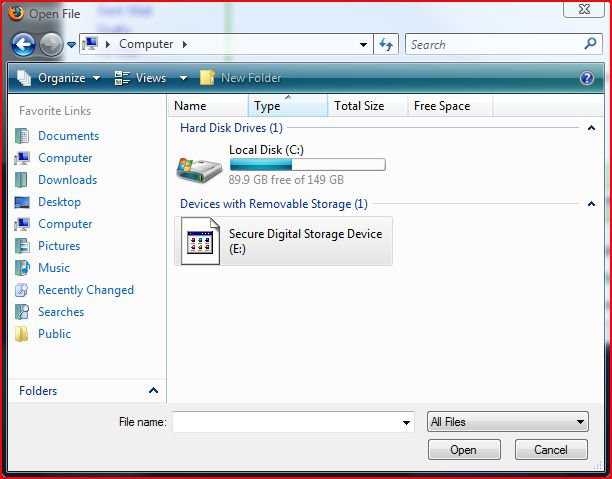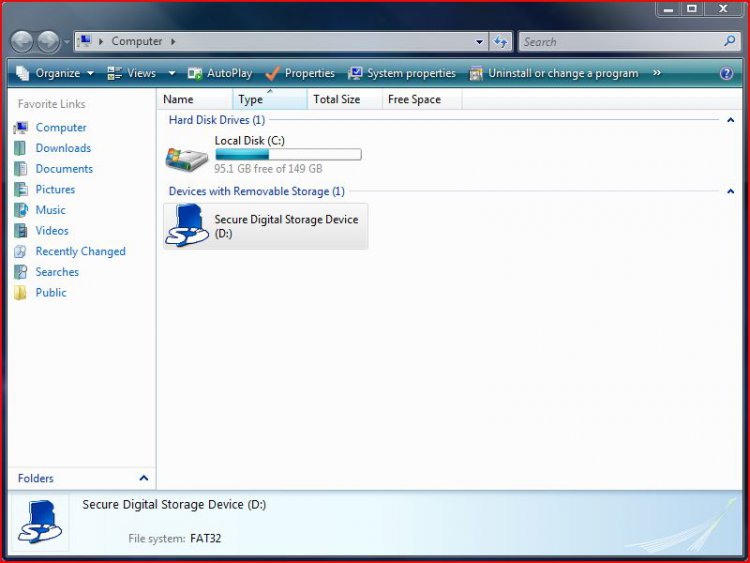Hi,
On my laptop I have an SD card slot. Whenever an SD card is in, a removable storage device shows up in "Computer" in Explorer. When I open up "Computer" through the start menu, the icon for the drive as expected (the standard SD card icon), but if I navigate to "Computer" in a File Open dialog (e.g. in Firefox, File->Open File...), the icon is missing. The drive is there, but the icon is one of those generic missing-icon icons. I've attached a screen shot.
This is a relatively new build (Vista Business x64), and I've noticed it from day one.
Anyone have any experience with this? Thanks.
On my laptop I have an SD card slot. Whenever an SD card is in, a removable storage device shows up in "Computer" in Explorer. When I open up "Computer" through the start menu, the icon for the drive as expected (the standard SD card icon), but if I navigate to "Computer" in a File Open dialog (e.g. in Firefox, File->Open File...), the icon is missing. The drive is there, but the icon is one of those generic missing-icon icons. I've attached a screen shot.
This is a relatively new build (Vista Business x64), and I've noticed it from day one.
Anyone have any experience with this? Thanks.